How to Save Excel Sheets as Read-Only Files Easily

Microsoft Excel is a powerful tool for data analysis and management, widely used in various sectors due to its versatile features. However, sharing editable Excel files can sometimes pose challenges, especially when it comes to preserving the integrity of the data or when multiple users need access to the information without the ability to alter it. This is where the need to save Excel sheets as read-only files becomes apparent. Here's how you can convert your Excel sheets into read-only files easily, ensuring your data remains unchanged while being accessible to others.
Why Save Excel Files as Read-Only?

Before diving into the steps, understanding why you might want to make an Excel file read-only is beneficial:
- Data Integrity: Prevents accidental or unauthorized changes to data, ensuring the original dataset remains unaltered.
- Version Control: By making files read-only, you can maintain control over document versions.
- Security: Limits the ability of others to manipulate or delete data that could be sensitive or critical.
- Collaborative Work: Allows team members to view data without the risk of someone making unintended changes.
How to Save Excel Sheets as Read-Only

Here’s a step-by-step guide on how to save your Excel sheets as read-only files:
Method 1: Using File Properties

This is one of the simplest methods to make an Excel file read-only:
- Open your Excel workbook.
- Go to File > Info.
- Click on the Protect Workbook button.
- Select Mark as Final. This will make the document read-only with a message indicating that the file is final and to be viewed, not edited.
🔒 Note: Marking a file as final does not protect it with a password; it serves as a gentle reminder to users not to modify the document.
Method 2: Setting File Permissions
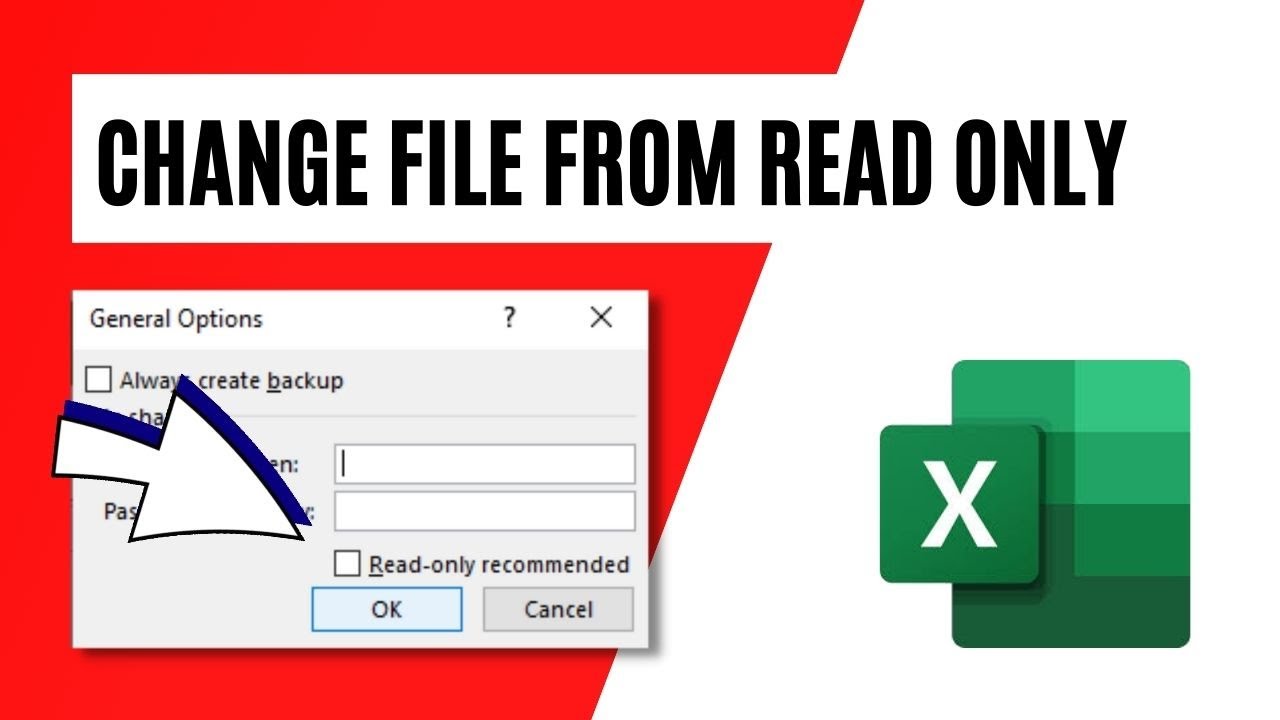
You can also change the file permissions to ensure it’s opened in read-only mode:
- Right-click on the Excel file in Windows Explorer.
- Select Properties.
- In the General tab, click on the Read-only checkbox to enable this attribute.
- Click OK to save changes.
After this, whenever someone tries to open this Excel file, they will receive a message suggesting that the file is read-only and asking for permission to open it.
Method 3: Using VBA Macro
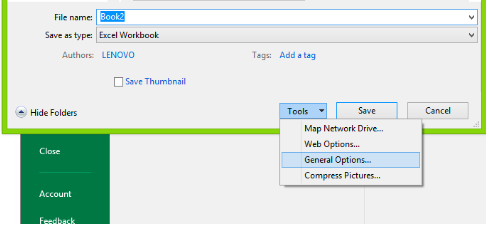
If you are comfortable with VBA (Visual Basic for Applications), you can write a simple macro to open your workbook as read-only:
- Press Alt + F11 to open the VBA editor in Excel.
- In the VBA editor, insert a new module via Insert > Module.
- Enter the following code:
- Save and close the VBA editor.
- Run the macro whenever you want to open the workbook in read-only mode.
Sub OpenWorkbookAsReadOnly()
ThisWorkbook.ChangeFileAccess xlReadOnly
End Sub
Method 4: Using Password Protection

For a more secure approach, you can password protect the file to open it in read-only mode:
- Open your Excel workbook.
- Go to File > Info.
- Select Protect Workbook > Encrypt with Password.
- Enter a password. Remember, this will require the password to open the file at all, not just edit it. However, you can enable the read-only mode through properties.
- Optionally, you can also set a second password that allows modification if you need to edit the file later.
Managing Read-Only Files

Here are some tips on managing Excel files once they’re marked as read-only:
- Communication: Let users know about the read-only status and how they can contact you for modifications if necessary.
- Back Up: Always keep a modifiable backup of your original file for any necessary changes or updates.
- Updates: If changes need to be made, open the backup file, make the changes, and then save a new read-only version.
To sum up, converting Excel files to read-only formats can significantly enhance data integrity, control, and collaboration. By employing one of the methods discussed—whether through file properties, permissions, VBA macros, or password protection—you can ensure that your Excel data remains secure and consistent while still accessible to others. Remember, while these methods prevent edits from happening accidentally or without permission, they are not foolproof; they can be bypassed with some technical knowledge. Therefore, always combine read-only settings with other security measures for complete data protection.
Can I edit a read-only Excel file?

+
You cannot edit a file that has been marked as read-only directly. However, if you need to make changes, you can either:
- Save a copy of the file under a new name, then edit it.
- Ask the file owner for permission or the password to unlock the read-only attribute.
How do I remove the read-only attribute from an Excel file?
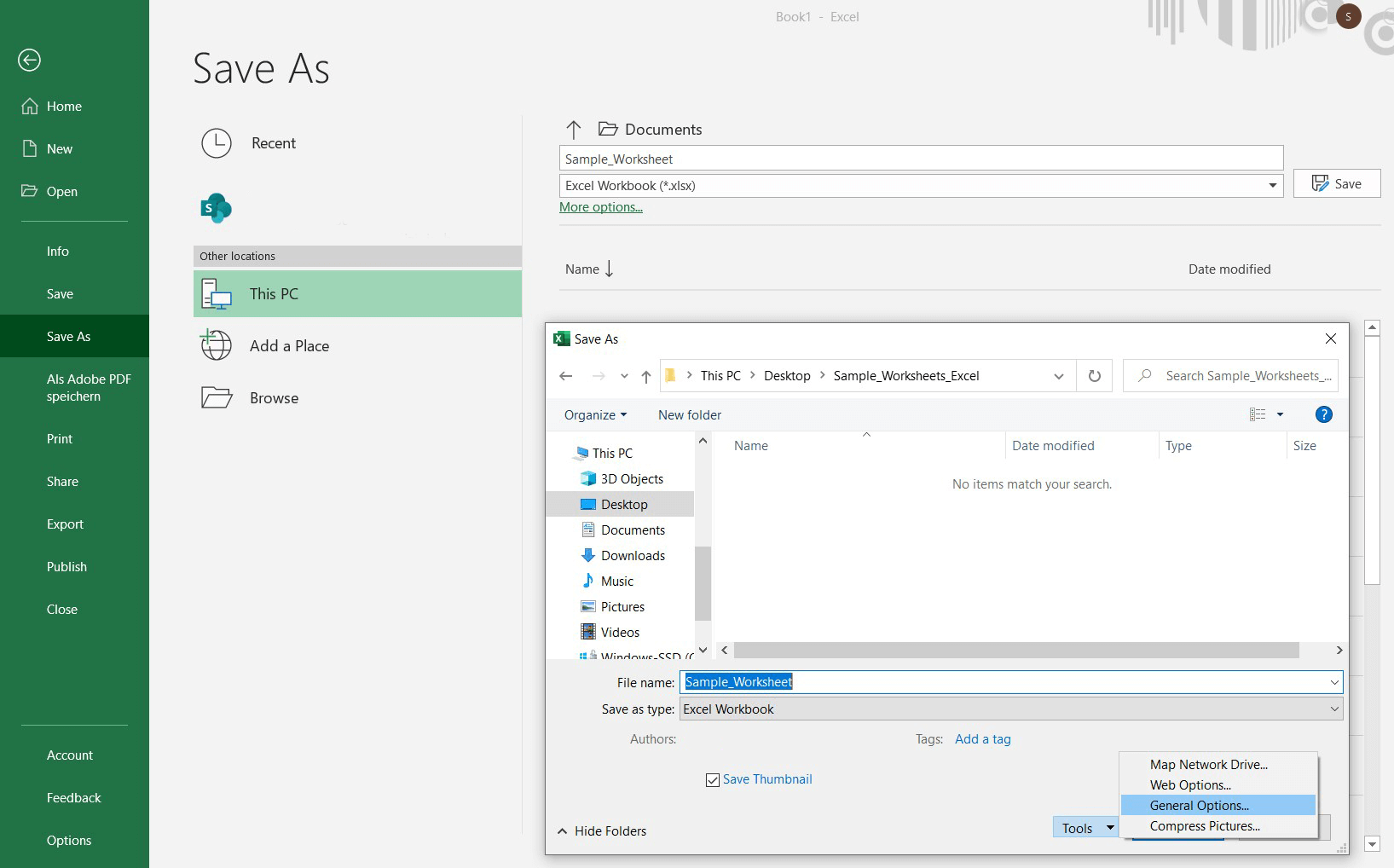
+
To remove the read-only attribute:
- Right-click on the file and select Properties.
- Uncheck the Read-only box, and click OK.
- If the file is password protected, you’ll need the password to edit it.
What happens if I try to save changes to a read-only Excel file?

+
Excel will prompt you with an error message stating that the file is read-only. You can choose to save the file under a new name, or, if you’re not the owner, you’ll need to ask for permission to edit the original file.