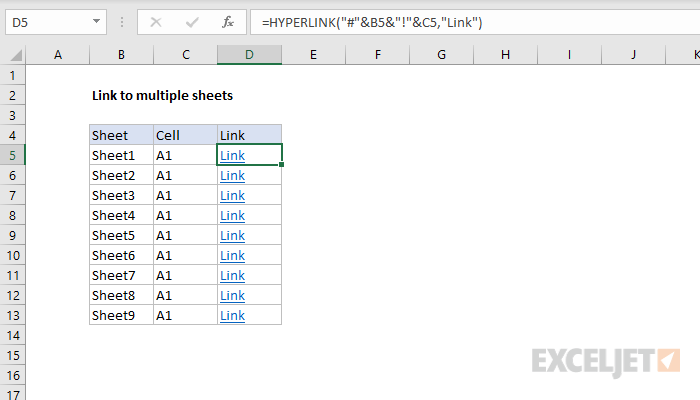Effortlessly Copy Data to Another Excel Sheet: Simple Guide

If you often find yourself wrestling with Microsoft Excel's labyrinthine features, you're not alone. However, what if I told you that copying data from one sheet to another could be streamlined into a simple, elegant process? This guide will make this task second nature, whether you're a data analyst, an accountant, or just need to organize your personal budget more efficiently.
Why Copy Data?

Data duplication in Excel sheets is a common practice for various reasons:
- To organize data into logical sections or by date.
- To backup or create archival copies of datasets.
- To share specific datasets without altering the original.
- To analyze or process data independently from the source.
Basic Copy-Paste Method

Here’s a simple method to copy data:
- Select the cells containing the data you want to copy.
- Press Ctrl + C to copy (or right-click and select ‘Copy’).
- Move to the destination sheet where you want the data to be pasted.
- Press Ctrl + V to paste (or right-click and select ‘Paste’).
📝 Note: This method copies the entire cell content, formatting, and any formulas.
Using the Name Box for Paste Location

If you want to paste data into a specific cell in another sheet:
- Copy the data as above.
- Enter the name of the destination sheet in the Name Box.
- Click in the sheet, and press Ctrl + V to paste into the active cell.
Copying Multiple Ranges

To copy multiple non-adjacent ranges at once:
- Hold Ctrl and click to select all ranges you wish to copy.
- Copy as described.
- Navigate to the new sheet and paste. The ranges will align in the same pattern as originally selected.
Copy Data into Another Sheet Using Formulas

Excel allows you to reference data from one sheet to another:
- In the destination sheet, type the formula, e.g.,
=Sheet1!A1to reference cell A1 from ‘Sheet1’ - This method keeps your data synchronized if values are changed in the source.
Advanced Techniques

For those who are a bit more tech-savvy:
Using VBA Macro

You can automate the copying process with a VBA macro:
Sub CopyData()
Sheets(“Sheet1”).Range(“A1:B10”).Copy Destination:=Sheets(“Sheet2”).Range(“A1”)
End Sub
💡 Note: This requires some knowledge of VBA and Excel’s Macro environment.
Using Power Query

Power Query is a powerful tool for data transformation:
- Go to ‘Data’ tab > ‘Get Data’ > ‘From Other Sources’
- Choose your data source (e.g., Excel file) and load it into the destination sheet.
- Transform the data as needed before loading it.
Manage Multiple Workbooks

Here are some tips for managing data across multiple Excel workbooks:
- Use the External Data feature to link or import data from other workbooks.
- Save workbooks in the same directory to easily access references.
Performance Considerations

When copying large datasets, keep in mind:
- The impact of formulas referencing other sheets can slow down your workbook.
- Regularly check and update any external links to ensure data integrity.
In sum, copying data from one sheet to another in Excel can be done in various ways, from simple copy-paste to more complex automated methods. Choose the method that best fits your needs, whether it’s for everyday tasks, large data management, or ensuring data consistency across different reports. With these techniques, you’ll be more productive, efficient, and much less likely to introduce errors in your data analysis.
How can I copy data between sheets in different workbooks?

+
To copy data between different Excel workbooks, open both workbooks, copy the data as you normally would from one workbook, and paste it into the desired location in the other workbook. You can also use the External Data feature to link or import data.
Can I automatically update copied data?

+
Yes, by using formulas or Power Query, you can set up data to update automatically when changes are made to the source data.
What are the limitations when using Power Query?

+
Power Query is limited by data sources you have access to, the complexity of transformations you can perform, and by the memory and processing capacity of your computer. It might also require updates to keep up with Excel’s new features.