Copy from Google Sheets to Excel: Easy Guide

If you're juggling multiple platforms for managing your spreadsheets, moving data from Google Sheets to Microsoft Excel can seem like a daunting task. Whether you're making the switch due to a change in your organization's software, compatibility issues, or just personal preference, the transition doesn't have to be complicated. Here's your guide to effortlessly copying data from Google Sheets to Excel, ensuring your transition is seamless and stress-free.
Why Move from Google Sheets to Excel?

Before we dive into the steps, it's important to understand why you might want to move your spreadsheets to Excel:
- Advanced Features: Excel is known for its extensive library of functions and analysis tools.
- Offline Work: With Excel, you can work on your spreadsheets without an internet connection.
- Software Integration: Microsoft Excel integrates seamlessly with other Microsoft Office applications.
- Familiarity: Many users find Excel's interface more familiar or simply prefer its capabilities.
Step-by-Step: How to Copy Data from Google Sheets to Excel

1. Prepare Your Google Sheets Data

Before exporting, make sure your Google Sheets data is organized:
- Review and clean up any unnecessary data.
- Ensure all necessary formulas are in place and work correctly.
- Save any pivot tables or charts you might need in Excel.
2. Export Your Google Sheet

Follow these steps to export your sheet:
- Open the Google Sheets document you want to copy.
- Go to File > Download.
- Select Microsoft Excel (.xlsx). This option preserves most of the formatting and functions.

3. Open the Exported File in Excel

Once your file is downloaded:
- Locate the file on your computer.
- Double-click the file or open Excel and select File > Open, then choose the file you just downloaded.
4. Review and Adjust in Excel

After importing, you might need to:
- Check if all formulas have been imported correctly.
- Adjust formatting or layout as Excel might render some elements differently.
- Re-create charts, tables, or pivot tables if they did not transfer over perfectly.
5. Save Your Excel Workbook

Save your file in Excel to make sure you have the latest version:
- Select File > Save As to save the file in .xlsx format.
- Choose a location and name for your file, then click Save.
📝 Note: When you export from Google Sheets to Excel, some features might not transfer completely. This includes certain functions unique to Google Sheets, data validation settings, and conditional formatting.
Advanced Techniques for Copying

Using Google Drive

If you’re deeply integrated into Google’s ecosystem:
- In Google Drive, select the spreadsheet you wish to copy.
- Right-click or use the three-dot menu and choose Download.
- Follow steps 3 to 5 above.
Script-Based Copying
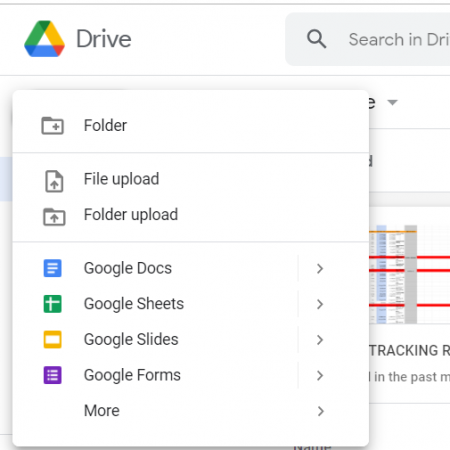
For tech-savvy users, you can automate data transfer using Google Apps Script:
- Open your Google Sheet and go to Tools > Script editor.
- Create a script that copies the data from Google Sheets to an Excel file located in Google Drive.
- Run the script or set it to run automatically at certain intervals.
🛠️ Note: This method requires some familiarity with programming, particularly JavaScript, and Google Apps Script.
Wrapping Up

Copying data from Google Sheets to Excel is not just about transferring data; it’s about ensuring that your spreadsheet’s functionality and design remain intact. By following the outlined steps, you can achieve a smooth transition, saving time and reducing the risk of data loss or corruption. Remember, while Excel offers a plethora of advanced features, some Google Sheets functionalities might not transfer perfectly. Always review your workbook after the transfer to ensure everything is functioning as intended. With these steps and tips in mind, you’re now equipped to handle your data transfer confidently, making the most of both Google Sheets and Microsoft Excel for your needs.
Can I transfer Google Sheets macros to Excel?
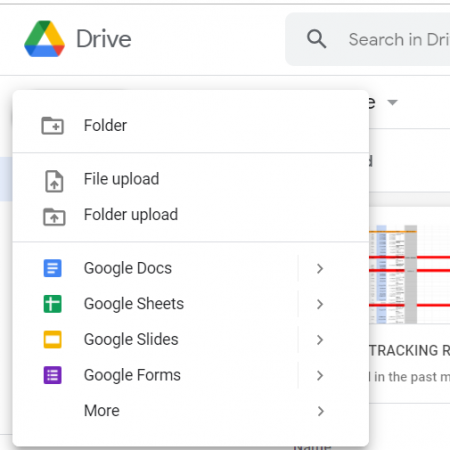
+
Unfortunately, Google Sheets macros do not directly transfer to Excel. You’ll need to recreate them using VBA (Visual Basic for Applications) in Excel.
Will Google Sheets’ custom formulas work in Excel?

+
Some custom formulas might not work directly in Excel due to differences in function syntax. You may need to translate or recreate them for Excel.
Can I automate the copying process?

+
Yes, you can automate the process with Google Apps Script if you’re comfortable with JavaScript. This method can set up regular syncing or copying of your data.



