Master Excel: Copy and Move Sheets Easily

Mastering Excel involves understanding a variety of features to enhance productivity and efficiency. One such feature is the ability to manage sheets within workbooks, which can streamline data organization and simplify complex tasks. This comprehensive guide will walk you through the step-by-step processes for copying and moving sheets in Microsoft Excel with ease.
Understanding Sheets in Excel

Before delving into the technical know-how, let's understand the basics:
- Sheets are individual pages within an Excel workbook, each holding different datasets or calculations.
- Copying or moving sheets is useful when you want to replicate data or reorganize workbook structure.
How to Copy a Sheet

Copying a sheet in Excel can be done through several methods:
Using Right-Click Context Menu

- Right-click on the sheet tab you wish to copy.
- Select "Move or Copy..." from the dropdown menu.
- In the dialog box that appears:
- Choose where to place the copy by selecting the workbook from the "To book:" drop-down list.
- Select the sheet before which to insert the copy in the "Before sheet:" list.
- Check the "Create a copy" checkbox to make a duplicate, not move the original.
- Click "OK" to proceed.
Using Keyboard Shortcuts

For those who prefer speed:
- Hold down the Ctrl key.
- While pressing Ctrl, click and drag the sheet tab to a new position or to another workbook window if open.
- Release the mouse, and the sheet will be copied.
Using Ribbon Commands

Excel's ribbon also offers functionality for copying sheets:
- Select the sheet you want to copy.
- Go to the Home tab, find the Cells group, and click Format.
- Under Organize Sheets, choose Move or Copy Sheet.
- Follow the steps outlined in the right-click method.
📌 Note: Copying sheets can increase file size, so consider cleanup or consolidation if your workbook grows unwieldy.
How to Move a Sheet

Moving sheets within the same workbook or between workbooks is similarly straightforward:
Dragging Sheet Tabs

- Click on the tab of the sheet you want to move.
- Drag it to the desired position. An arrow will indicate where the sheet will be placed.
- Release the mouse to drop the sheet into its new location.
Using the Context Menu

- Right-click the sheet tab you want to move.
- Choose Move or Copy....
- Select the destination workbook and where the sheet should go.
- Ensure the "Create a copy" checkbox is not checked, and click "OK."
Via Ribbon

The steps are identical to copying, except:
- Do not check the "Create a copy" option to move the sheet.
Advanced Techniques for Sheet Management
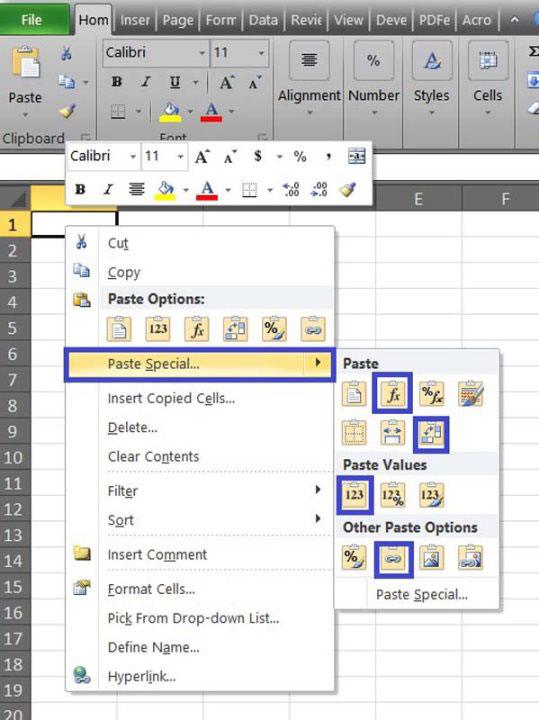
Using VBA for Sheet Management

For those comfortable with Visual Basic for Applications (VBA), automating sheet operations can be highly efficient:
Sub MoveAndCopySheets()
‘ Example code to copy and move sheets using VBA
ThisWorkbook.Sheets(“Sheet1”).Copy Before:=Workbooks(“DestinationWorkbook.xlsx”).Sheets(1)
ThisWorkbook.Sheets(“Sheet2”).Move After:=Workbooks(“DestinationWorkbook.xlsx”).Sheets(Workbooks(“DestinationWorkbook.xlsx”).Sheets.Count)
End Sub
Keyboard Shortcuts for Power Users

- Alt + E, M to open the Move or Copy Sheet dialog box.
- Ctrl + Page Up/Down to move quickly between sheets.
💡 Note: VBA can also be used for more advanced operations like batch processing or complex operations between sheets and workbooks.
Conclusion

Mastering the art of copying and moving sheets in Excel significantly boosts your efficiency, allowing you to work with data more effectively. Whether you’re consolidating information, creating backups, or restructuring your workbook, the ability to manage sheets with ease is a foundational skill for any Excel user. Remember that these methods can be applied not just within single workbooks but across multiple ones, providing an organizational tool that scales with your projects.
Can I move multiple sheets at once?

+
Yes, you can move multiple sheets by selecting them before using any of the methods described. Hold down the Ctrl key to select non-adjacent sheets or Shift for adjacent ones, then proceed with moving or copying.
What happens if I try to copy or move a sheet to a workbook with the same name?

+
If a sheet with the same name exists in the destination workbook, Excel will prompt you to rename the new sheet or choose to replace the existing one.
How can I protect sheets from being copied or moved?
+You can protect the workbook structure by going to Review > Protect Workbook. This prevents sheets from being added, deleted, hidden, unhidden, or renamed without the password.
Is there a limit to how many sheets I can copy or move?
+Excel does not impose a strict limit on the number of sheets you can copy or move. However, system memory and Excel’s file size limitations could impact performance with very large datasets.



