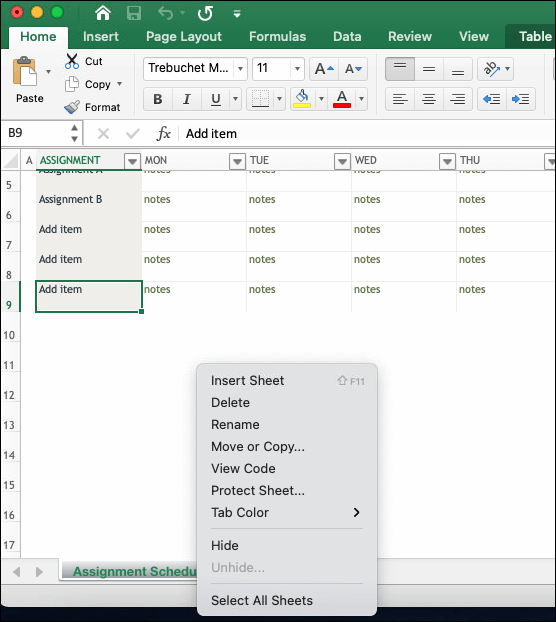5 Easy Ways to Copy Excel Sheets to Another Workbook

Transferring data between Excel workbooks can be a common task for anyone who regularly works with spreadsheets. Whether you're compiling data, sharing specific sheets, or simply organizing your work, knowing how to copy Excel sheets to another workbook efficiently can save time and reduce errors. This post outlines five straightforward methods to achieve this, each with its own set of benefits depending on your specific needs.
1. Using Copy and Paste

Let’s start with the most familiar method for many Excel users: Copy and Paste. Here’s how you do it:
- Open both the source workbook and the destination workbook.
- Click on the sheet tab of the source sheet you wish to copy.
- Right-click the sheet tab, choose “Move or Copy”, then check “Create a copy”.
- From the dropdown list, select the name of the workbook where you want to copy the sheet, then click OK.
💡 Note: This method is great for quick, manual tasks but might not be the best for large datasets or when consistency is key.
2. VBA Macro for Bulk Transfer

For those dealing with multiple sheets or larger datasets, using VBA (Visual Basic for Applications) can automate the copying process:
Sub CopySheetToWorkbook() Dim sourceSheet As Worksheet Dim targetWorkbook As Workbook Dim targetSheet As Worksheet' Define source sheet Set sourceSheet = ThisWorkbook.Sheets("Sheet1") ' Open target workbook Set targetWorkbook = Workbooks.Open("C:\Path\To\Target\Workbook.xlsx") ' Copy sheet to new workbook sourceSheet.Copy After:=targetWorkbook.Sheets(targetWorkbook.Sheets.Count) ' Rename the new sheet if needed Set targetSheet = targetWorkbook.Sheets(targetWorkbook.Sheets.Count) targetSheet.Name = "CopiedSheet" ' Save and close target workbook targetWorkbook.Save targetWorkbook.Close
End Sub
Remember to adjust the sheet name and file path in the VBA code to match your setup.
3. Using Excel’s Built-in Functions

Excel provides a straightforward way to move or copy sheets between workbooks through the UI:
- In the source workbook, right-click on the sheet tab, select “Move or Copy”.
- Choose the destination workbook from the dropdown menu.
- Optionally, check “Create a copy” to duplicate the sheet rather than moving it.
4. Importing Data from External Sources

Sometimes, instead of copying an entire sheet, you might just need to import specific data. Here’s how:
- Go to the destination workbook, select a cell where you want the data to start.
- Go to Data > Get External Data > From Other Sources > From Microsoft Query.
- Follow the wizard to choose and import data from your source workbook.
This method allows for a selective import, which is useful if you only need parts of the sheet.
| Method | When to Use |
|---|---|
| Copy and Paste | Quick manual copying of single sheets. |
| VBA Macro | Bulk copying or when automation is needed. |
| Excel Built-in Functions | When you need to move or copy entire sheets. |
| Import from External Sources | For selective data import from external workbooks. |

In summary, Excel provides various methods to copy or move sheets between workbooks, each suited for different scenarios. From simple copy-paste operations for one-off tasks, to VBA for automation, or even importing specific data, you have the tools to manage your data efficiently.
Can I copy multiple sheets at once?

+
Yes, by selecting multiple sheets with Ctrl+Click, you can move or copy them to another workbook using the Move or Copy function.
How can I prevent data loss when copying sheets?

+
Always ensure you save your work before any copy operation, and consider making a backup of the original workbook.
Will copying a sheet also copy its links or data connections?

+
When you copy a sheet, Excel generally maintains links to external data. However, if the data source or connection settings change, the links might need to be updated.