5 Easy Ways to Duplicate a Sheet in Excel 2010
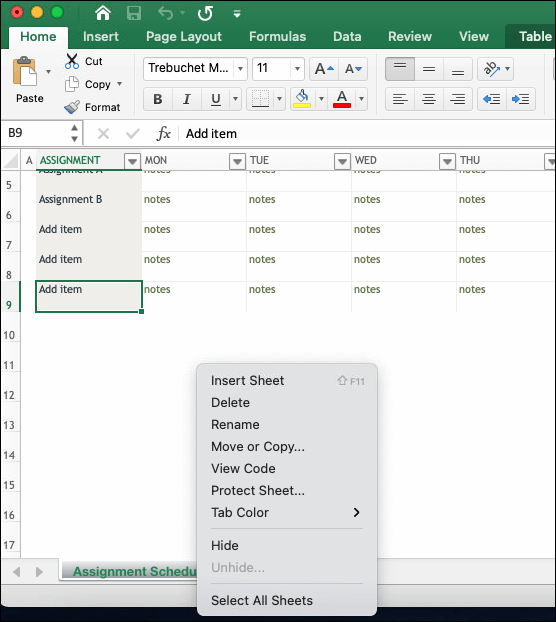
Excel 2010, Microsoft's robust spreadsheet software, has long been a staple in business, academia, and personal finance management due to its powerful data manipulation capabilities. One common task users often need to perform is duplicating a sheet. This could be for creating backups, templates, or versions of reports with slight modifications. Here are five easy ways to duplicate a sheet in Excel 2010, ensuring you keep your data organized and efficient.
1. Using Right-Click Method

One of the simplest and quickest methods to duplicate a sheet is by right-clicking on the tab:
- Right-click on the worksheet tab you wish to copy.
- From the context menu, choose Move or Copy…
- In the dialog box that appears, select the workbook where you want the sheet to be copied:
- Select (new book) for a new workbook or
- choose an existing workbook from the dropdown list.
- Check the box labeled Create a copy.
- Click OK.
This method is straightforward but remember, you need to ensure you’ve checked the “Create a copy” option; otherwise, the sheet will be moved instead of duplicated.
2. Using Keyboard Shortcuts

For users who prefer keyboard shortcuts for efficiency:
- Hold down the Ctrl key.
- Drag the tab of the worksheet you want to copy to its new position.
This method directly duplicates the sheet without opening any dialog boxes, offering a quick solution for those who prefer to minimize mouse usage. However, you must release the Ctrl key before letting go of the mouse button, or the sheet will be moved rather than copied.
3. With VBA Macro

If you’re comfortable with Excel’s Visual Basic for Applications (VBA), you can automate the duplication process:
- Press Alt + F11 to open the VBA editor.
- Insert a new module (Insert > Module).
- Enter the following code into the new module:
Sub DuplicateSheet()
ThisWorkbook.Sheets(“SheetName”).Copy After:=ThisWorkbook.Sheets(ThisWorkbook.Sheets.Count)
End Sub
⚙️ Note: This method assumes you’re familiar with VBA. If not, there might be a learning curve.
4. Ribbon-Based Duplication

Another less-known but effective method involves using Excel’s Ribbon interface:
- Select the worksheet you wish to copy by clicking on its tab.
- Navigate to the Home tab on the Ribbon.
- Click on Format under the Cells group.
- From the dropdown, select Move or Copy Sheet…, which brings up the same dialog box as the right-click method.
This approach is useful for users who often interact with the Ribbon and might find it more intuitive than right-clicking.
5. Using Excel’s Context Menu

Lastly, Excel’s context menu, accessible via the Quick Access Toolbar or the Ribbon, can simplify the process:
- Right-click on the Quick Access Toolbar or Ribbon.
- Select Customize Quick Access Toolbar… or Customize the Ribbon…
- Add the Move or Copy Sheet… command to either your toolbar or Ribbon.
Once added, you can quickly access this function without navigating through menus or using shortcuts:
- Select the sheet to duplicate.
- Click the Move or Copy Sheet… button you’ve added.
- Follow the same steps as in the right-click method to duplicate the sheet.
Each of these methods offers a different way to duplicate a sheet in Excel 2010, catering to different user preferences and levels of familiarity with the software. Whether you're a beginner or a seasoned Excel user, understanding these techniques can significantly boost your productivity by reducing repetitive tasks and making data management more straightforward.
Can I duplicate multiple sheets at once in Excel 2010?

+
Yes, you can. By holding the Ctrl key, select multiple tabs, right-click, and choose Move or Copy… from the context menu. Ensure you select the Create a copy option in the dialog box.
What happens if I forget to check the “Create a copy” box?

+
If you don’t check the Create a copy box, the sheet will be moved to the new location instead of being duplicated.
How do I know when a sheet has been successfully duplicated?

+
You’ll notice the new sheet tab appear with the name “Copy of [Original Sheet Name]” or the original name with a number in parentheses if there are multiple copies. Additionally, the worksheet’s contents should be identical to the source sheet.