3 Ways to Duplicate a Form in Multiple Excel Sheets

Introduction
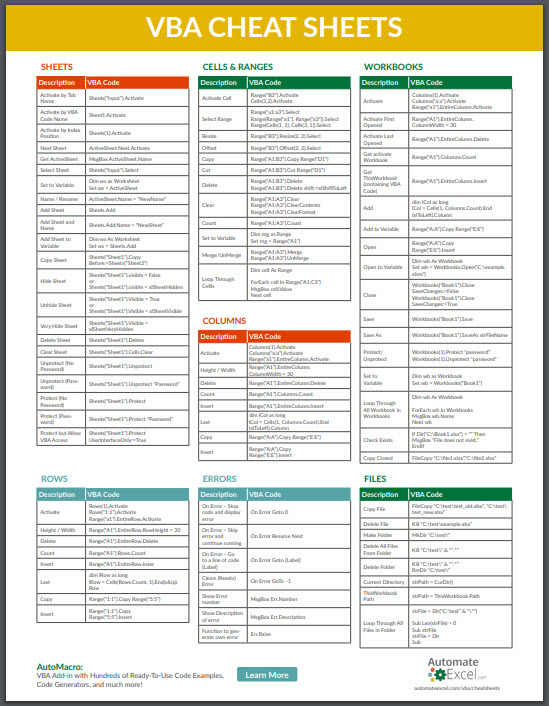
Excel is a powerful tool widely used for data analysis, tracking, and reporting in various industries and for numerous applications. One of the frequent tasks users encounter is the need to duplicate forms across multiple sheets within a workbook. This can save time and maintain consistency across data entries. Here, we’ll explore three effective methods to duplicate forms in Excel, ensuring you can perform this task with ease and efficiency.
Method 1: Using Excel’s Built-in Tools

The simplest way to duplicate forms within an Excel workbook involves using built-in features:
- Copying Sheets: Click the sheet tab you wish to duplicate, hold Ctrl, and drag the tab to create a new copy. This method is quick and replicates the entire sheet, including any form you’ve designed.
- Moving or Copying:
- Right-click on the sheet tab you want to duplicate.
- Select ‘Move or Copy…’
- In the ‘To book’ drop-down, choose where you want the form to go.
- Check ‘Create a copy’ to duplicate the sheet.
🛠️ Note: Using this method will also duplicate cell values, formulas, formatting, and macros if present.
Method 2: Using VBA Scripts

For users comfortable with VBA, scripts can automate the duplication process:
Sub DuplicateSheet()
Dim ws As Worksheet
Set ws = ThisWorkbook.Sheets(“Sheet1”) ‘Change “Sheet1” to your source sheet name
For Each w in ThisWorkbook.Sheets
If w.Name <> “Sheet1” Then
ws.Copy After:=w
End If
Next w
End Sub
- Open the VBA editor (Alt + F11).
- Insert a new module (Insert > Module) and paste the above script.
- Modify "Sheet1" to match your form's sheet name.
- Run the script (F5 or Play button) to duplicate the form across all sheets except the source one.
💡 Note: This method is ideal for users who frequently need to perform the same task or deal with multiple workbooks.
Method 3: External Add-ins or Tools

Excel’s functionality can be extended through add-ins:
- Power Query: Use Power Query to transform and load data from one sheet into others. Here’s how:
- Go to the Data tab, click ‘Get Data’ > ‘From Other Sources’ > ‘Blank Query’.
- In the Power Query Editor, write your custom M code to fetch data from the source sheet and then load it to multiple sheets.
- Add-ins: Explore add-ins like ASAP Utilities or Kutools for Excel, which offer functionalities to duplicate data or formats across sheets.
- Manual Copy-Paste: If the form is simple, manually copy (Ctrl + C) and paste (Ctrl + V) can be effective for a few sheets.
Each tool has its benefits, particularly for complex forms or large datasets:
| Method | Pros | Cons |
|---|---|---|
| Power Query | Automated updates, good for dynamic data | Learning curve, requires setup |
| Add-ins | Additional functionalities, user-friendly | Cost, might not cover all needs |
| Manual Copy-Paste | No setup required, immediate action | Time-consuming, error-prone with large datasets |

🌟 Note: External tools can provide more flexibility and automation, but they might require additional setup or cost.
By understanding these methods, you can choose the best approach for your specific needs. Whether you prefer manual simplicity, the power of automation with VBA, or the extended capabilities of add-ins, Excel offers solutions to streamline your form duplication process.
These techniques not only help in maintaining consistency across sheets but also save time and effort, which can be crucial for efficiency in data management. Remember, the choice of method depends on your familiarity with Excel, the complexity of the forms, and the need for automation. Utilizing these methods effectively can transform your workflow, making it more streamlined and productive.
Can I duplicate a form in Excel without affecting the original data?

+
Yes, when you use Excel’s built-in ‘Move or Copy’ feature, you can create a copy of the sheet, leaving the original data intact. VBA scripts also allow you to duplicate sheets without altering the source.
How can I automate the process of duplicating forms across multiple Excel workbooks?

+
VBA can be used to automate the process across multiple workbooks. You would need to modify the VBA script to open other workbooks, perform the duplication, and then close them to avoid overwriting data.
What are the limitations of using external add-ins for form duplication?

+
External add-ins might not offer exactly what you need, come with a learning curve, require payment, or might not be compatible with all versions of Excel or some macros and functions might be disabled by the administrator.



