Effortlessly Copy Excel Sheets to New Files

Introduction to Copying Excel Sheets

Copying Excel sheets to new files is a common task for many users who work with data analysis, reporting, or simply need to share specific sheets without altering the original document. This process, while seemingly straightforward, can be optimized for efficiency, especially when dealing with large datasets or frequent updates. Whether you're looking to preserve data integrity, streamline workflow, or enhance data management, understanding the best practices for copying Excel sheets can significantly improve your productivity.
Manual Methods for Copying Sheets
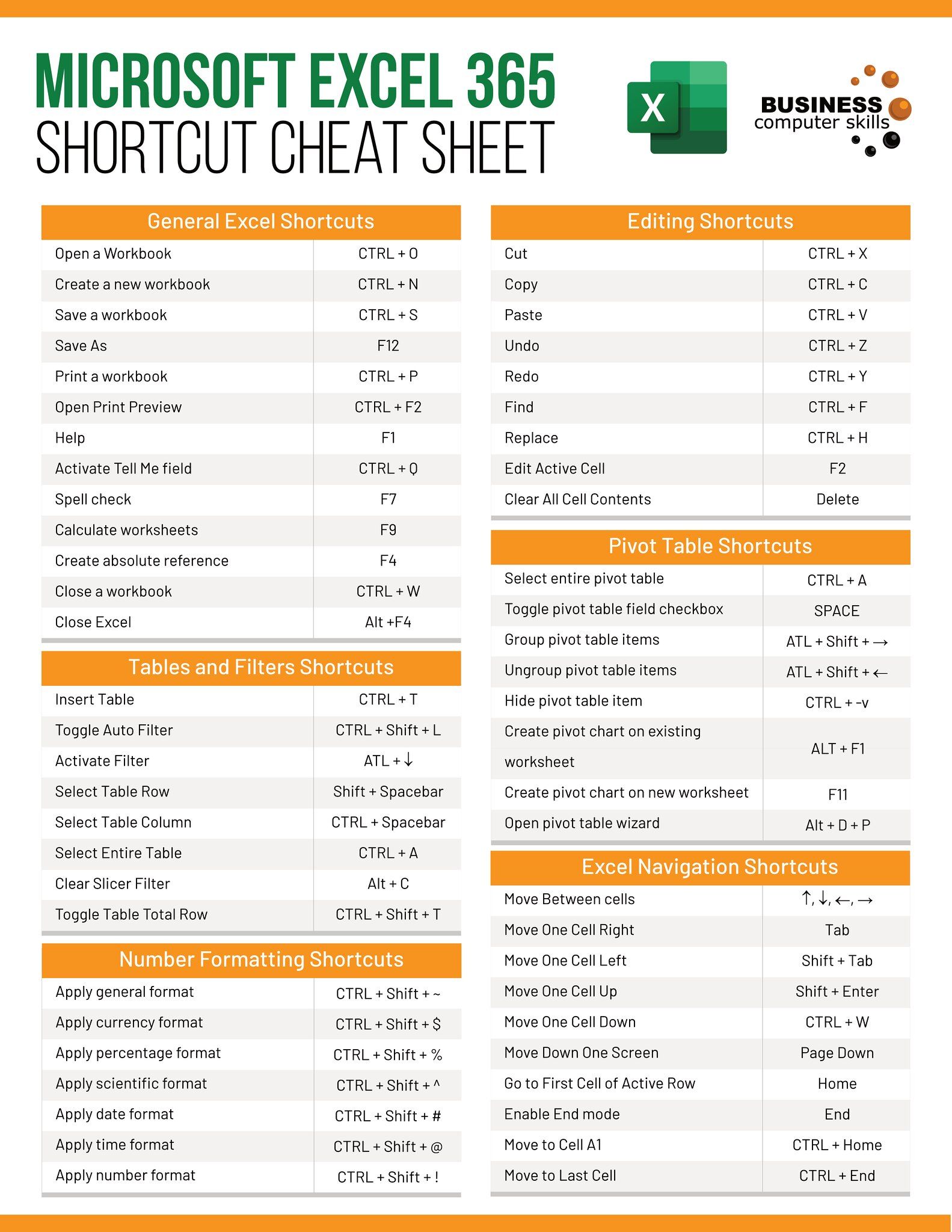
Let's explore the basic methods for copying sheets:
- Copy and Paste: This is the most intuitive method where you select the entire sheet or a specific range of cells, copy, then switch to a new workbook and paste the selection into a new sheet or an existing one. Here's how:
- Select all cells (Ctrl+A), right-click, and choose 'Copy.'
- In a new workbook, right-click where you want to paste, and select 'Paste' or 'Paste Special' for more options like formulas, values, etc.
- Save As: If you wish to keep the whole workbook as a new file with just one sheet modified, you can:
- Go to File > Save As, choose a new name and location, ensuring not to overwrite your original file.
- Before saving, you might want to delete or hide other sheets not needed in the new file.
⚠️ Note: Using 'Save As' will copy all sheets unless you manually delete or hide unnecessary ones before saving.
Automating Sheet Copying with VBA

Visual Basic for Applications (VBA) can automate the process, making it ideal for repeated tasks:
- Record a Macro: Open VBA by pressing Alt + F11, record a new macro while manually copying the sheet, then stop recording. Here is a simple VBA script:
Sub CopySheetToNewWorkbook()
ThisWorkbook.Sheets("Sheet1").Copy
With ActiveWorkbook
.SaveAs Filename:="C:\NewLocation\" & Format(Date, "yyyy-mm-dd") & "-CopiedSheet.xlsx"
.Close False
End With
End Sub
This script copies 'Sheet1' from the active workbook to a new workbook, saves it with a date-based file name, and closes the new workbook.
- Modify and Save As: If you want to copy several sheets or need specific configurations, you can write more complex VBA code:
Sub CopyMultipleSheets()
Dim NewWB As Workbook
Dim SrcWB As Workbook
Set SrcWB = ThisWorkbook
Set NewWB = Workbooks.Add
SrcWB.Worksheets(Array("Sheet1", "Sheet2")).Copy Before:=NewWB.Sheets(1)
With NewWB
.SaveAs Filename:="C:\NewLocation\MultipleSheetCopy.xlsx"
.Close False
End With
End Sub
This script copies "Sheet1" and "Sheet2" into a new workbook, renaming it 'MultipleSheetCopy.xlsx' and saving it in a specified directory.
💡 Note: Ensure macros are enabled in Excel for VBA scripts to function.
Using Excel Add-ins for Advanced Copying

There are Excel add-ins designed to simplify tasks like copying sheets, particularly when dealing with complex data sets or multiple sheets:
- XLSTAT: Known for statistical analysis, it also includes features for data management, like copying sheets.
- ASAP Utilities: Offers a suite of tools to streamline repetitive tasks, including 'Copy Sheets' with various options like formatting, links, and comments.
Tips for Maintaining Data Integrity

When copying sheets, maintaining the accuracy and integrity of the data is crucial:
- Check for External Links: Ensure there are no broken links or references to external workbooks that might not transfer correctly.
- Use Absolute References: Replace any relative cell references with absolute references to prevent unintended changes when copied.
- Protect Formulas: Use cell protection to lock important formulas or values before copying, preventing accidental edits.
- Backup Regularly: Always have a backup of your source workbook before performing extensive copying operations.
| Checklist Item | Importance |
|---|---|
| Confirm Data Links | High - Prevents data loss or errors |
| Use Absolute References | Medium - Ensures consistency in formulas |
| Cell and Sheet Protection | Medium - Preserves formula integrity |
| Backup Originals | High - Safekeeping of source data |
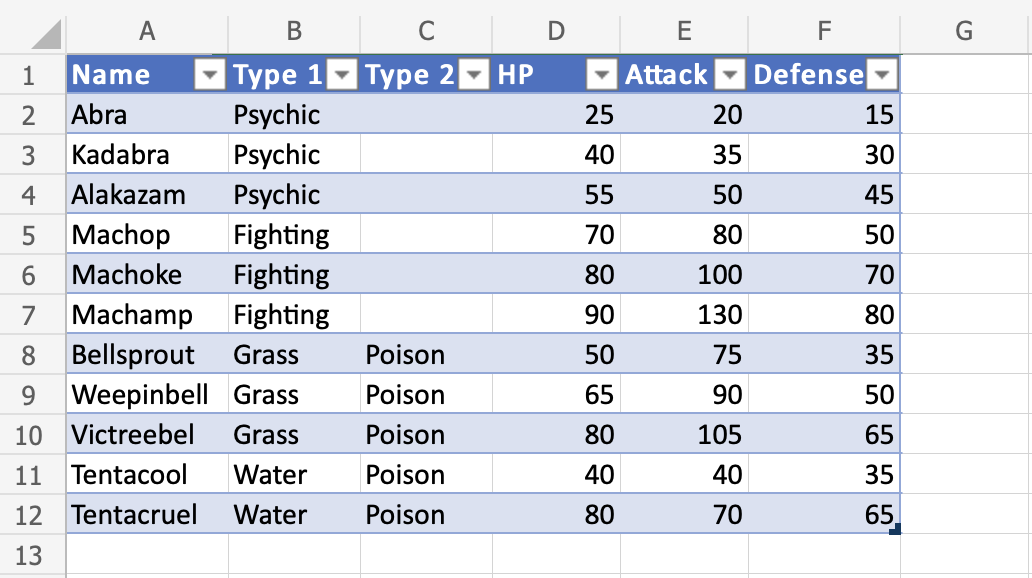
🚨 Note: Regular backups are not just for copying sheets but are a good practice for all your data work.
In Conclusion

The act of copying Excel sheets, while seemingly simple, holds significant potential for enhancing your data management workflows. By employing manual techniques, leveraging VBA for automation, or utilizing Excel add-ins, you can optimize this process to fit your specific needs. Remember, the key to successful data management lies in maintaining the integrity of your data during the transfer, ensuring that every copy operation contributes to a cleaner, more efficient Excel environment. Whether you're a beginner or an advanced user, these strategies will elevate your productivity and help you navigate the complexities of Excel data with greater ease and confidence.
Can I copy hidden or filtered data to a new Excel file?

+
Yes, you can. When using the ‘Copy’ function, Excel will copy hidden cells by default. However, filtered data will not be copied unless you use the ‘Select Visible Cells’ option before copying.
What if I need to copy conditional formatting along with the data?

+
When you copy data in Excel, conditional formatting is copied with the cells by default. You can also choose ‘Paste Special’ and select ‘Formats’ to ensure only formatting is copied.
How can I ensure all formulas in the copied sheet work correctly?

+
Before copying, check for external references or relative cell references. Use absolute references or update formulas to reference the correct sheets in the new workbook.



