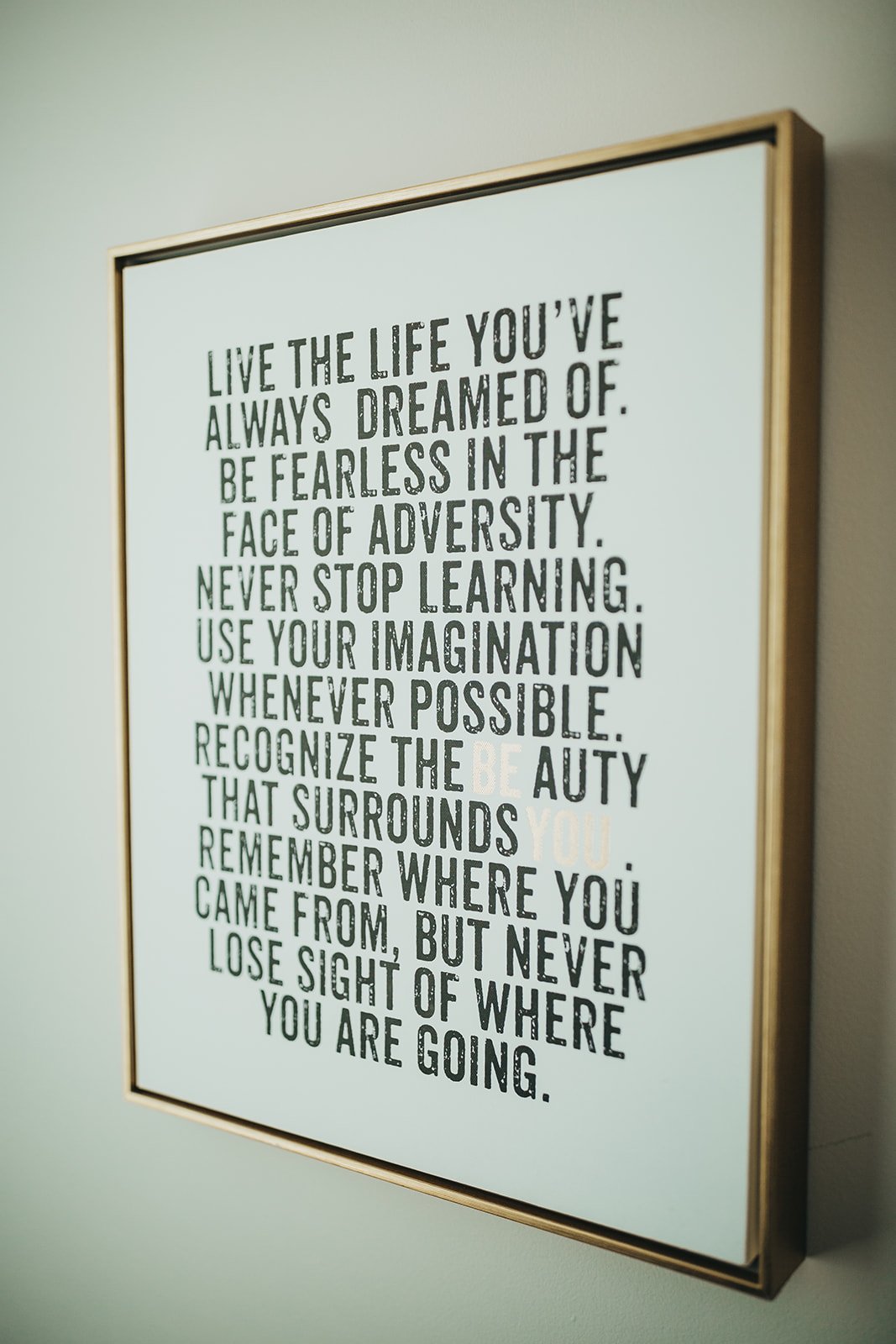Convert Word to Excel: Simple Steps Guide

The digital landscape continuously evolves, with document management often requiring the conversion of files from one format to another. Converting a Microsoft Word document (*.doc or *.docx) into an Excel spreadsheet (*.xls or *.xlsx) can be particularly useful for organizing and analyzing data, especially when the document contains tables or structured data. Here, we provide a simple, step-by-step guide to help you effortlessly convert a Word document into an Excel spreadsheet. This method does not involve any complex scripting or coding, making it accessible even for those with minimal technical skills.
Pre-requisites for Conversion

Before you begin the conversion process, ensure the following:
- Software: Microsoft Word and Excel should be installed on your computer. Both programs are part of the Microsoft Office suite, which you'll need for this task.
- Document Format: The Word document should be well-structured. Tables within Word documents will convert much more cleanly than text organized in bullet points or paragraphs.
Step-by-Step Guide to Convert Word to Excel

Step 1: Preparing Your Word Document

The first step in converting a Word document to Excel is preparing your document for an efficient conversion:
- Open your Word document.
- Ensure the document contains tabular data that you want to convert. If the data is not in a table format, consider creating a table in Word, as this will make the conversion process smoother.
- Check for headers or column titles in the table; Excel uses these to label its columns.
Step 2: Copying the Table from Word
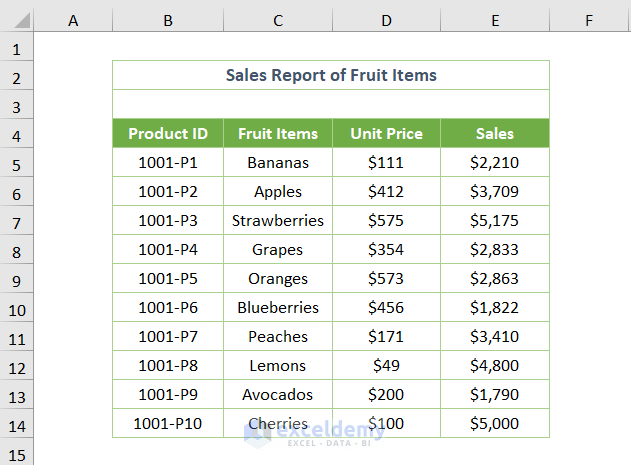
To copy the data from your Word document:
- Select the table by clicking on the table’s cross-shaped handle at the top left corner, or click and drag to highlight the entire table.
- Right-click on the selected table and choose “Copy” or use the keyboard shortcut Ctrl + C.
Step 3: Pasting into Excel

Now, you will paste the data into Excel:
- Open Microsoft Excel and create a new workbook or open an existing one where you want to place the data.
- Select the cell where you want to start the table.
- Right-click on the selected cell and choose “Paste” or use Ctrl + V.
- If the original table had formatting, Excel may provide options like “Keep Source Formatting”, “Match Destination Formatting”, or “Paste Table as Text”. Choose based on your preference, but usually, “Keep Source Formatting” retains the structure and appearance most accurately.
🔧 Note: Excel will attempt to keep the table structure intact, but some manual adjustments might be necessary, particularly if there are complex table designs.
Step 4: Adjusting Data

After pasting the table into Excel:
- Check for any data formatting issues like merged cells or incorrect data alignment.
- If necessary, split cells, adjust column widths, or format numbers as needed.
- Ensure column titles are in row 1, as this is a common practice in Excel for better data management and referencing.
Step 5: Saving the Excel File

Once your data has been properly formatted in Excel:
- Click “File” then “Save As”.
- Choose where you want to save your Excel file and name it appropriately.
- Select “Excel Workbook (.xlsx)” or “Excel 97-2003 Workbook (.xls)” as the file format.
- Click “Save”.
This straightforward process allows you to effectively manage and analyze data from a Word document in an Excel spreadsheet. While the results might require some manual adjustments, this method is a quick way to transfer structured data from Word to Excel without complex tools or additional software.
Why Convert Word Documents to Excel?

Here are some reasons why converting from Word to Excel is beneficial:
- Data Analysis: Excel is known for its robust data analysis capabilities. Functions like PivotTables, charts, and advanced sorting can give you insights into your data.
- Data Entry and Organization: Excel provides a more structured environment for data entry, making it easier to manage and update large datasets.
- Visual Representation: Convert textual data into visual forms like graphs, making it easier to interpret and present.
- Interoperability: Excel files can easily interact with other software and services, facilitating data sharing and integration.
Best Practices for a Smooth Conversion

- Keep your Word tables as simple as possible to minimize the need for post-conversion adjustments.
- Avoid using complex table designs like merged cells or split columns.
- Use plain text in cells where possible to avoid any formatting issues in Excel.
- If your table spans multiple pages in Word, consider breaking it into smaller tables that can be copied and pasted individually into Excel.
To convert a Word document into an Excel spreadsheet can streamline your work significantly, especially when dealing with structured data. By following this guide, you can take advantage of Excel's powerful features for data management, analysis, and visualization. This process not only makes data handling more efficient but also allows for a deeper understanding and presentation of the information at hand. Remember, while the automatic conversion works for straightforward tables, sometimes a bit of manual tweaking is required to ensure accuracy and usability of the data in Excel.
Can I convert text-based data from a Word document to Excel?

+
Yes, but the process is not as straightforward as converting tables. You’d need to manually copy the data, possibly using Excel’s Text to Columns feature to split the data into cells.
What if my Word document has multiple tables?

+
Each table can be copied and pasted into Excel separately. You might need to rename sheets or adjust data if the tables belong to a logical sequence.
Does the conversion preserve all formatting?

+
Basic formatting like bold, italics, and font colors usually transfer well. However, more complex formatting like merged cells or split columns might require manual intervention in Excel.
Can I automate the conversion process?

+
While Microsoft does not offer a built-in automation feature for this, there are third-party tools and scripting solutions like VBA macros or Python scripts that can automate the process to some extent.
What if my table contains functions or links?

+
Unfortunately, functions and links from Word will not carry over to Excel as Excel has its own set of functions. You’ll need to manually recreate these in Excel.