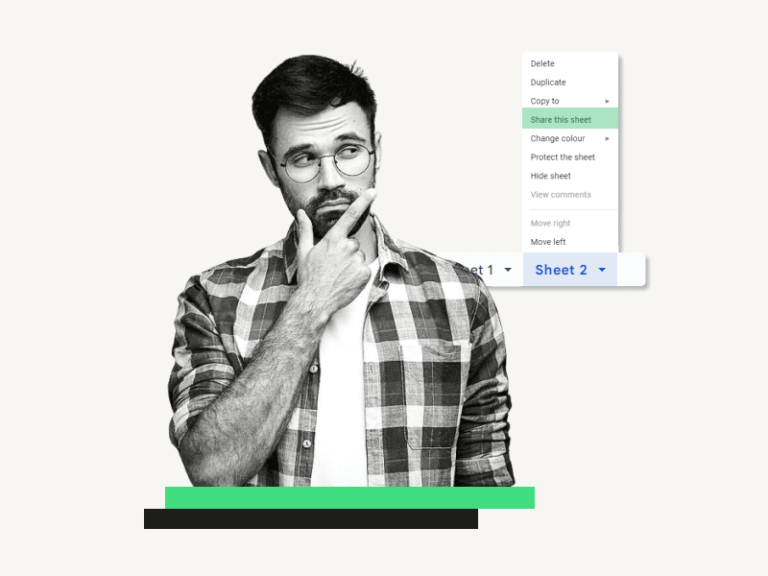Easily Convert PDF to Excel: A Quick Guide

Need to transform PDF files into Excel spreadsheets but find it a daunting task? This guide will take you through a seamless process to convert PDF to Excel, no matter the complexity of the data in your PDF. We'll explore various tools and methods to ensure you achieve the most accurate results, saving time and reducing errors in data transfer.
Understanding PDF and Excel Formats


Before diving into conversion, let’s understand the nature of these formats:
- PDF (Portable Document Format): Ideal for storing and sharing documents, PDFs are fixed-layout documents that maintain formatting across devices.
- Excel (Microsoft Excel Format): Excel files are used for spreadsheets, allowing for data analysis, manipulation, and calculations.
Why Convert PDF to Excel?

Converting PDFs to Excel can be advantageous for various reasons:
- Editable Data: PDF tables become editable in Excel, allowing for data manipulation.
- Data Analysis: Utilize Excel’s robust data analysis tools on data extracted from PDFs.
- Integration: Import PDF data directly into existing Excel datasets or workbooks.
Methods to Convert PDF to Excel

There are several methods to convert PDF to Excel, each with its unique strengths:
1. Online Conversion Services

Here are some popular online platforms for converting PDFs:
- Google Drive: Upload your PDF to Google Drive, right-click, and open with Google Sheets.
- Smallpdf: A well-known site for various PDF operations, including conversion to Excel.
- Pdftoexcel.com: Specifically designed for converting PDF tables to Excel.
👀 Note: Be cautious of privacy when using online services; some might not fully delete your data.
2. Dedicated Software
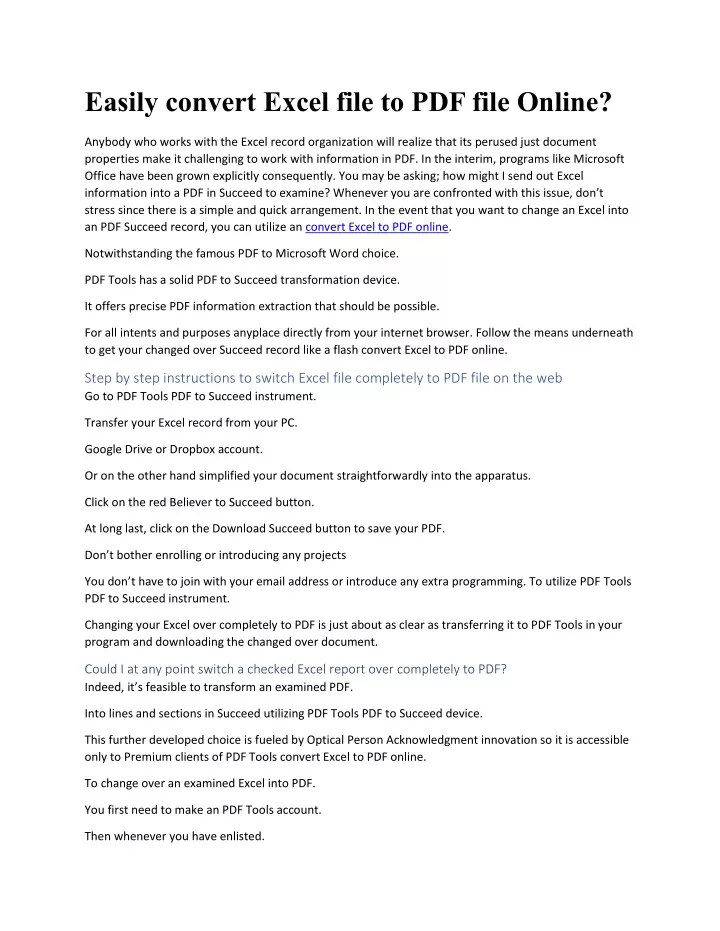
| Software | Features |
|---|---|
| Adobe Acrobat Pro DC | Advanced OCR, editing tools, and conversion to multiple formats. |
| ABBYY FineReader | Accurate text recognition, supports multiple languages. |
| Nitro Pro | User-friendly interface, OCR, and batch processing capabilities. |

3. Excel’s Built-in Tool

Microsoft Excel offers a straightforward method to import PDF data:
- Open Excel, go to Data > Get Data > From File > From PDF.
- Select the PDF file, then choose which pages or tables to import.
- Import the data to a new or existing worksheet.
4. Command Line Tools

For tech-savvy users, command-line tools like pdftotext or pdf2spreadsheet can be used for conversion. Here’s a basic command:
- Open your terminal or command prompt.
- Run:
pdftotext -layout input.pdf output.csv - Open the CSV in Excel to review and manipulate the data.
Choosing the Right Method

When deciding on a method:
- Complexity: Assess how complex your PDF is; simpler PDFs might do well with online tools or Excel’s tool, while complex documents might need specialized software.
- Frequency: If you need to convert frequently, investing in dedicated software could save time.
- Accuracy: OCR capabilities are crucial for maintaining data integrity.
Having reviewed the tools and techniques, let’s summarize how you can convert PDF to Excel: - For a one-off conversion, online tools like Google Drive or Smallpdf offer convenience. - If accuracy is paramount, consider software like Adobe Acrobat or ABBYY FineReader, which come with advanced OCR features. - Regular conversions might justify purchasing software for its advanced functionality and time-saving features. - Excel’s inbuilt tool is great for simple, clean PDFs, providing a quick and easy method.
By understanding your needs and the capabilities of each method, you can choose the best approach to turn your PDF data into actionable spreadsheets. Converting PDFs to Excel opens up a world of data management possibilities, enabling you to work efficiently with information previously locked in PDF format.
Can I convert a scanned PDF to Excel?

+
Yes, you can convert scanned PDFs to Excel, but you will need OCR (Optical Character Recognition) capabilities. Software like Adobe Acrobat Pro DC or ABBYY FineReader can recognize and extract text from scanned documents.
How accurate are online PDF to Excel converters?

+
The accuracy can vary significantly. While some online converters provide decent results for structured data, others might struggle with complex layouts. Using dedicated software usually yields better accuracy.
Are there free tools to convert PDF to Excel?
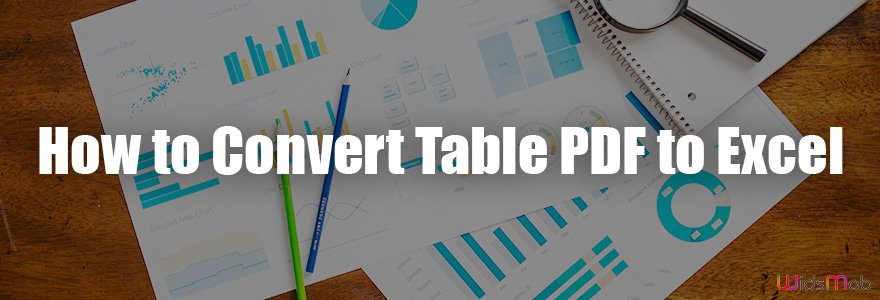
+
Yes, several free options exist, like Google Sheets and some online conversion services. However, these might offer basic features compared to paid software, and conversion quality can vary.