5 Easy Ways to Convert Excel Sheets to Stata Files

The transition from Excel to Stata can streamline data analysis for researchers and data analysts by leveraging Stata's powerful statistical capabilities. Here are five straightforward methods to convert your Excel sheets into Stata datasets:
1. Using Stata’s Built-In Import Excel Command


Stata offers an intuitive command for importing Excel files:
- Command:
import excel using “filename.xlsx” - Steps:
- Open Stata and load your Excel file using the above command. Replace “filename.xlsx” with your actual file name.
- Stata will create a new dataset with variables and observations from your Excel sheet.
💡 Note: Ensure your Excel file is formatted correctly. Headers should be in the first row, and avoid special characters in headers if possible.
2. Exporting from Excel to CSV then Importing into Stata
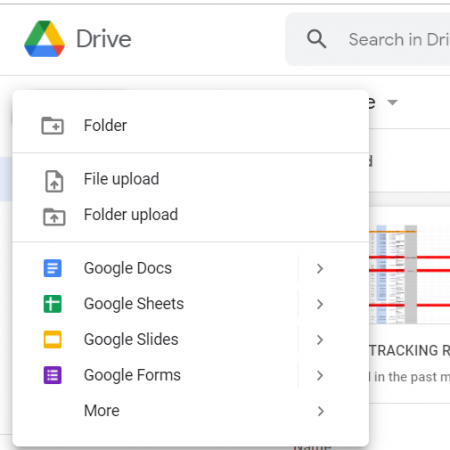
Excel files often contain formatting or formulas that can complicate direct import into Stata:
- Excel Steps:
- In Excel, go to File > Save As, choose CSV (Comma delimited) as the file type.
- Save and ensure your data is in a standard format, without unnecessary tabs or spaces.
- Stata Steps:
- In Stata, use
insheet using “filename.csv”to import the CSV file into Stata.
- In Stata, use
3. Using Stat/Transfer for Conversion

For those dealing with large datasets or frequent data transfers:
- Download and Install: Stat/Transfer is a software specifically designed for transferring data between various formats.
- Steps:
- Select “Excel” as the source format and “Stata” as the target format in Stat/Transfer.
- Specify your input Excel file and where you want to save the Stata file.
- Click “Transfer” to convert.
4. Utilizing R Scripts with ‘readxl’ and ‘foreign’ Packages

If you’re familiar with R, this method leverages R’s capabilities:
- Command in R:
library(readxl) data <- read_excel(“filename.xlsx”) write.dta(data, “filename.dta”, version = 14) - Steps:
- Install the ‘readxl’ and ‘foreign’ packages in R.
- Read the Excel file using ‘readxl’.
- Export it to a Stata file using ‘foreign’ package.
5. Python Scripts with ‘pandas’ and ‘pyreadstat’ Libraries

Python’s flexibility makes it a popular choice for data manipulation:
- Command in Python:
import pandas as pd df = pd.read_excel(“filename.xlsx”) df.to_stata(“filename.dta”) - Steps:
- Install ‘pandas’ and ‘pyreadstat’ libraries.
- Read your Excel file using pandas.
- Save it as a Stata file using the ‘to_stata’ method.
By using these methods, you can efficiently convert your Excel data into Stata datasets, each offering different levels of control, automation, and potential for scripting:
- Stata's Import Excel: Direct and simple for quick imports.
- CSV Conversion: A workaround to avoid Excel-specific issues.
- Stat/Transfer: Efficient for professionals needing quick and consistent data transfers.
- R and Python Scripts: Ideal for those already working in these environments or seeking to automate the process.
Remember, the choice of method might depend on the size and complexity of your dataset, your familiarity with programming tools, and how frequently you need to perform this conversion. Each approach has its strengths, ensuring there's a way for everyone to transition seamlessly from Excel to Stata.
Can I import multiple sheets from Excel into Stata?

+
Yes, Stata allows you to import multiple sheets from an Excel file by specifying the sheet name or number in the import excel command.
What are the limitations when converting from Excel to Stata?

+
Excel’s formatting, hidden cells, or formulas might not translate directly into Stata. Also, Stata has different limits for variable names and data types which might require adjustments during conversion.
Do I need to keep the Excel file structure intact for Stata import?

+
While it’s not necessary, having a structured Excel file with headers in the first row and clean data can prevent issues during the import. Remove any special characters in headers and ensure consistent data types where possible.



