Mastering Excel: How to Spot Duplicate Values Easily

In today's fast-paced business environment, dealing with large sets of data is a common task. Excel, being the go-to tool for data analysis, offers various functionalities to streamline this process. One of the crucial tasks in data cleaning is identifying and managing duplicate values. Whether you're merging datasets or ensuring the integrity of your data, mastering how to spot duplicate values in Excel can save you significant time and effort.
What are Duplicate Values in Excel?

Duplicate values are entries that occur more than once in a dataset. These can be identical entries or variations of the same data. Identifying these duplicates is essential for:
- Ensuring data accuracy.
- Preventing redundancy.
- Improving data management efficiency.

Manual Methods to Spot Duplicate Values

Before delving into the advanced features of Excel, it's worthwhile to understand the basic, manual methods to identify duplicates:
Sort and Filter

To manually find duplicates:
- Select the dataset range or column you want to check.
- Go to the Data tab and choose Sort A to Z or Sort Z to A from the Sort & Filter group. This will bring similar entries next to each other.
- Duplicate values will be visually grouped together.
Pro-Tip: If your data has headers, be sure to include this in your selection.
Conditional Formatting

This method visually highlights duplicates for easy identification:
- Select the range or column with potential duplicates.
- From the Home tab, under Styles, click on Conditional Formatting, then Highlight Cell Rules, and select Duplicate Values....
- Choose how you want the duplicates to be formatted (color, bold, etc.).
Your duplicates will now be visually distinct.

Advanced Methods for Detecting Duplicate Values

Using Functions

Excel functions like COUNTIF and UNIQUE (in Excel 365 and later) provide a programmatic way to identify duplicates:
COUNTIF Function
To use COUNTIF:
- Insert a new column next to your data, say Column B.
- Enter the formula =COUNTIF(A:A, A2) in cell B2 and drag it down to fill the column. This formula counts how many times the value in column A appears.
- Any value greater than 1 indicates a duplicate.
🔹 Note: Remember to adjust the formula if your dataset starts from a row other than A2.
UNIQUE Function
For newer versions of Excel:
- Use the formula =UNIQUE(A2:A100), assuming your data is in the range A2 to A100.
- Excel will return only unique values from the selected range.
The difference between the original dataset and the UNIQUE function output highlights the duplicates.
Removing Duplicate Values

If your goal is to eliminate duplicates:
- Select your data range or table.
- Go to the Data tab and select Remove Duplicates.
- Choose the columns to check for duplicates and click OK.
Excel will prompt you with how many duplicates were found and removed.
🔹 Note: This action cannot be undone, so it’s a good practice to work on a copy of your original dataset.
Automated Duplicate Checking Tools

For frequent tasks or large datasets, consider using Excel add-ins or third-party tools designed for advanced duplicate detection and management:
- Power Query: An Excel feature for data transformation that includes duplicate removal functions.
- VBA Macros: Write custom macros to automate duplicate checks based on complex criteria.
- Add-ins like Ablebits or Kutools offer specialized functions for duplicate management.
In wrapping up this comprehensive guide on how to spot duplicate values in Excel, we’ve explored both the basic and advanced techniques available to ensure your datasets remain clean and accurate. By employing these methods, you can significantly enhance your data analysis workflow, leading to more informed decision-making.
What is the quickest way to find duplicates in Excel?
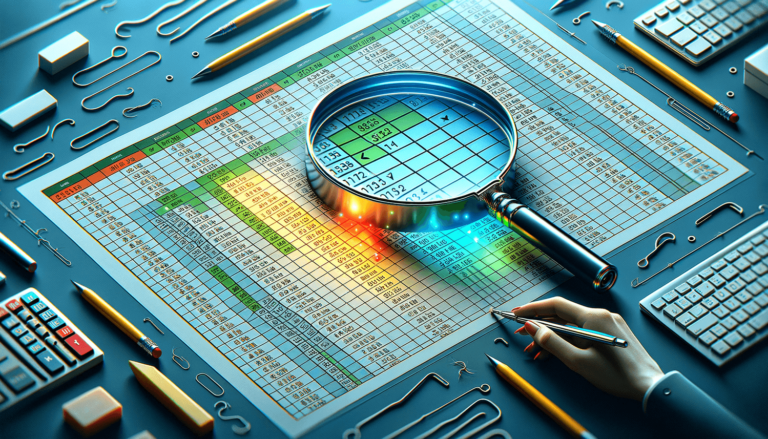
+
Using Conditional Formatting or the ‘Remove Duplicates’ feature under the Data tab are the quickest ways to spot duplicates in Excel.
Can I filter for duplicate values without changing my data?
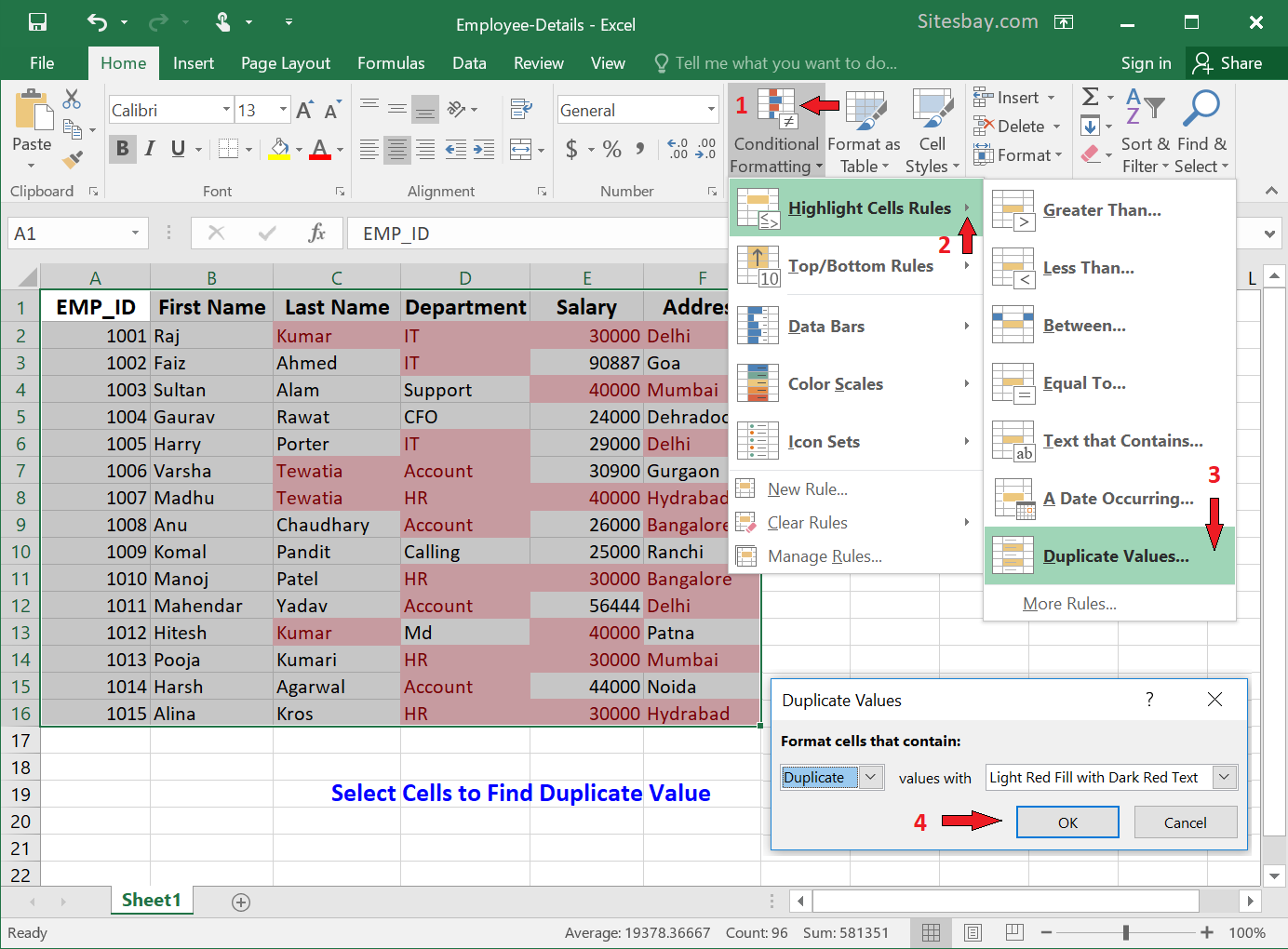
+
Yes, you can use the Sort & Filter functionality to group duplicates together or apply Conditional Formatting to visually highlight them without altering your data.
How do I deal with partial duplicates in Excel?
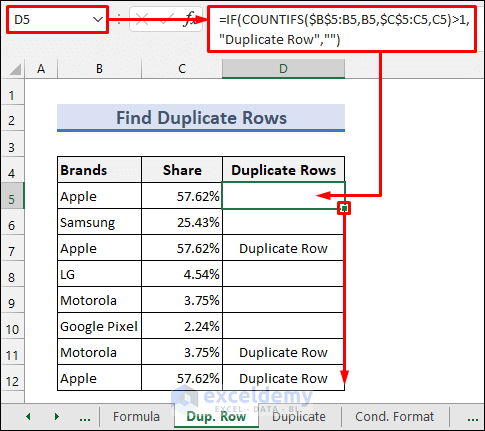
+
Use functions like COUNTIF or more advanced VBA scripts to check for partial matches based on specific criteria.
Is there a way to automate the process of finding and removing duplicates in Excel?

+
Yes, using Power Query, VBA macros, or add-ins can automate the process of identifying and managing duplicate values in your Excel datasets.



