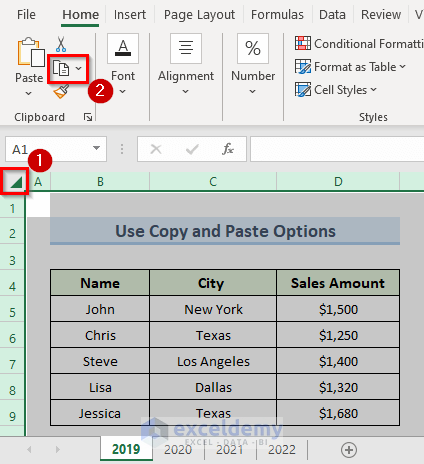5 Simple Ways to Convert Excel to PDF

Converting Excel spreadsheets to PDF format has become a common task, whether you're sharing data with colleagues, archiving information, or ensuring that your data presentation is exactly as intended. PDFs are widely used due to their universal accessibility and consistent format across devices. Here are five straightforward methods to convert your Excel files to PDF, ensuring you can preserve the complex calculations, formatting, and data integrity of your spreadsheets.
1. Using Excel's Built-in PDF Export Feature


Microsoft Excel, starting from 2007, has included a feature to directly convert spreadsheets to PDFs:
- Open the Excel document you wish to convert.
- Navigate to File > Save As or use the shortcut Ctrl+S (Windows) or Cmd+S (Mac).
- Select PDF (*.pdf) from the drop-down menu under "Save as Type" or "File Format".
- Choose where you want to save the file, give it a name, and click "Save".
💡 Note: This method preserves formatting, formulas, and data from your Excel file into the PDF, ensuring an accurate representation.
2. Online Conversion Tools

If you don't have Excel installed or prefer an online approach, numerous websites offer free conversion services:
- Upload your Excel file to a reputable online converter.
- Select PDF as the output format.
- Click "Convert", and download the resulting PDF file.
🔍 Note: Ensure the website is secure to protect your data privacy. Look for HTTPS in the URL and a padlock icon for security.
3. Using Google Sheets


Google Sheets provides an easy way to convert Excel files to PDF through their web interface:
- Upload your Excel file to Google Drive.
- Open the file with Google Sheets.
- Go to File > Download > PDF.
- The conversion will be processed, and you'll be prompted to download the PDF.
4. Adobe Acrobat DC

For users with Adobe's premium software:
- Open the Excel file in Adobe Acrobat DC.
- Use the Tools > Create PDF > From File option.
- Select your Excel file, and Adobe will convert it to PDF while preserving hyperlinks, comments, and formatting.
- Save the resulting PDF file to your desired location.
💻 Note: Adobe Acrobat DC is not free, but it offers advanced PDF management features that are useful for professional users.
5. Command Line Tools and Automation

For those who prefer scripting or need to convert multiple files at once:
- Install a tool like LibreOffice with command-line support or pandoc.
- Use command-line scripts to automate the conversion process, for example:
| Tool | Command |
|---|---|
| LibreOffice | soffice --headless --convert-to pdf file.xlsx |
| Pandoc | pandoc -s file.xlsx -o file.pdf |

📜 Note: This method is ideal for batch conversions and automation, saving time when dealing with many files.
In summary, converting Excel files to PDF can be done through various methods, each suited for different needs. Whether you're using Excel's built-in features, online converters, Google Sheets, Adobe Acrobat, or command-line automation, the key is to ensure that the conversion preserves the integrity and formatting of your original data. By choosing the right method, you can easily create PDFs that are both professional and shareable, maintaining the precision and complexity of your work.
What is the best method for converting Excel to PDF for archiving purposes?

+
For archiving, using Excel’s built-in PDF export feature is highly recommended. It preserves all data, formatting, and formulas while also being an offline method, which ensures data security.
Can I convert an Excel file with macros to PDF?
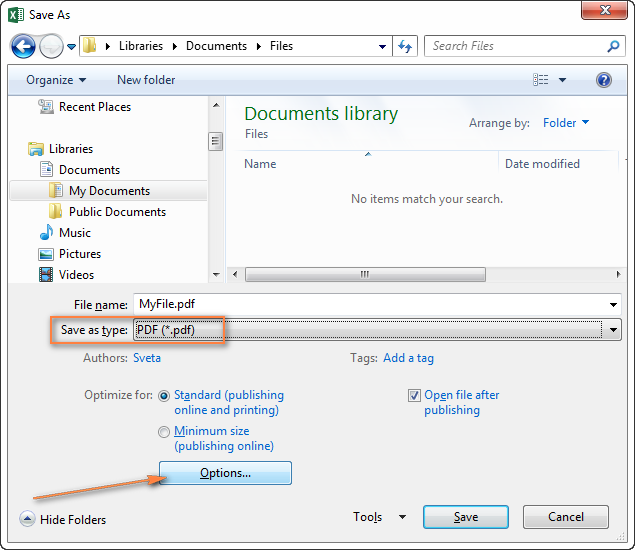
+
Most conversion methods will not include the macros or VBA code in the PDF. However, you can preserve cell values and any graphical outputs or print areas set by macros. For interactive Excel features, consider embedding your Excel document into a PDF or using Adobe Acrobat.
How can I ensure that my data is secure when using online conversion tools?

+
Choose a reputable service with HTTPS encryption, read their privacy policy, and if possible, use tools that allow for secure deletion after conversion. Alternatively, convert locally or on a private server if data security is a concern.