Comparing Excel Sheets: Spot Duplicates Easily

The task of comparing two Excel sheets can often feel overwhelming, especially when dealing with large datasets that require pinpointing duplicates. But with the right knowledge and tools, this can be streamlined into an efficient process. In this detailed guide, we'll explore multiple ways to compare Excel sheets, focusing on how to easily identify duplicates. Let's dive into the methods that make comparing and managing data in Excel effortless.
Why Compare Excel Sheets?
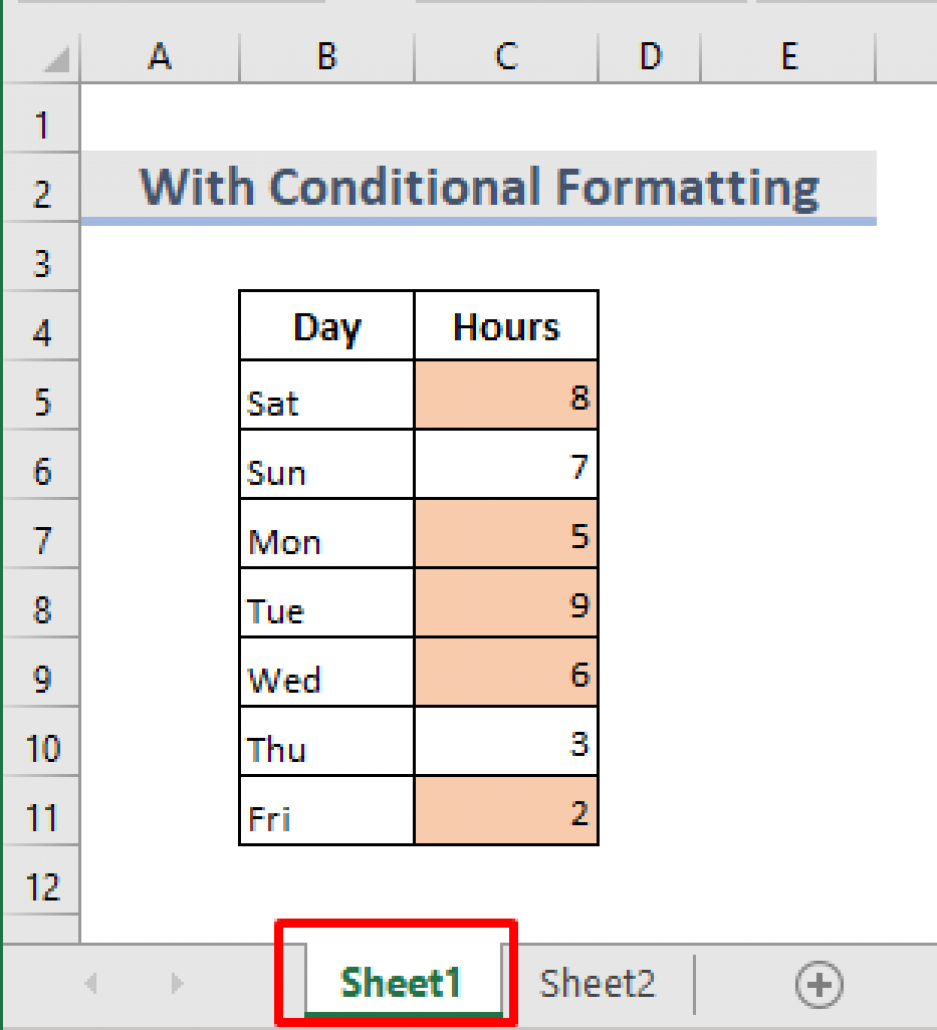
Comparing Excel sheets serves several crucial purposes:
- Data Verification: Ensuring accuracy across different datasets.
- Merge Data: Combining information from multiple sources.
- Quality Control: Detecting and fixing errors or duplicates in data.
- Change Tracking: Identifying modifications made to a dataset.
Before we proceed with the methods, here are some preliminary steps to ensure a smooth comparison process:
- Save backup copies of both sheets you wish to compare.
- Ensure both sheets are structured similarly, with matching columns.
- Clean your data to remove unnecessary spaces or unwanted characters.
Method 1: Using Conditional Formatting

Conditional formatting in Excel allows you to visually identify duplicates:
- Open the first sheet you wish to compare.
- Select the column where you want to check for duplicates.
- Go to Home > Conditional Formatting > Highlight Cell Rules > Duplicate Values...
- Choose a format like light red fill with dark red text for visibility.
- Repeat the process for the second sheet.
Method 2: Utilizing VLOOKUP

The VLOOKUP function can help in identifying duplicates by matching values across two sheets:
- In your first sheet, add a column to check for duplicates.
- Use the formula:
=IFERROR(VLOOKUP(A2,SecondSheet!A:A,1,FALSE), "No Match")
Here, A2 is the cell to compare, and 'SecondSheet!A:A' is the range in the second sheet to search. - Drag the formula down to fill the column. Any cell showing "No Match" indicates no duplicate found.
Make sure to replace 'SecondSheet' with the actual name of your second sheet.
Method 3: Excel Power Query

If your Excel version supports Power Query, it provides a robust method for comparing sheets:
- From the Data tab, choose From Table/Range to load your sheets into Power Query.
- In the Power Query Editor, combine the two sheets by appending or merging queries.
- Use Group By to aggregate data, allowing you to see how many times each entry appears across the sheets.
- Filter for entries with a count greater than one to identify duplicates.
🌟 Note: Power Query might not be available in all Excel versions, particularly in Excel Online.
Method 4: Comparing with Python

For those comfortable with scripting, Python offers a programmatic approach:
- Install Python and pandas if you haven’t already.
- Load both Excel sheets into pandas dataframes.
- Use functions like
merge()orconcat()to combine data, followed byduplicated()to find duplicates. - Save the results back into an Excel file for review.
💻 Note: This method requires proficiency in Python and is best for advanced users.
Wrapping Up Your Data Journey

In this comprehensive guide, we’ve explored four distinct methods to compare Excel sheets and easily spot duplicates. Whether you prefer visual cues, formula-based solutions, querying with Power Query, or diving into scripting with Python, there’s a method to suit every user’s comfort level and project needs. Remember, the choice of method depends on the scale of your data, the complexity of your sheets, and your familiarity with Excel tools and programming.
Can I compare more than two sheets at once in Excel?

+
Yes, using methods like Power Query or Python, you can compare multiple sheets simultaneously. For conditional formatting or VLOOKUP, you would need to repeat the process for each pair of sheets.
How accurate are these methods in finding duplicates?

+
All methods provide highly accurate results when used correctly. However, their efficiency can depend on data quality, exact matches, and how the sheets are set up.
What should I do with the duplicates once I’ve found them?

+
Once duplicates are identified, you can choose to merge data, remove duplicates, highlight them for review, or use them for cross-referencing and data verification.
Are there any limitations to these comparison methods?

+
Conditional Formatting is limited by Excel’s row capacity and visual clutter. VLOOKUP might struggle with non-exact matches. Power Query and Python require setup time but offer flexibility for complex comparisons.
Can these methods help with partial matches as well?

+
While conditional formatting and VLOOKUP primarily deal with exact matches, Power Query and Python can be adapted for partial matches through custom functions or fuzzy matching techniques.



