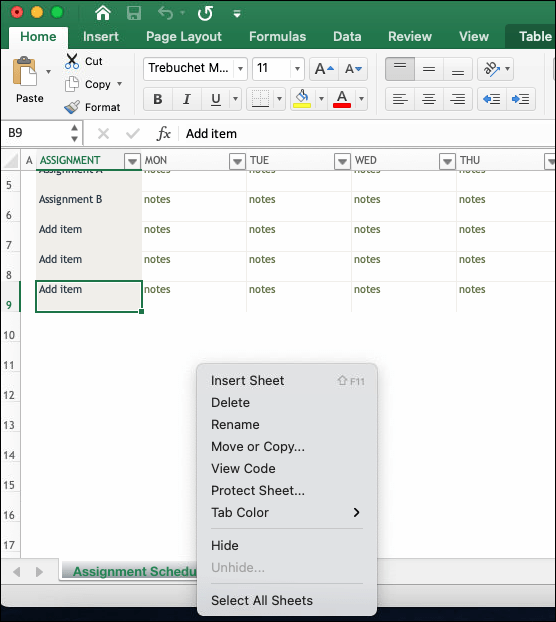5 Ways to Compare Excel Cells Across Sheets

Managing complex datasets in Microsoft Excel often involves comparing data across different worksheets. Whether you're consolidating reports, auditing data, or just trying to make sense of figures from multiple sources, knowing how to compare cells can save you time and reduce errors. Here are five effective methods to compare Excel cells across sheets:
1. VLOOKUP or HLOOKUP Functions

VLOOKUP and HLOOKUP are powerful functions in Excel that look up values in a table or a range of cells. Here's how you can use them:
- VLOOKUP (Vertical Lookup): Use this to search for a value in the first column of a table and return a value in the same row from another column.
=VLOOKUP(lookup_value, table_array, col_index_num, [range_lookup])
=HLOOKUP(lookup_value, table_array, row_index_num, [range_lookup])
Example: To compare the 'Name' column in Sheet1 with the 'Names' column in Sheet2, use:
=VLOOKUP(A2, Sheet2!A:B, 2, FALSE)
⚠️ Note: Ensure the lookup range contains no duplicate values to get accurate results.
2. Conditional Formatting

Conditional formatting provides a visual way to compare data:
- Select the range of cells you want to compare.
- Go to 'Home' > 'Conditional Formatting' > 'New Rule'.
- Choose 'Use a formula to determine which cells to format'.
- Enter the formula that compares cells. For example, to highlight cells in Sheet1 that are not equal to their counterparts in Sheet2:
- Set the format to highlight these cells with a distinct color.
=A2<>Sheet2!A2
This method is particularly useful for spotting discrepancies at a glance.
3. IF Function

The IF function can be used to create custom results based on conditions:
=IF(A2=Sheet2!A2, "Match", "No Match")
This formula will check if the cell in Sheet1 matches its counterpart in Sheet2. If they match, it returns "Match," otherwise "No Match."
4. Index-Match Combination

For more complex comparisons where VLOOKUP falls short due to flexibility, use Index and Match together:
- INDEX: Returns the value of an element in a table or array, chosen by row and column numbers.
- MATCH: Returns the relative position of an item in an array that matches a specified value.
=INDEX(Sheet2!B:B, MATCH(A2, Sheet2!A:A, 0))
This formula will find the position of A2 in Sheet2 column A and return the corresponding value from column B in Sheet2.
5. Excel Power Query

For large-scale comparisons or when working with multiple sheets, Power Query can automate the process:
- Go to 'Data' > 'Get & Transform Data' > 'Get Data'.
- Select 'From Other Sources' > 'From Microsoft Query'.
- Create your query to extract and compare data from different sheets or sources.
Power Query not only compares but also cleans and transforms data, making it extremely versatile for data analysis tasks.
🌟 Note: Power Query is available in Excel 2016 and later versions.
In wrapping up, comparing Excel cells across sheets is a common task in data management, and mastering these techniques can significantly improve your efficiency. Each method offers different benefits:
- VLOOKUP and HLOOKUP for simple lookups.
- Conditional Formatting for visual comparisons.
- IF functions for custom results.
- INDEX-MATCH for more flexible lookups.
- Power Query for automated and complex data manipulation.
Remember, the best method depends on the complexity of your data and your familiarity with Excel's functions.
Can I use these methods to compare data across different workbooks?

+
Yes, you can extend these methods to compare data between workbooks by referencing the external workbooks in your formulas.
What if I have duplicate values in the column I’m searching for?

+
VLOOKUP will return the first match it finds if you have duplicate values. For more precise control, use INDEX-MATCH or Power Query to manage duplicates.
How do I handle errors when using functions like VLOOKUP?

+
Use functions like IFERROR alongside VLOOKUP to handle errors gracefully:
=IFERROR(VLOOKUP(A2, Sheet2!A:B, 2, FALSE), “Not Found”)
Is there a way to compare entire sheets automatically?

+
While there’s no direct function, you can use Power Query or VBA scripting to compare and highlight differences between entire sheets automatically.
Can these methods help in detecting duplicate records?

+
Yes, by combining these comparison techniques with conditional formatting or custom formulas, you can easily identify duplicate records across sheets.