Compare Excel Sheets: Easy Matching Guide

Microsoft Excel is an indispensable tool for data analysis, used by businesses, researchers, and individuals alike. Often, users find themselves needing to compare data across different Excel sheets to identify differences, similarities, or to merge data. This guide aims to provide a comprehensive comparison of methods for matching and comparing data between Excel sheets, ensuring you can select the best approach for your needs.
Why Compare Excel Sheets?
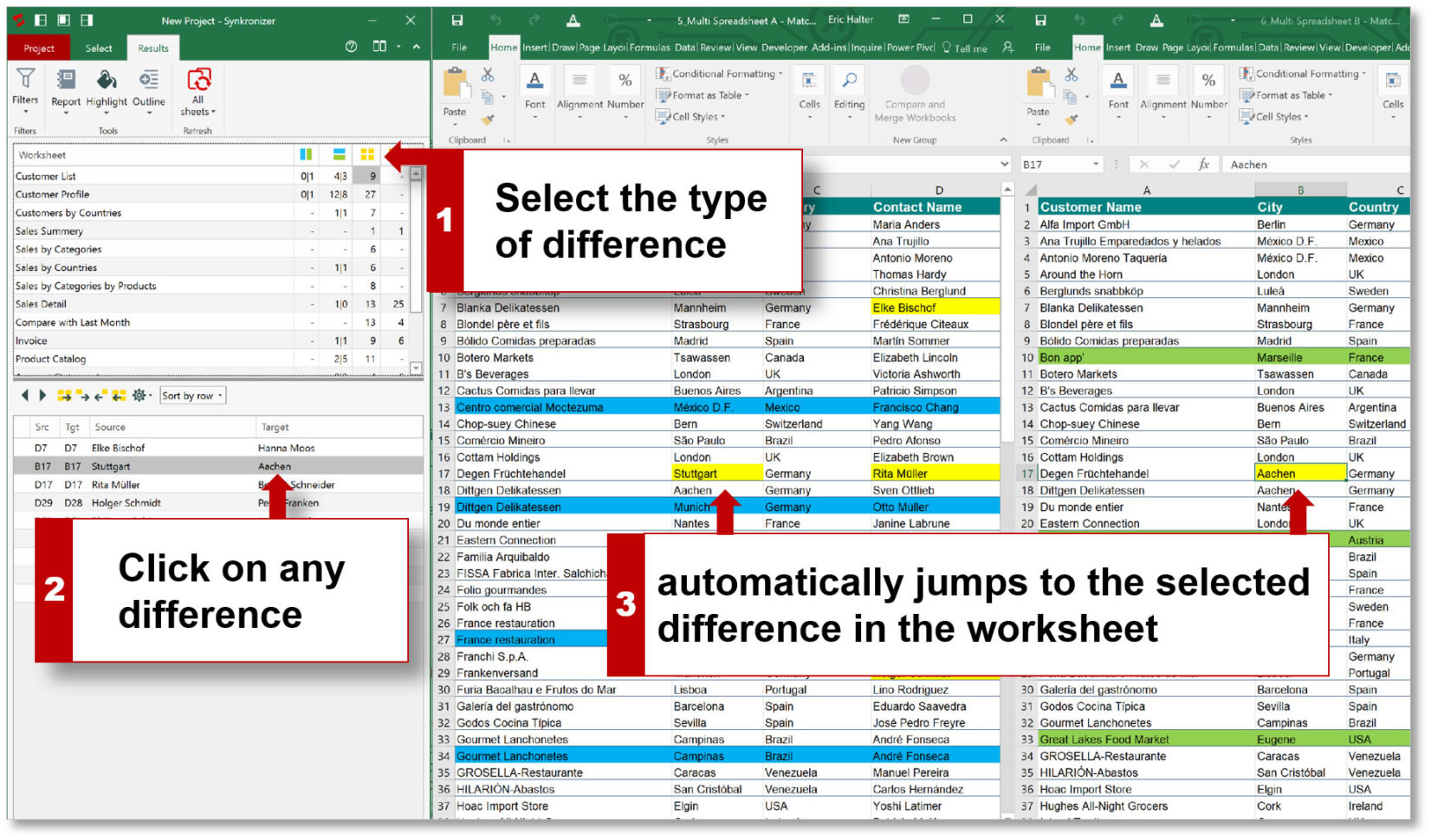
The need to compare Excel sheets can arise from several scenarios:
- Data Consistency: Ensuring that data is consistent across various data entries or time periods.
- Auditing: Checking for discrepancies in financial or inventory records.
- Data Integration: Merging data from multiple sources or sheets.
- Quality Control: Verifying data accuracy and quality before sharing or analysis.
Methods to Compare Excel Sheets

Using Conditional Formatting

One of the simplest ways to visually compare data is through conditional formatting:
- Select the cells in the worksheet you want to compare.
- Go to the Home tab, click on ‘Conditional Formatting’, and then select ‘New Rule’.
- Choose ‘Use a formula to determine which cells to format’.
- Enter a formula like =NOT(EXACT(A1, Sheet2!A1)), replacing A1 with your starting cell and Sheet2!A1 with the corresponding cell in the sheet you’re comparing against.
- Set your formatting preferences to highlight the differences.
📝 Note: Ensure your sheets have identical structures for an accurate comparison using this method.
Vlookup and Index Match for Side-by-Side Comparison
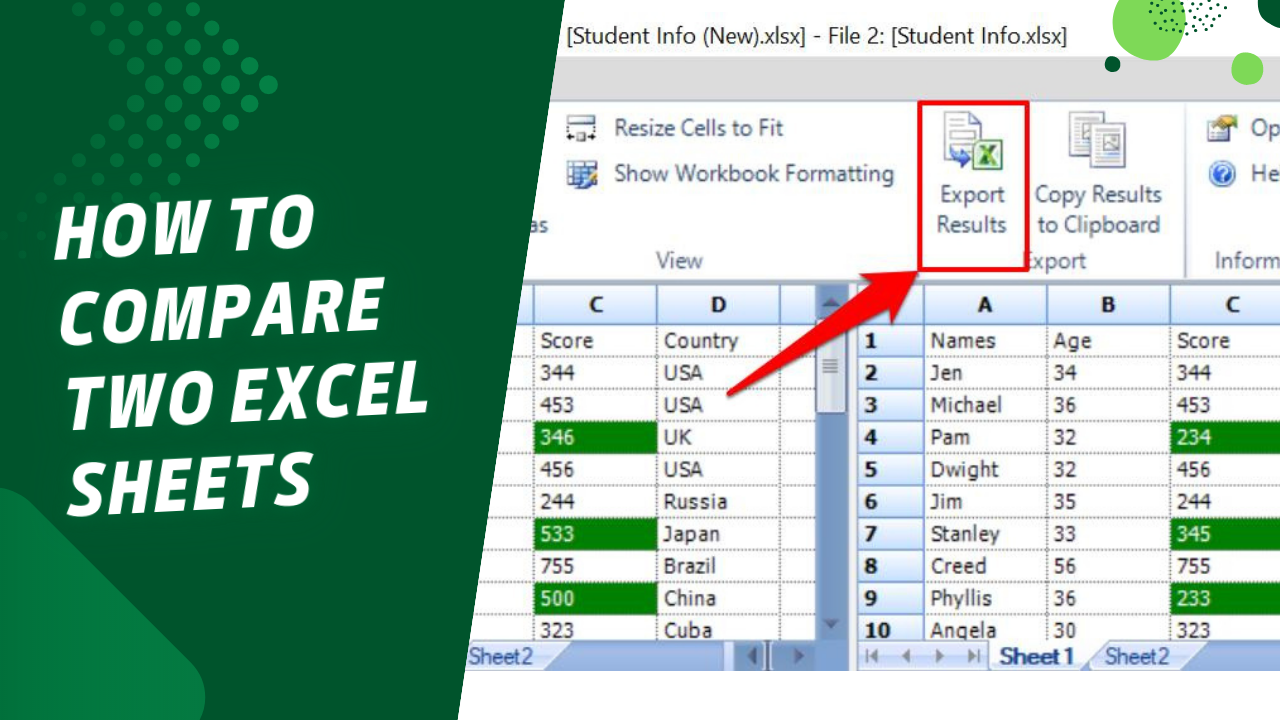
For matching specific data points:
- VLOOKUP: Look up values from one column in another and compare the results.
- INDEX MATCH: Provides more flexibility than VLOOKUP, allowing for left-to-right searches.
Here’s how to use these functions:
| Function | Description | Example |
|---|---|---|
| VLOOKUP | Compares a value in one column to another to retrieve corresponding data. | =VLOOKUP(A2, Sheet2!A:B, 2, FALSE) |
| INDEX MATCH | Matches a value from one list to another, allowing for bidirectional searches. | =INDEX(Sheet2!B:B, MATCH(A2, Sheet2!A:A, 0)) |

Power Query for Advanced Data Matching

For more complex data operations, Power Query can be invaluable:
- In Excel, go to the Data tab and select ‘Get Data’ then ‘From Other Sources’.
- Choose ‘From File’ and select your first Excel file.
- Load and transform the data as needed.
- Repeat the process for the second sheet.
- Use the ‘Merge Queries’ feature to compare data based on a common key.
💡 Note: Power Query offers powerful transformation options, ideal for handling large datasets or when data structure varies significantly.
Using Python for Data Comparison

Python, with libraries like pandas, can automate and scale Excel data comparison:
import pandas as pd from pandas import ExcelWriter
df1 = pd.read_excel(‘file1.xlsx’, sheet_name=‘Sheet1’) df2 = pd.read_excel(‘file2.xlsx’, sheet_name=‘Sheet2’)
differences = df1.compare(df2)
with ExcelWriter(‘comparison_result.xlsx’) as writer: differences.to_excel(writer, sheet_name=‘Differences’, index=False)
⚙️ Note: This method requires some Python knowledge but is incredibly powerful for automating comparisons over multiple sheets or files.
Endnote: Wrapping Up the Data Comparison Journey

Comparing data across different Excel sheets can significantly improve your data management practices. Each method discussed offers unique advantages, from simple conditional formatting for quick checks to advanced Power Query transformations for complex datasets. By understanding these tools, you can choose the most appropriate technique for your scenario, whether it’s to ensure data consistency, audit records, integrate data, or maintain data quality. Remember, the key to effective data comparison is not just in the tools but in understanding the data you are working with, ensuring your methods align with your analytical goals.
What are the limitations of using VLOOKUP for data comparison?

+
VLOOKUP is restricted to looking up values to the right of the lookup column, and it doesn’t handle column insertions well. It’s also limited to approximate matching, which might not always be what you need.
Can Power Query handle real-time data comparison?
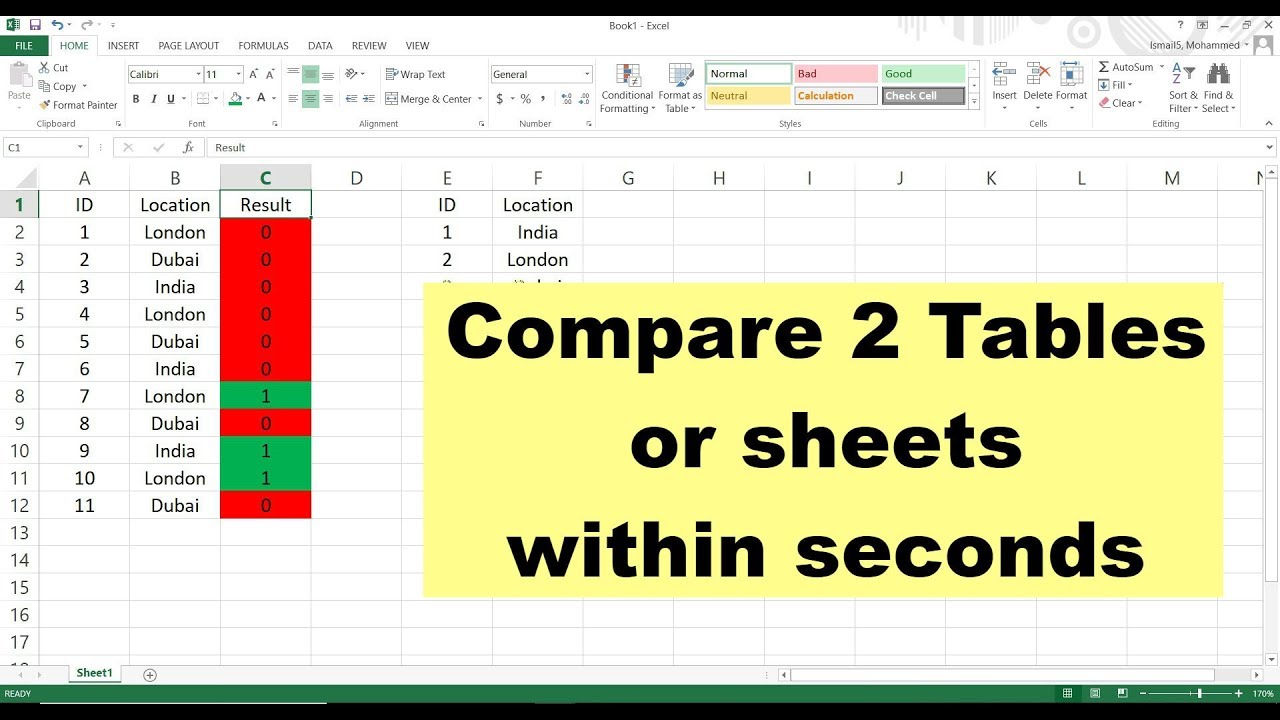
+
Power Query can load data into Excel, but for real-time comparisons, you would need to use external tools or scripts that refresh the data periodically or on-demand.
How can Python make data comparison in Excel more efficient?

+
Python automates the process of reading, comparing, and writing data back to Excel files. With libraries like pandas, it can handle large datasets efficiently and can perform complex comparisons not easily done in Excel.
What’s the best way to deal with mismatched data structures?

+
Using tools like Power Query in Excel or Python can help transform and standardize data structures before comparison, making it easier to align data from different sources.



