5 Simple Steps to Merge Excel Sheets into One PDF

Excel spreadsheets are incredibly useful for organizing and analyzing data, but sharing and presenting that data in a universal format can sometimes be a challenge. Converting your Excel files into PDFs is a smart solution, as PDF files are easily shared, universally readable, and preserve the layout of your data. Here's how you can merge multiple Excel sheets into one comprehensive PDF document in just five simple steps:
Step 1: Prepare Your Excel Sheets
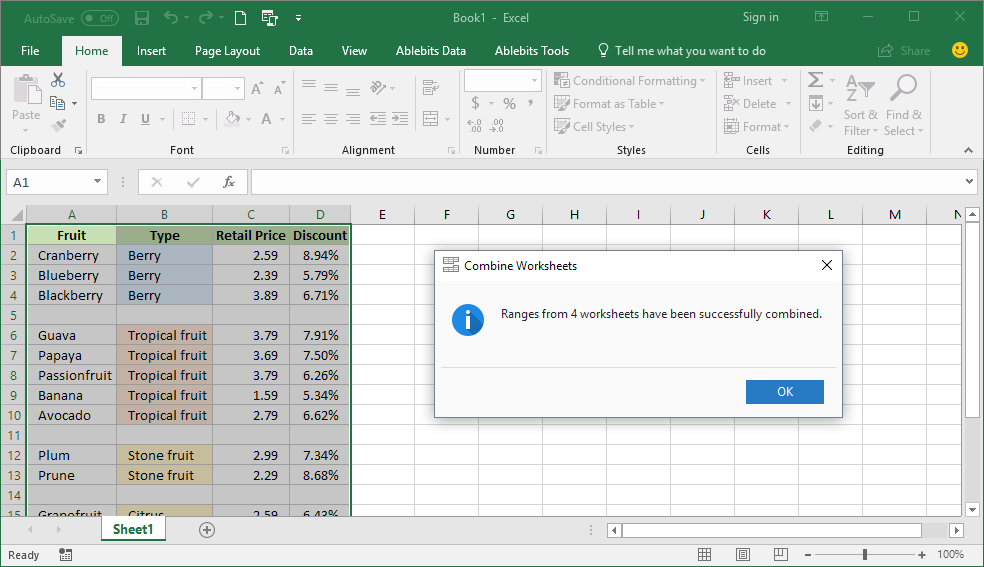
Before you start the merging process, ensure that all the sheets you want to include in your final PDF are prepared:
- Check for any unnecessary data or sheets that you do not want to include in the PDF.
- Ensure all formulas are functioning correctly.
- Verify that all charts, graphs, and images are properly formatted and visible.
Step 2: Print Settings

Start by setting up the print settings for your Excel workbook:
- Go to File > Print. Here, you’ll be able to see how each sheet will look when printed.
- Select the sheets you want to include by clicking on the dropdown arrow next to “Workbook” at the top of the print menu and choose “Entire Workbook” or select specific sheets.
- Adjust the Orientation to Landscape or Portrait to best fit your content.
- Set the appropriate Scaling option if you need to fit all content on one page or if you prefer multiple pages.
⚠️ Note: The print preview will help you see exactly what will be in your PDF, so take a moment to review each sheet.
Step 3: Save as PDF

Now, let’s convert the sheets into a PDF:
- Within the Print menu, change the Printer to Microsoft Print to PDF or the similar option available in your Excel version.
- Click on Print. A dialog box will appear asking you to save the PDF file. Choose the location, name the file, and save it.
Step 4: PDF Merging
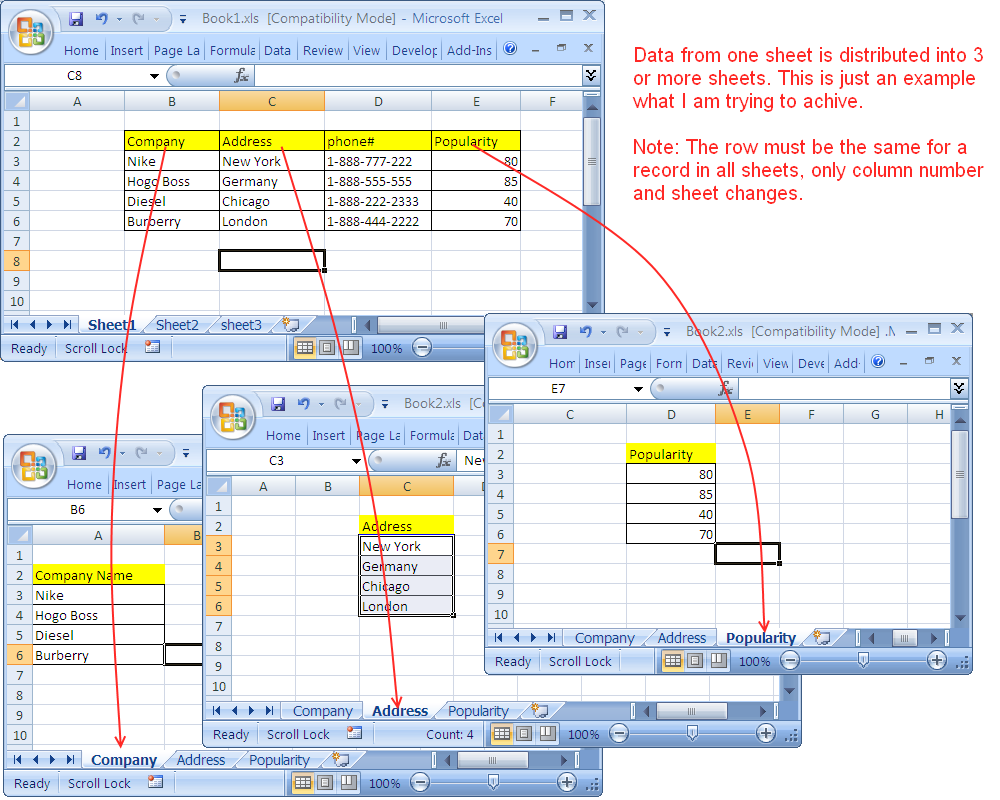
If you have multiple PDFs from different Excel workbooks or if you need to add other PDF documents:
- Use a free online PDF merger service or dedicated software like Adobe Acrobat, which allows you to merge PDFs directly.
- Select your PDFs in the correct order and merge them into one document.
- Save the merged document with a suitable name.
| Tool | Features |
|---|---|
| Online Services | Free, no installation required, browser-based. |
| Adobe Acrobat | Advanced features, paid, desktop software with a trial option. |

💡 Note: For security reasons, consider using local software or a trusted online service when merging sensitive data.
Step 5: Review Your Merged PDF
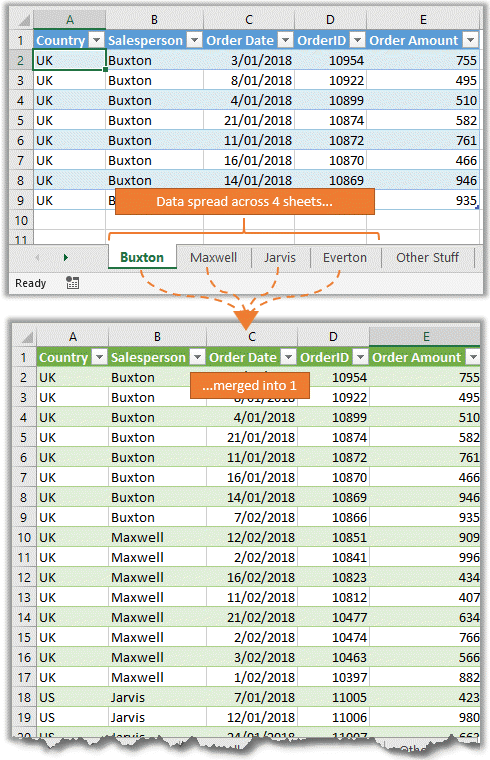
After merging, always review your document:
- Check for any formatting issues or misplaced data.
- Ensure all necessary sheets and information are included.
- Look over charts, graphs, and text for clarity.
- Print a physical copy or export to another digital format for an additional review if necessary.
In summary, merging multiple Excel sheets into a single PDF file can streamline data presentation and facilitate easier sharing and review. By carefully preparing your sheets, setting print options, converting to PDF, merging if necessary, and reviewing your final document, you can ensure that your data is both accessible and presentable. This process not only simplifies the sharing of complex data sets but also helps in maintaining the integrity of your work when distributed or archived.
Can I merge sheets from different Excel workbooks into one PDF?

+
Yes, you can either save each workbook as a PDF separately and then merge those PDFs using a PDF tool, or if your Excel version supports it, you can combine multiple workbooks into one before saving as PDF.
Is there a way to automate the PDF merging process?

+
Yes, with tools like Adobe Acrobat Pro DC or by using Excel VBA scripts, you can automate the merging process. VBA can also help in automating the preparation of sheets for PDF conversion.
What if my Excel sheet has many pages, will it still fit in a PDF?

+
Excel PDFs can include multiple pages. Use the print preview to see how the data will be distributed across pages, and adjust scaling or page settings to ensure all data is included in the PDF.
Are there any issues with formulas or dynamic content when merging?

+
When you save an Excel workbook as PDF, formulas will be converted to their calculated values. Dynamic content like charts will be frozen in their current state. It’s advisable to ensure all dynamic elements are as you want them before converting to PDF.



