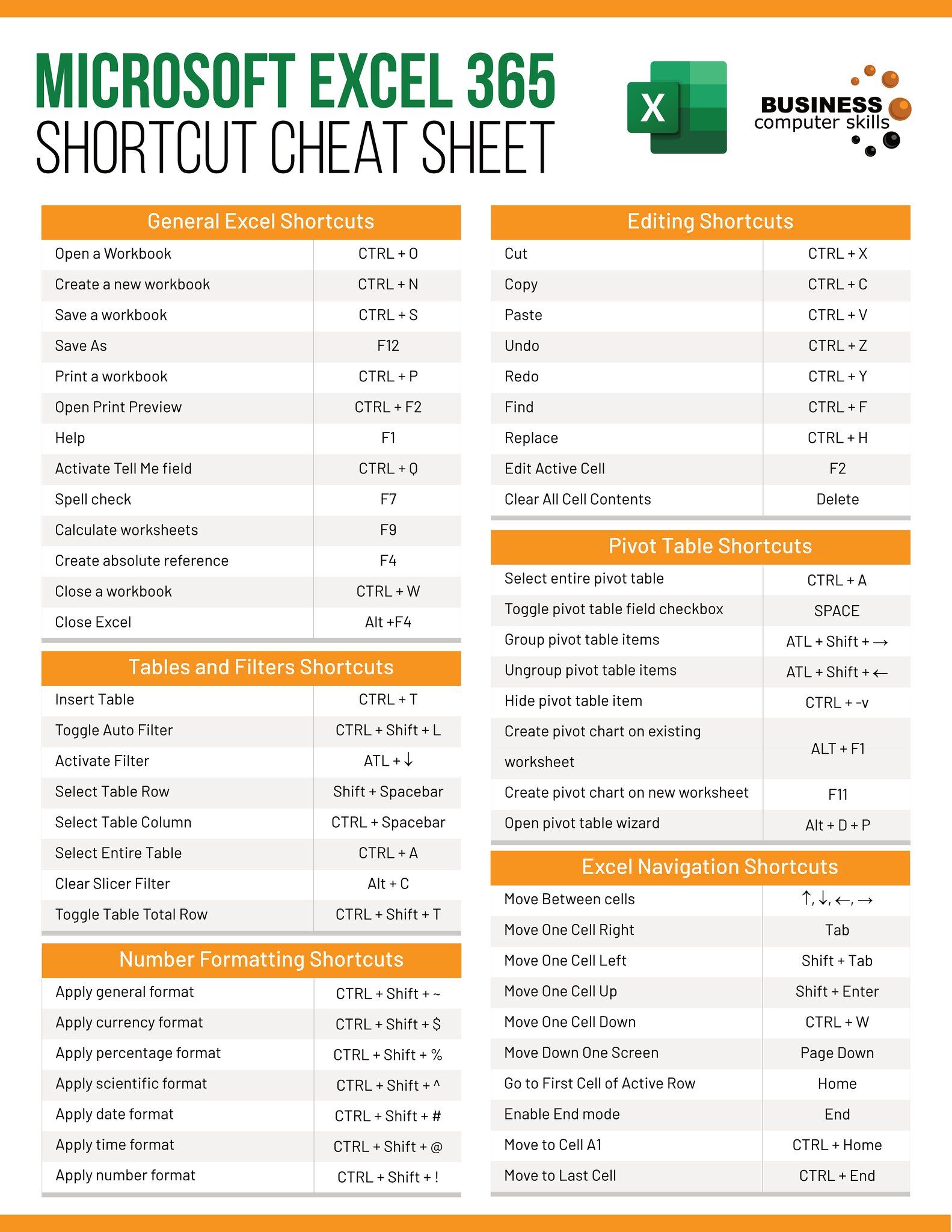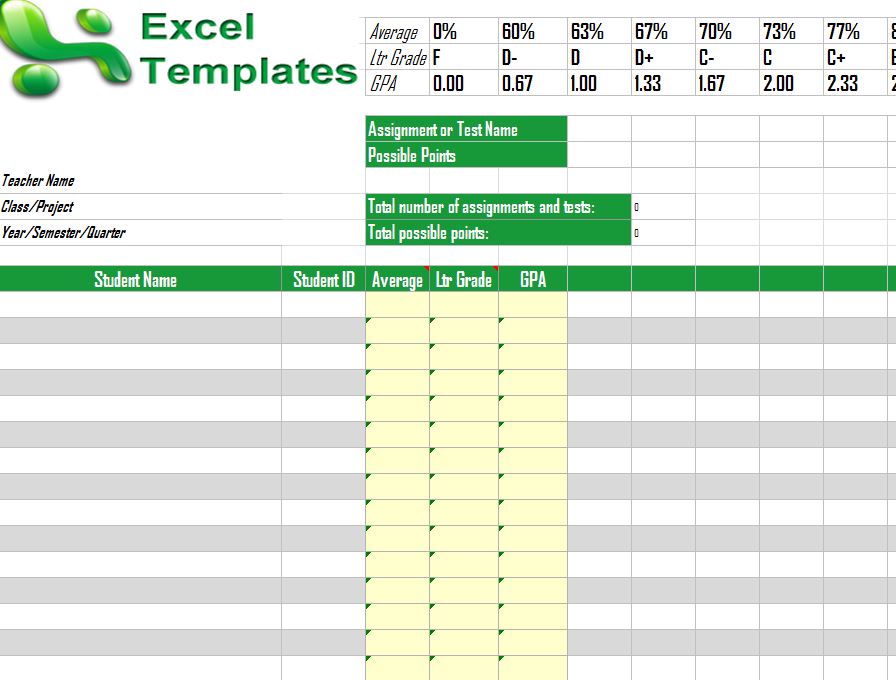Clear Excel Sheets Instantly with VBA Code

The VBA, or Visual Basic for Applications, is a powerful tool integrated within Microsoft Office applications like Excel to automate repetitive tasks, simplify complex operations, and manage data efficiently. Learning how to clear sheets instantly with VBA can save you a considerable amount of time, especially when dealing with large datasets or multiple sheets. In this post, we'll explore a straightforward VBA code to clear all data from an Excel sheet, ensuring your workflow remains fluid and efficient.
Why Use VBA for Clearing Excel Sheets?
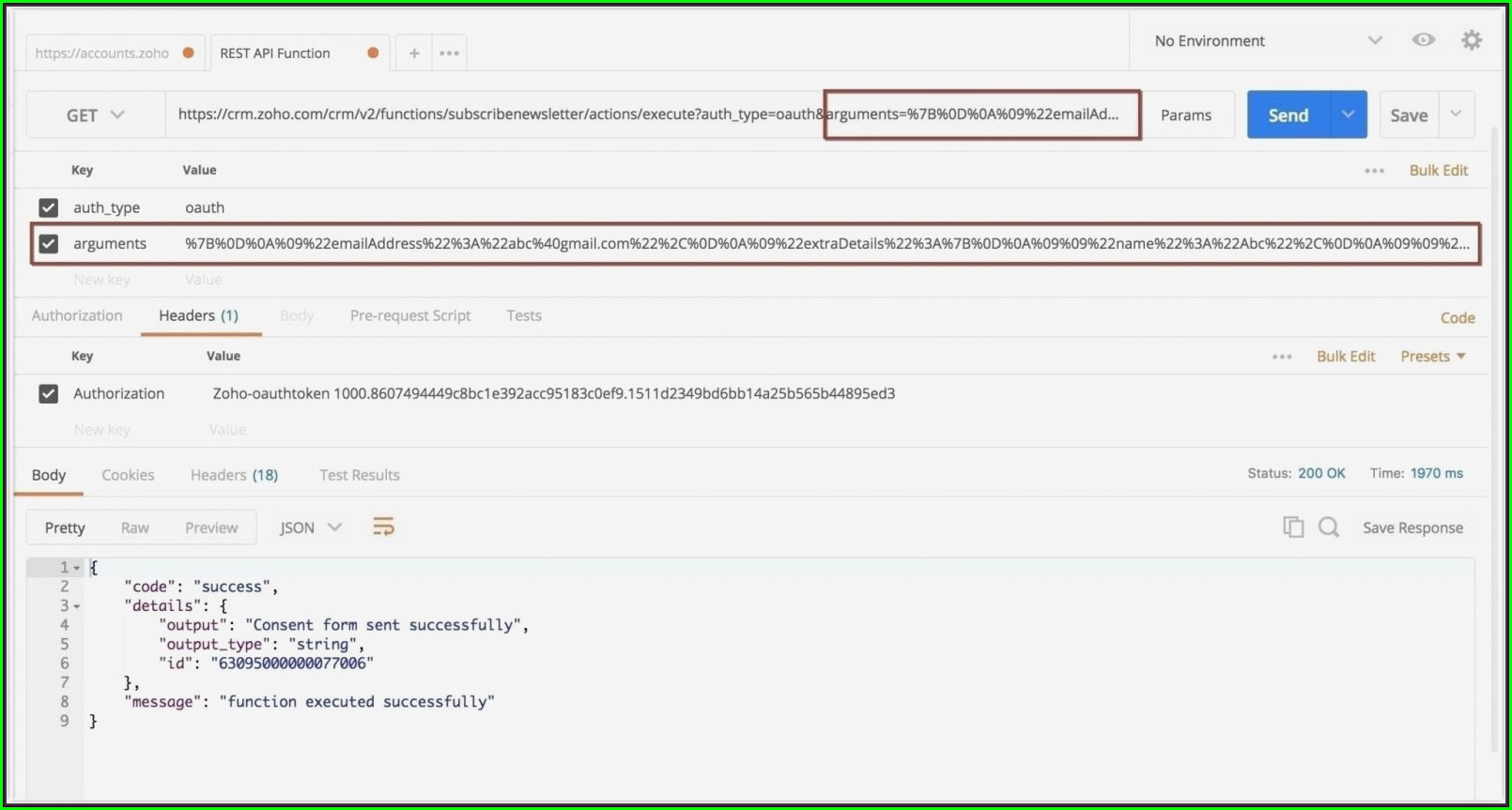
Before diving into the code, let's understand why VBA is beneficial for this task:
- Automation: VBA allows you to automate the process of clearing sheets, which is particularly useful when dealing with numerous sheets.
- Accuracy: Manual clearing can sometimes miss cells or lead to errors. VBA ensures that all data is removed accurately.
- Efficiency: With a single click or command, you can clear entire sheets or workbooks, saving valuable time.
- Customization: You can tailor the clearing process to meet specific needs, like preserving formulas or formats.
The VBA Code to Clear an Excel Sheet
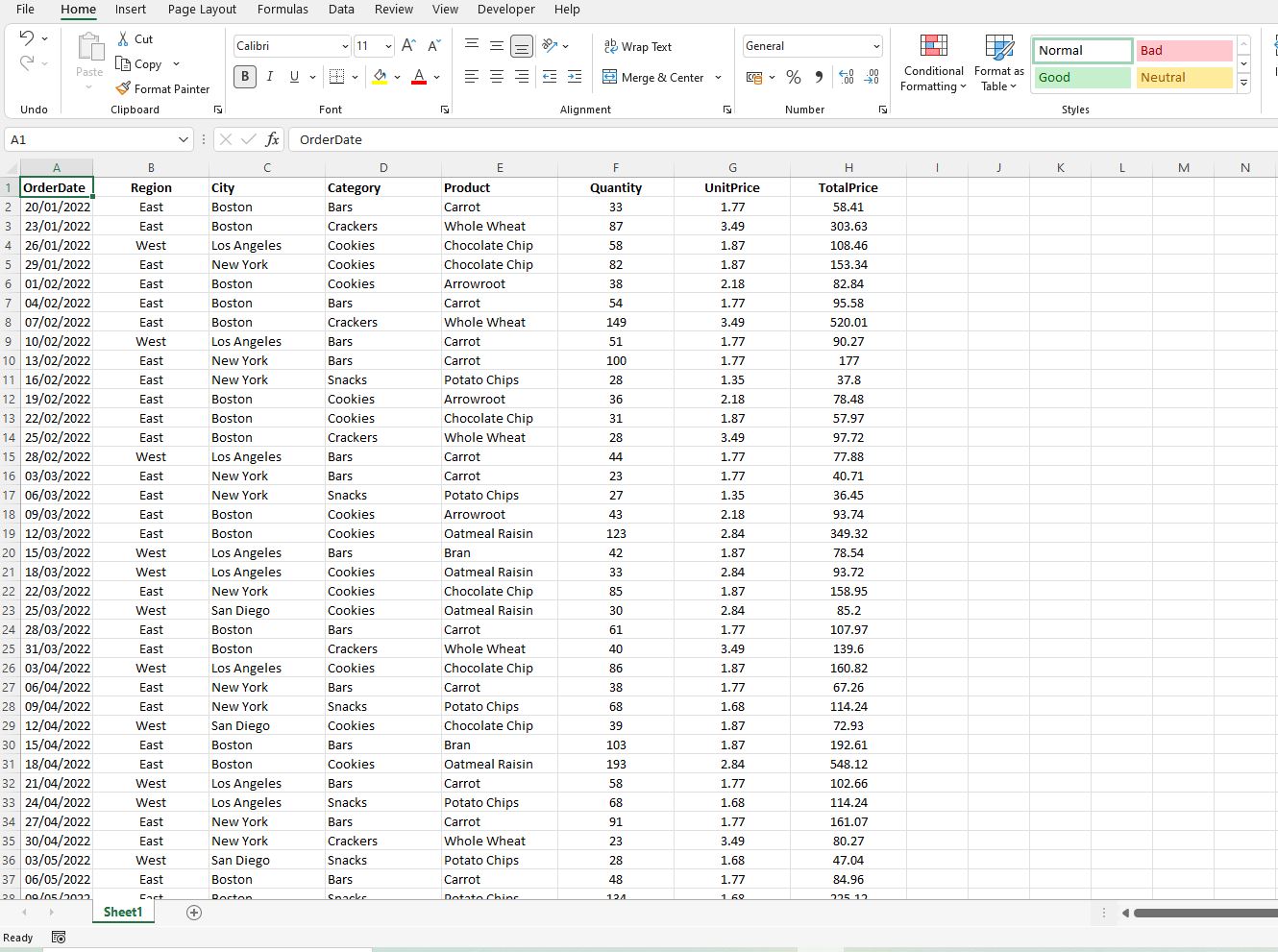
Here's a simple yet effective VBA code snippet to clear all data from the active sheet:
Sub ClearSheet()
With ActiveSheet
.UsedRange.Clear
End With
End SubLet's break down what this code does:
- Sub ClearSheet(): This defines a subroutine named "ClearSheet."
- With ActiveSheet: This command starts a block of code that will affect the currently active sheet.
- .UsedRange.Clear: This clears everything in the range of cells that has been used on the sheet, which effectively removes all data, formats, and comments.
- End With: Ends the "With" block.
- End Sub: Ends the subroutine.
This code will:
- Remove all cell contents (numbers, text, formulas, etc.).
- Clear any formats applied to the cells.
- Erase comments within the cells.
💡 Note: Remember, this code impacts the active sheet, so ensure you're on the correct sheet before running it.
How to Run This VBA Code

To execute this VBA code in Excel:
- Open Excel and press ALT + F11 to open the VBA Editor.
- Go to Insert > Module to create a new module.
- Copy and paste the above code into the module.
- Close the VBA Editor.
- To run the macro:
- Press ALT + F8, select “ClearSheet” from the list of macros, and click “Run.”
- Or, add a button or shape to your Excel sheet, right-click it, select “Assign Macro,” choose “ClearSheet,” and use it as a shortcut.
Adding More Functionality
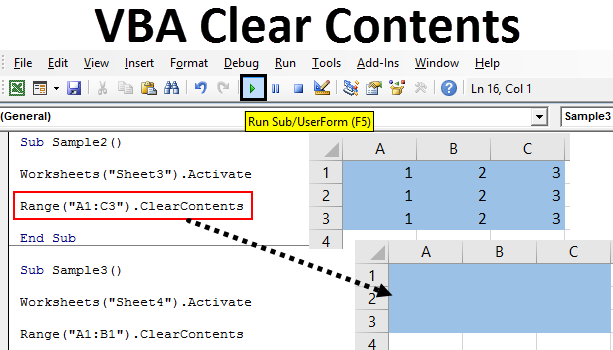
You might want to enhance this basic functionality:
- Clear Contents Only: If you want to preserve the formatting, use
.UsedRange.ClearContentsinstead of.UsedRange.Clear. - Specify Sheets: To clear specific sheets, you can modify the code to target sheets by name or index.
- Conditional Clearing: Add conditional statements to only clear cells that meet certain criteria.
Here’s how you might adapt the code to clear only a specific sheet:
Sub ClearSpecificSheet()
Sheets("Sheet1").UsedRange.ClearContents
End Sub
This code targets "Sheet1" specifically and clears all its cell contents without removing formats or comments.
⚠️ Note: Be cautious when clearing specific sheets, especially in workbooks with numerous sheets; always ensure you're referencing the correct one.
By learning VBA for clearing sheets, you not only enhance your Excel skills but also streamline your data management processes. This ability to automate repetitive tasks can significantly boost productivity and reduce human error. Whether you're preparing a workbook for a new dataset or simply tidying up old information, VBA provides a robust and efficient solution.
Can VBA clear all sheets in an Excel workbook?
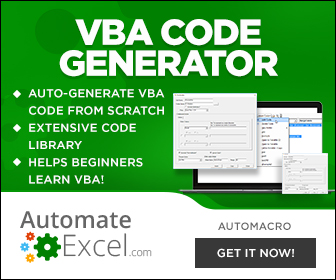
+
Yes, VBA can clear all sheets in a workbook by looping through each sheet and applying a clear command.
How can I prevent accidental clearing with VBA?
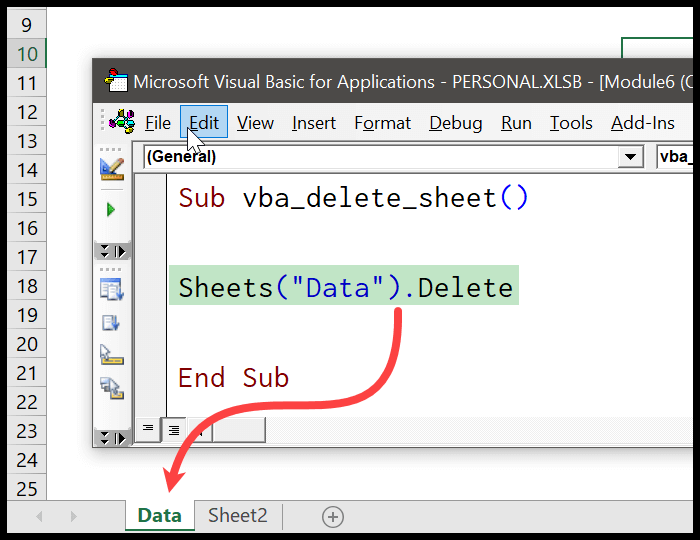
+
Use a confirmation dialog box in your macro to ensure the user wants to clear the data, or restrict access to the VBA editor.
Can I undo the clearing action performed by a VBA macro?
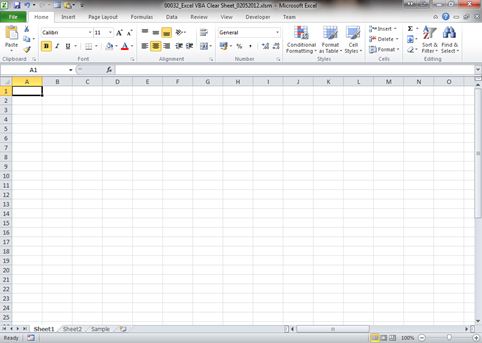
+
Unfortunately, Excel does not allow undo for actions performed by VBA, so always back up your data before running macros that clear sheets.
Is it possible to clear only formatted cells while keeping content?
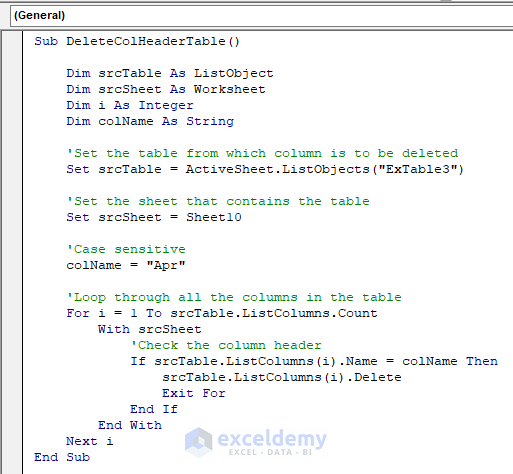
+
Yes, by using the `ClearFormats` property, you can remove all formatting without touching the content of cells.
How can I tailor a VBA macro to clear cells conditionally?

+
Incorporate `If` statements into your VBA code to check for conditions (e.g., cell value, cell color) before clearing.
By incorporating VBA into your daily Excel operations, you’re setting yourself up for a more efficient and less error-prone workflow. Whether you’re a data analyst, a financial modeler, or just someone looking to streamline their spreadsheet tasks, mastering VBA for simple yet powerful tasks like clearing sheets can be immensely beneficial.