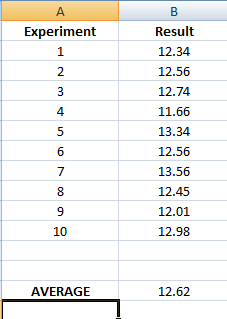Change Excel Sheet Tab Color Easily on Mac

Mastering Excel on a Mac involves not just number crunching or data management, but also ensuring that your work environment is aesthetically pleasing and organized. One overlooked aspect of Excel that can significantly enhance your productivity is tab color customization. In this guide, we will explore how to change the Excel sheet tab color easily on Mac, providing you with a streamlined workflow that's not only efficient but also visually intuitive.
Why Change Excel Sheet Tab Color?

Changing the color of your sheet tabs in Excel can have several practical benefits:
- Enhanced Organization: Assign different colors to tabs based on their category or importance. This visual cue makes navigation in complex workbooks much easier.
- Improved Focus: Highlighting key sheets helps to focus your attention on critical data, reducing the time spent searching through tabs.
- Increased Readability: A well-organized spreadsheet can significantly improve readability, making the data analysis process smoother.
Step-by-Step Guide to Change Excel Sheet Tab Color on Mac

To change the color of a sheet tab in Excel on a Mac, follow these steps:
- Open Excel: Launch Microsoft Excel on your Mac.
- Select the Sheet: Right-click on the tab you wish to color or click the arrow next to the tab name if you’re using a laptop with limited right-click functionality.
- Choose Tab Color: From the context menu, select “Tab Color”. A color palette will appear.
- Select Color: Click on the desired color from the palette. The tab will instantly change color.
🔍 Note: If you're using Excel 2016 for Mac or newer, the method might differ slightly. You can find the "Tab Color" option under the "Format" tab of the ribbon.
Advanced Customization with VBA

If you’re looking for more control over tab color changes or wish to automate this process, VBA (Visual Basic for Applications) is your friend:
- Open Visual Basic Editor: Go to “Tools” -> “Macro” -> “Visual Basic Editor”.
- Insert a New Module: Right-click on your workbook’s name, then “Insert” -> “Module”.
- Write VBA Code:
Sub ColorActiveTab() ‘ This procedure changes the color of the currently selected tab to light blue ActiveSheet.Tab.Color = RGB(173, 216, 230) End Sub - Save and Run: Click “Run” to execute the macro, or set it to run automatically.
Additional Tips for Tab Color Management

Here are some additional insights to consider:
- Save Custom Color Themes: Excel allows you to save custom themes for your tabs, which can be applied across workbooks for consistency.
- Keyboard Shortcuts: Use keyboard shortcuts for quicker tab color changes. Ctrl+Right-click on a tab brings up the context menu where you can choose color.
- Print Preferences: Keep in mind that tab colors don’t print by default, but they can influence print settings in some configurations.
In this comprehensive guide, we've explored not just the straightforward method to change Excel sheet tab colors on Mac, but also how you can leverage VBA for advanced customization. The importance of organizing your work environment for better productivity should never be underestimated. Using visual cues like tab colors can streamline your workflow, making it more efficient and less daunting to manage large or complex workbooks.
Can I change multiple tab colors at once?

+
Yes, you can change multiple tab colors at once by using VBA. A simple macro can be written to loop through selected tabs or all tabs in a workbook, applying a color of your choice.
How can I revert a tab back to its original color?

+
To revert a tab to its original color, right-click on the tab, select “Tab Color”, and then choose “No Color” or the color closest to the original tab color.
Does tab color affect Excel performance?

+
Tab color changes are minor visual adjustments and do not impact Excel’s performance significantly. However, for workbooks with hundreds of sheets, it’s best to use colors sparingly for optimal performance.