5 Ways to Rename Excel Sheets with Java Code

Excel spreadsheets are essential tools for managing data in various applications, from finance and analytics to project management. Within Excel, renaming sheets can be crucial for maintaining an organized structure, especially when dealing with a large number of sheets. While Microsoft Excel provides GUI methods to rename sheets, automating this task with Java can be highly beneficial for batch operations, especially in enterprise environments or when integrating with other systems. Here are five ways to rename Excel sheets using Java code, covering different scenarios and needs.
1. Using Apache POI

Apache POI is one of the most widely used libraries for manipulating Excel files in Java. Here’s how you can rename a sheet with Apache POI:
- Import the necessary Apache POI classes.
- Load the workbook.
- Select the sheet you wish to rename.
- Use the
setSheetName(int sheetIndex, String sheetName)method to rename.
import org.apache.poi.ss.usermodel.Workbook;
import org.apache.poi.ss.usermodel.WorkbookFactory;
import java.io.FileInputStream;
import java.io.FileOutputStream;
import java.io.IOException;
public class RenameExcelSheet {
public static void main(String[] args) throws IOException {
FileInputStream fis = new FileInputStream("path/to/your/file.xlsx");
Workbook workbook = WorkbookFactory.create(fis);
// Renaming the first sheet to "New Sheet Name"
workbook.setSheetName(0, "New Sheet Name");
FileOutputStream fos = new FileOutputStream("path/to/your/file.xlsx");
workbook.write(fos);
fos.close();
fis.close();
}
}
⚠️ Note: Ensure that the workbook is closed properly to prevent file corruption.
2. Using JXL API
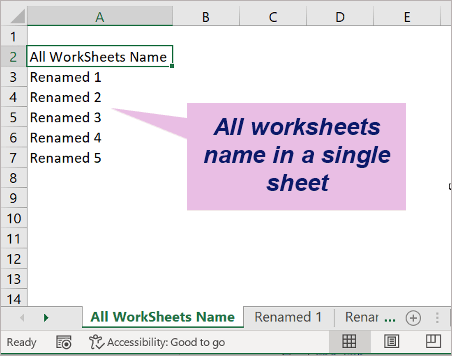
JExcelApi, although less common now with the dominance of POI, is another library for Excel manipulation. Here’s how you can rename a sheet with JXL:
- Import JXL library classes.
- Create a writable workbook from an existing one.
- Get the sheet you want to rename and use
setName(String newName)method. - Write the changes back to the file.
import jxl.*;
import jxl.write.*;
import java.io.File;
public class RenameSheetJXL {
public static void main(String[] args) {
try {
Workbook workbook = Workbook.getWorkbook(new File("path/to/your/file.xls"));
WritableWorkbook copy = Workbook.createWorkbook(new File("path/to/your/file.xls"), workbook);
WritableSheet sheet = copy.getSheet(0);
sheet.setName("New Name");
copy.write();
copy.close();
workbook.close();
} catch (Exception e) {
e.printStackTrace();
}
}
}
3. Dynamic Sheet Naming

Often, you might want to rename sheets dynamically, perhaps based on data within the sheet:
import org.apache.poi.ss.usermodel.*;
import org.apache.poi.ss.util.WorkbookUtil;
public class DynamicRename {
public static void main(String[] args) throws IOException {
FileInputStream fis = new FileInputStream("path/to/your/file.xlsx");
Workbook workbook = WorkbookFactory.create(fis);
for(int i = 0; i < workbook.getNumberOfSheets(); i++){
Sheet sheet = workbook.getSheetAt(i);
// Assume the first cell in each sheet holds the new sheet name
String newName = WorkbookUtil.createSafeSheetName(sheet.getRow(0).getCell(0).getStringCellValue());
workbook.setSheetName(i, newName);
}
FileOutputStream fos = new FileOutputStream("path/to/your/file.xlsx");
workbook.write(fos);
fos.close();
fis.close();
}
}
4. Using Custom Batch Process
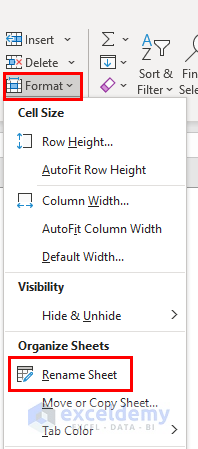
If you need to rename sheets in multiple Excel files, or in a folder, you might consider a batch process:
- Loop through all files in a directory.
- Open each workbook and rename sheets according to your logic.
import org.apache.poi.ss.usermodel.Workbook;
import org.apache.poi.ss.usermodel.WorkbookFactory;
import java.io.File;
import java.io.FileInputStream;
import java.io.FileOutputStream;
import java.io.IOException;
import java.nio.file.Paths;
public class BatchSheetRenamer {
public static void main(String[] args) throws IOException {
File folder = new File("path/to/your/folder");
File[] files = folder.listFiles();
if(files != null) {
for(File file : files) {
if(file.isFile() && file.getName().endsWith(".xlsx")) {
FileInputStream fis = new FileInputStream(file);
Workbook workbook = WorkbookFactory.create(fis);
for(int i = 0; i < workbook.getNumberOfSheets(); i++) {
workbook.setSheetName(i, "Prefix_" + i);
}
FileOutputStream fos = new FileOutputStream(file);
workbook.write(fos);
fos.close();
fis.close();
}
}
}
}
}
5. Renaming Based on Cell Value
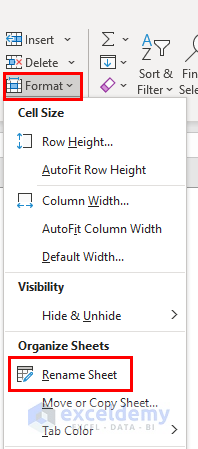
Another useful technique involves renaming sheets based on a value within each sheet:
import org.apache.poi.ss.usermodel.*;
import org.apache.poi.ss.util.WorkbookUtil;
public class RenameByCellValue {
public static void main(String[] args) throws IOException {
FileInputStream fis = new FileInputStream("path/to/your/file.xlsx");
Workbook workbook = WorkbookFactory.create(fis);
for(int i = 0; i < workbook.getNumberOfSheets(); i++){
Sheet sheet = workbook.getSheetAt(i);
// Assume the cell at A1 holds the sheet name
Row firstRow = sheet.getRow(0);
Cell cell = firstRow.getCell(0, Row.MissingCellPolicy.CREATE_NULL_AS_BLANK);
String newName = WorkbookUtil.createSafeSheetName(cell.getStringCellValue());
workbook.setSheetName(i, newName);
}
FileOutputStream fos = new FileOutputStream("path/to/your/file.xlsx");
workbook.write(fos);
fos.close();
fis.close();
}
}
The methods above showcase different approaches to renaming sheets in Excel using Java. Each method provides a unique solution depending on your specific requirements, whether it's dynamic renaming, batch processing, or simple renaming of a single sheet. They leverage libraries like Apache POI or JXL API, which are well-suited for Excel file manipulation. These techniques not only save time but also reduce the possibility of manual errors when dealing with multiple sheets or files.
🔍 Note: Always ensure your code handles exceptions gracefully, especially when dealing with file I/O operations.
By integrating these methods into your applications, you can achieve a high degree of automation in managing Excel sheets, which is particularly valuable in data-driven environments where manual intervention is impractical. Automating repetitive tasks like sheet renaming allows you to focus on more complex aspects of your work, enhancing productivity and reducing human error.
What libraries are commonly used for Excel manipulation in Java?
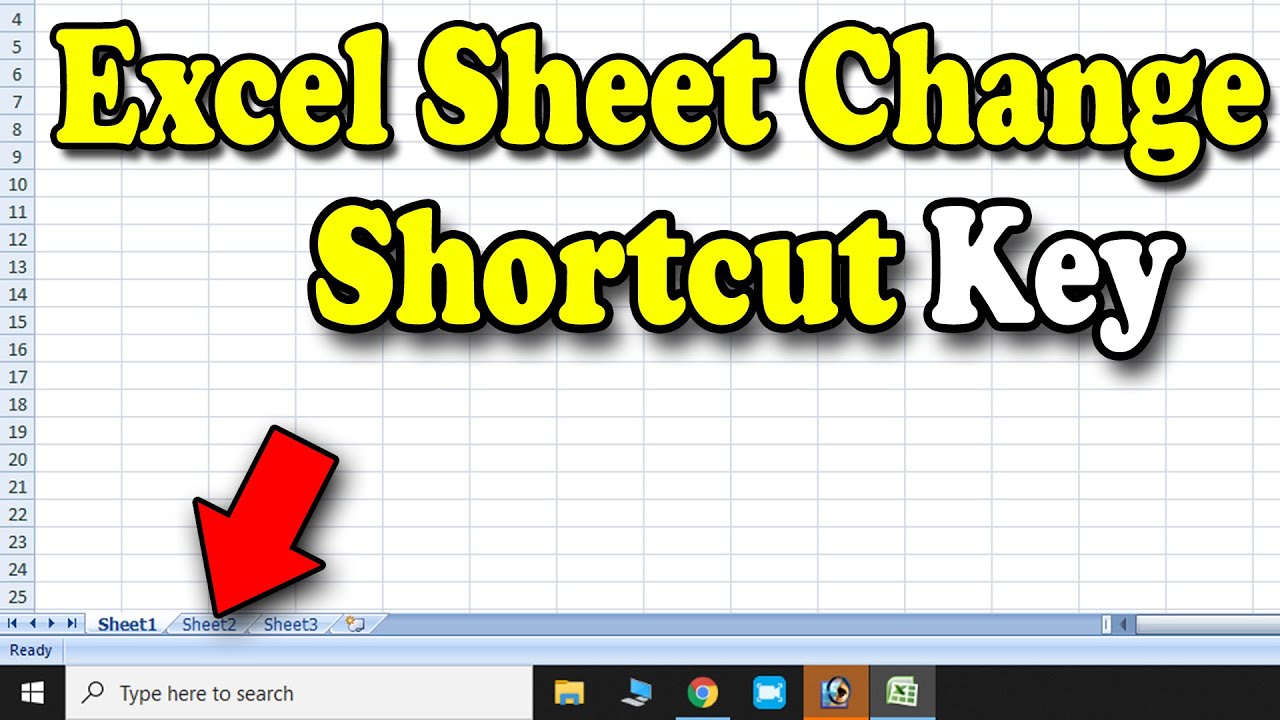
+
The most common libraries for Excel manipulation in Java are Apache POI and JXL (JExcelApi).
Can I rename sheets in an Excel file without opening it?

+
Directly renaming sheets without opening the file isn’t possible. You must load the workbook, rename the sheets, and save the workbook back to the file system.
How do I handle invalid sheet names in Java?

+
Use the WorkbookUtil.createSafeSheetName method from Apache POI to ensure sheet names are valid. It will adjust any invalid characters or naming issues automatically.
Can I rename sheets in batches across multiple Excel files?
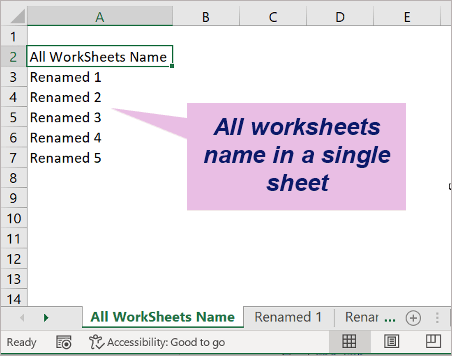
+
Yes, by using a loop to process each file in a directory, as shown in the example for batch renaming.



