5 Ways to Merge Sheets in Excel Easily

Excel sheets, once consolidated, can streamline your data management and analysis significantly. In this post, we'll explore five methods to merge sheets in Excel effortlessly, enhancing productivity and efficiency.
Using Power Query

Power Query is an excellent tool within Excel for those looking to merge data from multiple sheets or sources with ease. Here’s how you can use it:
- Open Excel and navigate to the Data tab, then select Get Data.
- Choose From File, then From Workbook to load your Excel workbook containing the sheets you wish to merge.
- Once the Navigator window appears, select the sheets you want to merge. You can select multiple sheets by holding the Ctrl key.
- Click on Combine & Transform Data and choose Append Queries for horizontal or vertical stacking of data.
- Power Query will merge the selected sheets, allowing you to set up how the data should be appended or merged. You can choose to combine rows or columns based on your needs.
- After finalizing your merge settings, click Close & Load to load the merged data into a new sheet or existing sheet in your workbook.
🚀 Note: Power Query is available in Excel 2010 and later versions, offering advanced data transformation and preparation capabilities.
Using VBA Macro

Visual Basic for Applications (VBA) is a powerful way to automate repetitive tasks in Excel, including merging sheets. Here’s how to use a VBA macro:
- Press Alt + F11 to open the VBA editor.
- Insert a new module by right-clicking on any of the objects in the left pane, selecting Insert, then Module.
- Copy and paste the following VBA code into the module window:
Sub MergeSheets()
Dim ws As Worksheet, wsMaster As Worksheet, rng As Range
Set wsMaster = Worksheets.Add
For Each ws In ThisWorkbook.Worksheets
If ws.Name <> wsMaster.Name Then
Set rng = ws.UsedRange
rng.Copy wsMaster.Cells(Rows.Count, 1).End(xlUp).Offset(1, 0)
End If
Next ws
MsgBox “Data merged successfully into the new ‘Master’ sheet!”
End Sub
💻 Note: VBA macros are particularly useful for repetitive tasks. Always save your workbook as a Macro-Enabled Workbook (.xlsm) to preserve VBA code.
Manual Copy-Paste

Though not the most efficient, manually copying and pasting data from multiple sheets can be effective for small datasets or occasional tasks:
- Open the workbook containing the sheets you wish to merge.
- Open the first sheet from which you want to copy data. Select the data range or the entire sheet by clicking the triangle at the top left corner of the sheet.
- Copy the data by pressing Ctrl + C.
- Open a new sheet or the destination sheet where you want to combine data. Position the cursor where you want the data to start and paste using Ctrl + V.
- Repeat this process for each sheet, adjusting the paste location as needed to avoid overwriting existing data.
Here’s a simple table that outlines when to use manual copy-paste:
| Use Case | When to Use |
|---|---|
| Small data sets | When dealing with a limited number of sheets and rows. |
| Occasional tasks | When you don't often need to merge sheets. |

📝 Note: Manual copy-paste can lead to errors if not done carefully. It's best for straightforward tasks where automation is not necessary.
Using Consolidate Tool

Excel’s Consolidate tool under the Data tab can be used to combine data from multiple sheets:
- Go to the Data tab and click on Consolidate.
- In the Function box, choose the type of calculation you want to perform when merging data (e.g., Sum, Average, etc.).
- Select the range of cells from the first sheet to merge. Click Add to include it in the consolidation.
- Repeat the process for each additional sheet, ensuring to add them all to the consolidation list.
- Once all references are added, click OK. Excel will consolidate the data based on your settings.
Using Index & Match
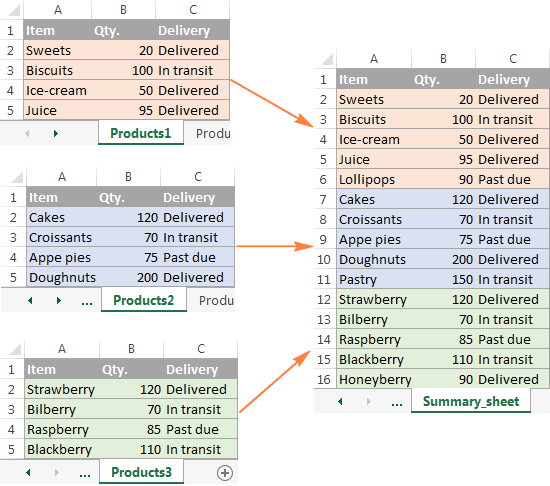
The combination of the INDEX and MATCH functions can be used to merge data from multiple sheets dynamically:
- Create a summary sheet where you will compile data from all other sheets.
- In the summary sheet, use the MATCH function to locate where in each source sheet to pull data from, and then use the INDEX function to extract the data:
=INDEX(SourceSheetName!A1:A100, MATCH(SearchValue, SourceSheetName!B1:B100, 0))
🧪 Note: INDEX & MATCH offers a dynamic approach, automatically updating merged data when the source changes.
Merging sheets in Excel can be done through various methods, each suited for different scenarios. Power Query provides a robust, no-coding solution for complex merges, while VBA macros can automate the process for repetitive tasks. Manual copy-paste is straightforward for one-time or small-scale merges, the Consolidate tool is great for summarizing data from multiple sources, and INDEX & MATCH offer flexibility for dynamic data merging. By understanding and applying these techniques, you can handle almost any Excel merging task with confidence, optimizing your workflow and data analysis capabilities.
Can I merge sheets with different structures?

+
Yes, you can, but you might need to adjust your data or use conditional logic in Excel to align the data structure before merging.
What is the fastest method to merge sheets?

+
Power Query or VBA Macros are typically the fastest, especially for large datasets, as they automate the process significantly.
How do I avoid data duplication when merging sheets?

+
Use VLOOKUP or INDEX & MATCH to check for existing data before appending new data from other sheets.