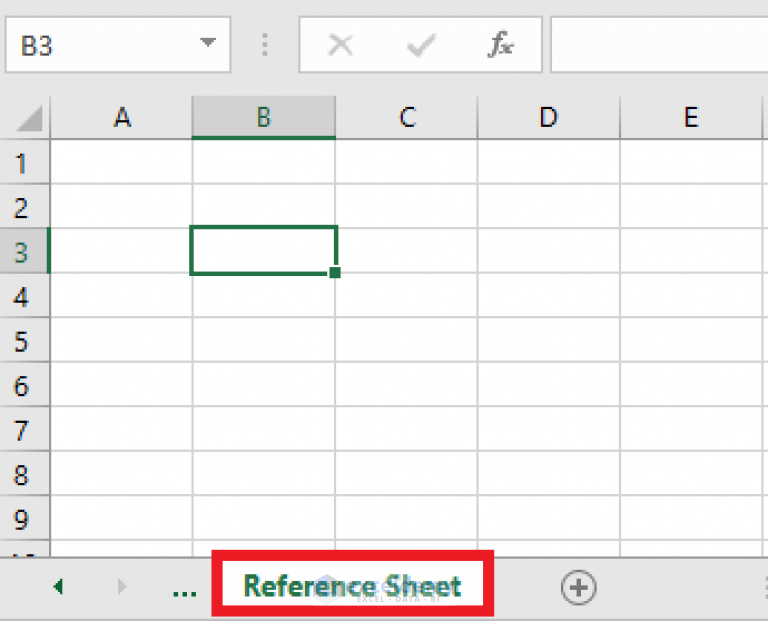5 Ways to Change Font in One Excel Sheet

Excel's versatility as a spreadsheet tool extends beyond mere data organization; it provides users with tools to visually enhance their data through formatting options like font styles. This not only improves readability but also helps in highlighting critical information for efficient data analysis and presentation. This blog post will explore 5 different methods to change the font within a single Excel worksheet, ensuring you can personalize your documents to fit your specific needs.
1. Manual Font Selection

The most straightforward method to change the font in Excel is through manual selection:
- Select the cells or range where you want to alter the font.
- Go to the Home tab on the Ribbon.
- In the Font group, click the dropdown arrow next to the font name, and choose your desired font from the list.
💡 Note: Excel's built-in fonts may not be the same as what you have installed on your computer. Ensure you have the font you want to use installed.
2. Using Format Painter

The Format Painter is an Excel feature that copies formatting from one cell or range to another:
- Select a cell or range with the font you wish to copy.
- Click on the Format Painter tool found in the Clipboard group of the Home tab.
- Select the cell(s) where you want to apply the font.
🌟 Note: Double-clicking the Format Painter allows you to apply formatting multiple times until you deactivate it.
3. Keyboard Shortcuts

For those looking for efficiency, keyboard shortcuts can swiftly change font styles:
- To open the Font menu quickly: Control+Shift+F on Windows or Command+Shift+F on Mac.
- Use Control+5 on Windows or Command+5 on Mac to apply or remove the "Strikethrough" font effect.
Here are some more shortcuts:
| Font Effect | Shortcut (Windows) | Shortcut (Mac) |
|---|---|---|
| Bold | Control+B | Command+B |
| Italic | Control+I | Command+I |
| Underline | Control+U | Command+U |

4. Conditional Formatting

Conditional Formatting lets you change font properties based on cell values or formulas:
- Select the cells where you want to apply formatting.
- Go to Home > Conditional Formatting > New Rule...
- Choose Use a formula to determine which cells to format.
- Enter your formula, then click Format to choose the desired font.
🛈 Note: Conditional Formatting doesn't overwrite existing cell formatting; it adds new formatting based on your criteria.
5. VBA (Visual Basic for Applications)

For extensive customization, VBA can automate font changes across multiple cells or sheets:
- Open Excel's VBA Editor by pressing ALT+F11.
- Create a new module by going to Insert > Module.
- Enter the following VBA code:
Sub ChangeFont() With ActiveSheet .Range("A1:B10").Font.Name = "Arial" .Range("C1:D10").Font.Size = 12 End With End Sub - Run the macro by pressing F5 in the VBA Editor.
🧠 Note: VBA can perform complex font operations, but its complexity might require learning or seeking external help if you're not familiar with coding.
These methods offer a wide range of options for customizing fonts in Excel. Whether you're looking for a quick manual adjustment or an automated approach through VBA, Excel provides the tools to make your data visually appealing and organized.
Summing It Up

In this post, we’ve covered five different approaches to changing font in an Excel sheet, from simple manual selections to advanced VBA scripting. Each method serves different needs, from enhancing readability to facilitating quick formatting of large datasets. Remember, while appearance matters, keeping the data integrity and the purpose of your presentation in mind is crucial.
Can I change the font for multiple sheets at once?

+
To change fonts across multiple sheets, you would use VBA to loop through each worksheet. Here’s an example:
Sub ChangeFontInAllSheets()
For Each ws In ThisWorkbook.Worksheets
ws.Range(“A1:A10”).Font.Name = “Calibri”
Next ws
End SubWhat are the benefits of conditional formatting for fonts?

+
Conditional Formatting allows you to automatically change font styles or colors based on the cell’s data, making it easier to:
- Highlight data exceptions
- Improve data interpretation
- Manage data segmentation visually
Do I need to know coding to change fonts with VBA?

+
Basic knowledge of VBA is helpful. However, you can find and adapt simple font-changing VBA macros online or use Excel’s macro recorder to learn VBA by doing.
How do I reset the font back to default in Excel?

+
To reset fonts to the default in Excel:
- Select the cells or range you want to reset.
- Go to the Home tab > Clear > Clear Formats.