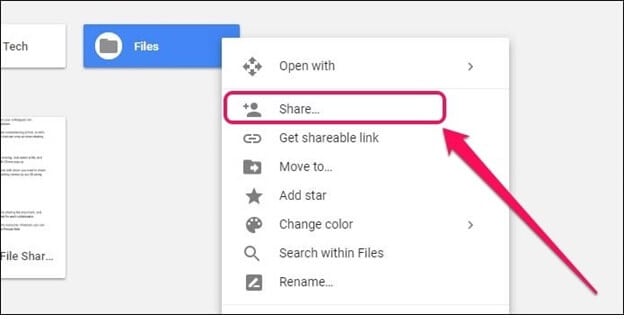5 Easy Ways to Update Dates in Excel Sheets

How to Update Dates in Excel Sheets: 5 Simple Methods

Excel is a powerful tool widely used for data management, and date manipulation is a common task when working with spreadsheets. Whether you’re tracking project deadlines, scheduling events, or managing inventory, knowing how to update dates in Excel can significantly improve your workflow. Here are five straightforward methods to help you update dates in your Excel sheets:
1. Using the Fill Handle
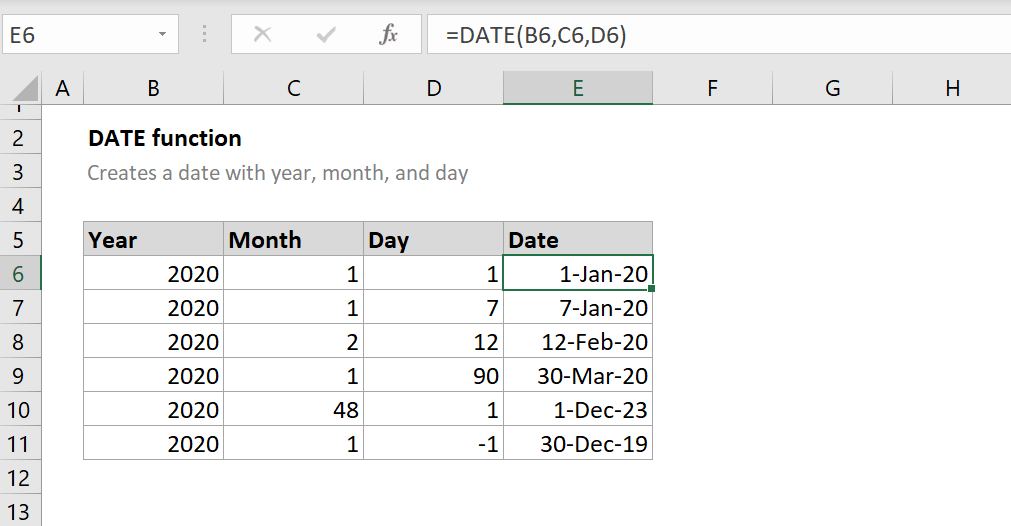
The Fill Handle in Excel is one of the most intuitive features for filling a series, including dates. Here’s how you can use it:
- Enter the first date in your series into a cell.
- Hover your cursor over the bottom-right corner of the cell until it turns into a plus sign.
- Click and drag the handle down or across to fill in the subsequent dates.
2. Excel Date Functions

Excel has several functions that make working with dates easier:
- TODAY(): Enter this formula in a cell to always show the current date.
- NOW(): Use this to show the current date and time.
- DATE(): This function constructs a date by specifying the year, month, and day, which can be useful for updating dates programmatically.
📘 Note: Using these functions can be particularly useful when you need to automatically update dates each time the worksheet is opened or recalculated.
3. Incrementing Dates with Formulas
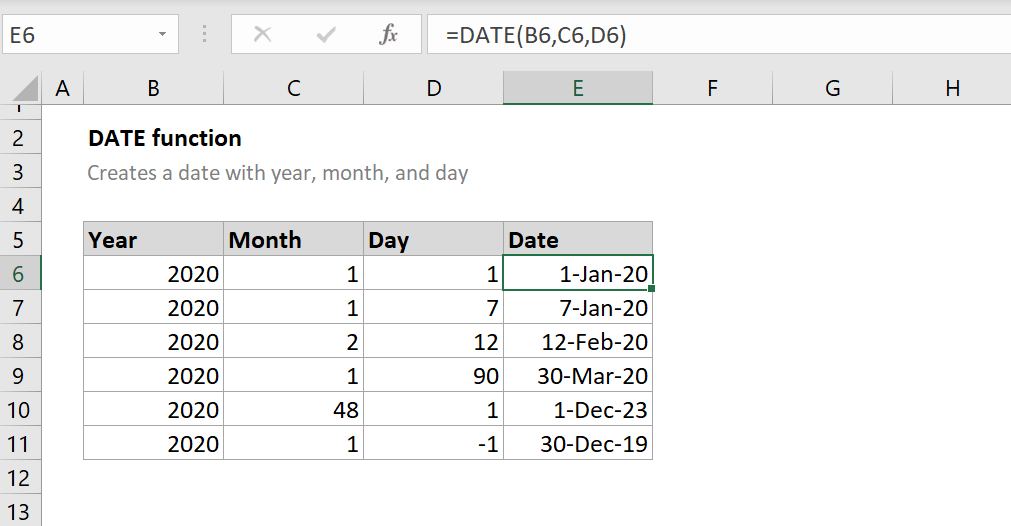
If you need to add or subtract a specific number of days to a date:
- Use the formula =A1+1 where A1 contains a date, to add one day.
- To subtract days, simply use =A1-1 or any number of days.
4. Using Find and Replace

Sometimes you need to update dates in bulk. Here’s how you can do that:
- Press Ctrl+H to open the Find and Replace dialog.
- In the ‘Find what’ box, enter the date you want to replace, formatted as it appears in your worksheet.
- In the ‘Replace with’ box, type the new date or use the date format to ensure consistency.
- Click ‘Replace All’ or ‘Replace’ as needed.
5. Macro Recording for Custom Date Updates

For more complex or repetitive updates, recording a macro can be very efficient:
- Go to the Developer tab, then click ‘Record Macro.’
- Perform your date update tasks.
- Once done, stop recording.
- You can then run this macro to repeat the process whenever needed.
Each of these methods offers a different approach to managing and updating dates in Excel, tailored to different scenarios or needs you might encounter:
In summary, updating dates in Excel can be done efficiently through various methods, from simple drag-and-drop with the Fill Handle to complex automation via macros. Each technique has its use, from quick updates for single cells to bulk replacements across entire datasets. Understanding these methods allows you to choose the best one for your specific needs, thereby making your work with dates in Excel both easier and more efficient.
Can I automatically update a date when a cell value changes?

+
Yes, you can use a formula like =IF(A1=“Done”,TODAY(),A1) where cell A1 changes to “Done” to update the date. Alternatively, you can use VBA for more complex scenarios.
What if I need to update multiple dates to a specific format?

+
Use the ‘Format Cells’ dialog box to change the date format for selected cells or columns.
How can I subtract dates or find the difference between dates?

+
Excel calculates the difference in days automatically when you subtract one date from another. For more complex calculations, use functions like DATEDIF.
Can I use Excel to calculate workdays?

+
Yes, the NETWORKDAYS or WORKDAY function can help calculate working days, excluding weekends and optionally specified holidays.
What should I do if the dates in my Excel sheet are not formatted correctly?

+
Select the cells with date issues, go to the ‘Number’ tab under ‘Format Cells’, choose ‘Date’, and select the appropriate format.