5 Simple Ways to Link Excel Sheets Easily

🚀 Note: This post is tailored for enhancing your Excel skills by linking sheets together, a crucial functionality for organizing data efficiently and streamlining your work.
1. Using Hyperlinks

Hyperlinks in Excel offer a straightforward way to connect different parts of your workbook or even external documents. Here's how you can create one:
- Right-click on the cell where you want to place the hyperlink.
- Select 'Hyperlink' or press Ctrl+K.
- In the dialog box, choose 'Place in This Document' to link within your workbook or 'Web Page or File' for external links.
- Type or browse to the location or file, then click 'OK'.

Benefits of Hyperlinks:

- Navigation: Easily jump between different sheets or external files.
- Clarity: Visually indicates that the cell contains a link to somewhere else.
🔗 Note: Hyperlinks can become broken if the linked document or location changes. Regularly check the functionality of your links.
2. Linking Cells for Data Entry

Linking cells allows for dynamic updates across your workbook, ensuring data consistency. Here's the step-by-step method:
- Select the cell where you want the linked data to appear.
- Press the equals (=) key.
- Navigate to the source cell by clicking on it or manually entering its reference.
- Press Enter to complete the link.
Advantages of Cell Linking:
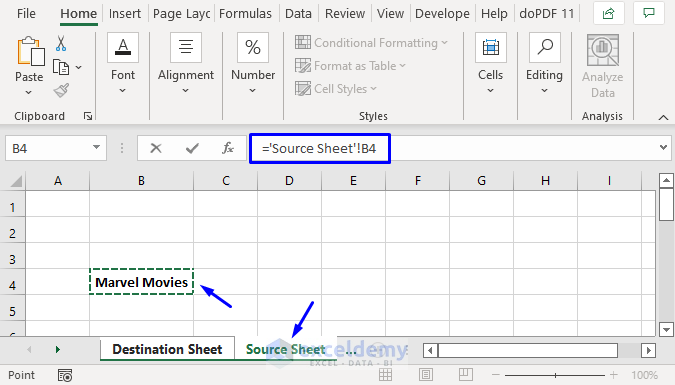
- Automation: Data updates automatically when the source cell changes.
- Consistency: Keeps information synchronized without manual entry.
⚠️ Note: Ensure that you don't accidentally link to empty or error-containing cells which can lead to propagation of issues.
3. External References

Linking to data in another workbook can be vital for data consolidation. Here's how you do it:
- Open both workbooks; the one you are linking from and the one you are linking to.
- Select the cell for linking in the source workbook.
- Type =, then navigate to the destination workbook, click the cell you want to link.
- Press Enter to set the link.
Why Use External References:

- Data Integration: Brings together data from multiple sources.
- Streamlined Work: Avoids duplicate data entry by pulling information from one place.
| Workbook Path | Sheet | Cell Reference |
|---|---|---|
| [Book1.xlsx]Sheet1! | Sheet1 | A1 |

📘 Note: Save your workbooks in the same location or use relative file paths to avoid broken links due to file movement.
4. Using Names for Complex Linking

Named ranges can simplify referencing, especially in complex spreadsheets. Here’s how to use them:
- Define a range by selecting the cells, then going to Formulas > Define Name.
- Enter a memorable name for the range.
- Now you can reference this name anywhere in your workbook or external workbooks.
Benefits of Named Ranges:

- Readability: Makes formulas easier to understand.
- Flexibility: If cells change location, the name still points to the correct data.
5. Importing Data

Importing data into Excel can facilitate data analysis or report creation without having to re-enter information. Here’s how:
- Go to Data > Get External Data or Get Data, depending on your version.
- Choose your data source (Excel, CSV, XML, Database, etc.).
- Follow the prompts to import the data, selecting the target cells where the data should appear.
When to Use Importing:

- Large Datasets: Quickly integrate large volumes of data.
- Regular Updates: Set up connections for data to refresh automatically.
In conclusion, mastering the techniques to link Excel sheets can significantly boost your efficiency in handling data. Whether you’re navigating through a workbook, ensuring data consistency, integrating external data, or simplifying complex spreadsheets, these methods allow for a seamless flow of information, reducing errors and enhancing productivity. Remember to keep your links organized and check for broken links occasionally to maintain the integrity of your work.
Can I link Excel sheets from different workbooks?

+
Yes, you can link sheets from different workbooks by referencing the cell using the format [WorkbookPath]Sheet!Cell. Ensure both workbooks are open, or use absolute file paths if one is not open.
How can I update data in multiple cells at once?

+
You can use array formulas or data import functionalities to populate multiple cells with the same or similar data from another source.
What happens if a linked workbook is moved or renamed?
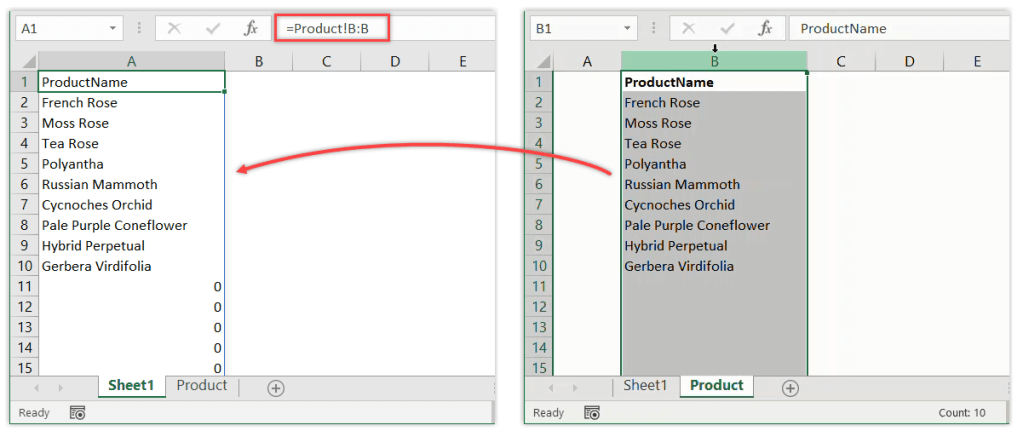
+
If you use absolute paths, links will break. With relative paths, the link might still work if the files are in the same folder or subfolders. Regular checks for broken links are recommended.