How To Attach Only One Excel Sheet To An Email

In today's digital workplace, sharing data via email has become a common practice. While sending an entire Excel workbook might overwhelm your recipient with unnecessary information, sending just one Excel sheet can be a more efficient approach. Here's a comprehensive guide on how to attach only a single Excel sheet to an email, without transferring the whole workbook.
Understanding Excel Files


Excel files are typically saved as .xlsx files, which can contain numerous sheets within one workbook. However, you might not always want to send the entire workbook when only one sheet contains the relevant information. Here are steps to isolate and send just one sheet:
Method 1: Export the Sheet as a Separate File

- Open your Excel workbook.
- Right-click on the tab of the sheet you want to send.
- Choose ‘Move or Copy…’ from the menu.
- In the dialog box, select ‘(new book)’ under ‘To book’.
- Tick ‘Create a copy’ and hit OK.
- The new workbook will contain only the copied sheet. Save this new workbook.
- Now, you can attach this file to your email.
🔍 Note: This method duplicates your sheet into a new workbook, which might not be the most memory-efficient approach but works if you need to send just one sheet without modifying the original file.
Method 2: Use the Excel Export Feature
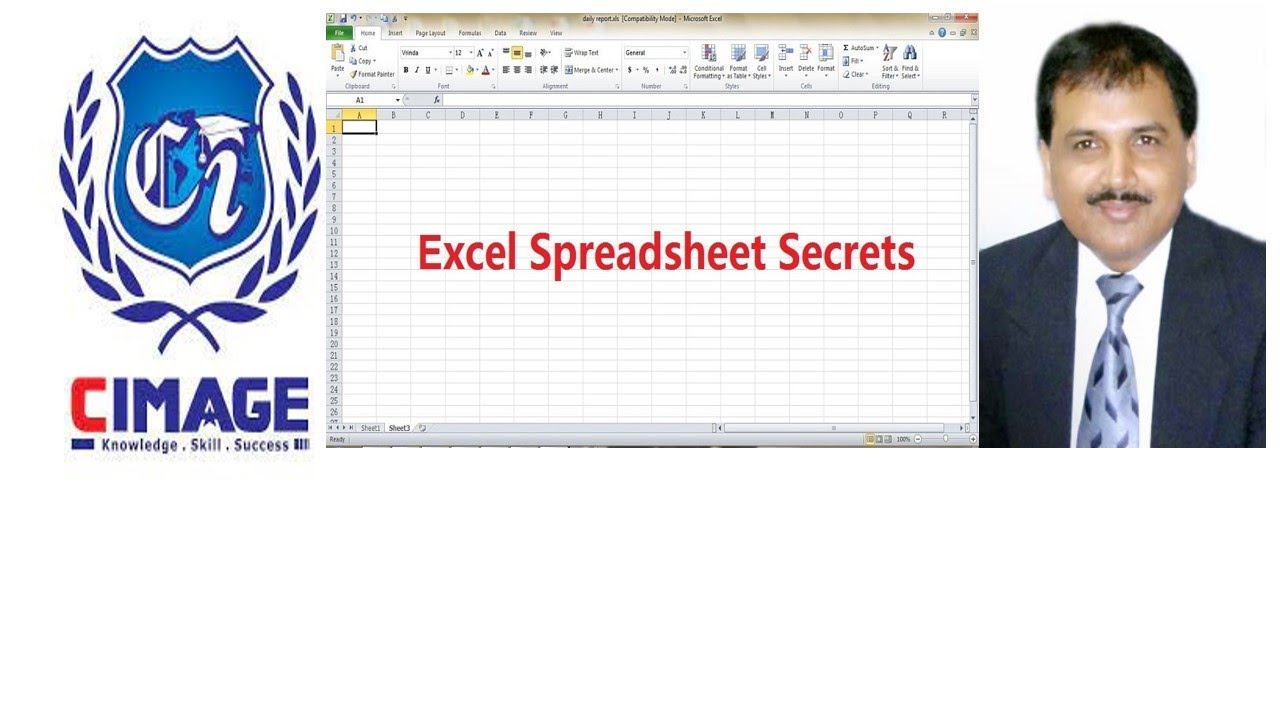
- Select the sheet you wish to send.
- Go to the ‘File’ tab and choose ‘Save As’.
- Select ‘Web Page’ or ‘PDF’ as the file type.
- Excel will export the current sheet only. Name the file appropriately.
- Attach this newly created file to your email.
Method 3: Using Email Client Add-Ins

- Many email clients like Outlook have add-ins or features that allow for direct integration with Excel.
- If you are using such a client, you might find an option to attach or send only specific sheets from your workbook.
Formatting the Excel Sheet for Email

- Ensure your data is formatted correctly. Hide any unnecessary columns or rows.
- Protect your sheet if it contains sensitive information. Right-click the tab and select ‘Protect Sheet…’
- Consider reducing the file size by compressing images or removing excessive formatting.
- Add a header or footer with any necessary metadata like “Confidential” or “Sheet 1 of 1”.
Tips for Sending Excel Sheets

- Always check the size of the file before sending. Some email services have file size limits.
- Provide context or a brief explanation in your email about what the attached sheet contains.
- If you’re sending frequently updated data, consider using cloud storage or sharing links instead.
By following these methods, you ensure that you're only sending what's necessary, reducing clutter in your recipient's inbox, and potentially speeding up the exchange of data. Sharing just the relevant information not only helps in clarity but also respects your recipient's time and email storage capacity.
What happens if I only export a sheet from Excel?

+
When you export a single sheet from Excel, it will create a new workbook containing only the exported sheet. This does not alter your original file.
Can I send an Excel sheet as a PDF?

+
Yes, you can export an Excel sheet as a PDF, which is often useful for preventing edits and preserving formatting when sharing data.
What should I do if the sheet size exceeds email attachment limits?

+
Consider reducing the file size by removing unnecessary data, compressing images, or sharing a link to a cloud storage service where the file can be accessed.



