5 Ways to Transfer Excel Sheets to Another Workbook

Transferring Excel sheets between workbooks is a common task that can streamline your data management, consolidate information, and maintain consistency across various projects. Here are five comprehensive methods to achieve this transfer seamlessly, keeping your workflow efficient and your data organized.
Method 1: Using Move or Copy Feature

The 'Move or Copy' feature in Excel is one of the simplest ways to transfer sheets:
- Right-click on the tab of the sheet you wish to move or copy.
- Select 'Move or Copy' from the context menu.
- From the dialog box that appears, choose the workbook where you want to place the sheet.
- Select whether to move or make a copy by checking the 'Create a copy' box.
- Click 'OK' to execute the action.
🔔 Note: Remember to save your new workbook after moving or copying sheets to avoid losing data.
Method 2: Drag and Drop
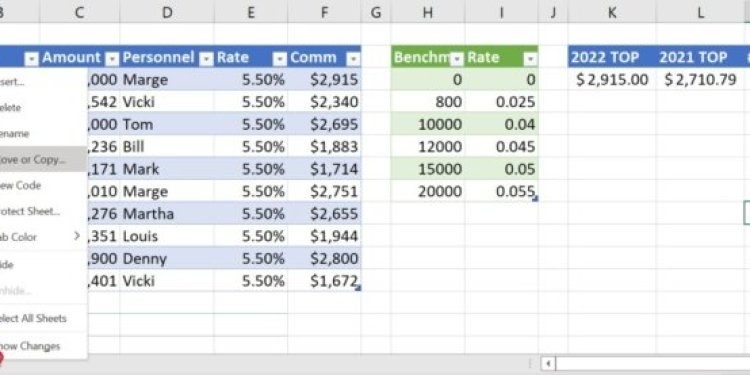
While this method isn't available for all Excel versions, it's straightforward for those with the feature:
- Open both the source and destination workbooks.
- Arrange the workbooks side by side or tab through them.
- Click and hold the tab of the sheet you want to move, then drag it to the destination workbook's tab area.
- Release the mouse button to place the sheet in the new workbook.
🔔 Note: If the destination workbook is not open, Excel will prompt you to open it or create a new one.
Method 3: Export Sheet

Exporting a sheet can be useful if you need to send or integrate the sheet into another workbook:
- Right-click on the sheet you wish to export.
- Select 'Move or Copy' from the context menu.
- In the dialog, choose '(New Book)' to create a new workbook.
- Save this new workbook with a different name or as an Excel template (.xltx).
- From this new workbook, you can now copy or move the sheet into any other workbook.
Method 4: Using VBA Script
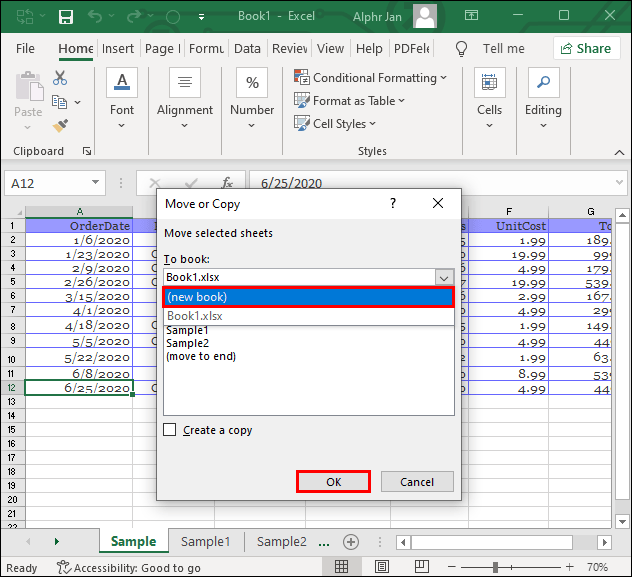
For users comfortable with Visual Basic for Applications (VBA), this method offers precise control over sheet movement:
Sub MoveSheetToAnotherWorkbook()
Dim SourceWorkbook As Workbook
Dim DestinationWorkbook As Workbook
Set SourceWorkbook = ThisWorkbook
Set DestinationWorkbook = Workbooks.Open("C:\Path\To\YourDestinationWorkbook.xlsx")
SourceWorkbook.Sheets("SheetName").Move DestinationWorkbook.Sheets(1)
DestinationWorkbook.Close True
End Sub
🔔 Note: Adjust the VBA script according to your file paths and sheet names. Also, ensure you have macro settings enabled.
Method 5: External Tools

For large-scale operations or when dealing with a complex setup:
- Consider using third-party tools like Excel-Python libraries or other automation software which can handle bulk operations or scheduled transfers.
Here's a simple comparison of these methods in a table:
| Method | Pros | Cons |
|---|---|---|
| Move or Copy | Simple, built-in Excel feature | Manual process, might be slow for large datasets |
| Drag and Drop | Fast and visual | Not supported in all Excel versions, less precise |
| Export Sheet | Good for sharing or preparing data | Additional steps involved, requires manual action |
| VBA Script | Automatable, precise control | Requires VBA knowledge, can be complex for beginners |
| External Tools | Versatile, can handle large volumes | Requires additional software, setup time, and potential licensing costs |

In conclusion, choosing the right method depends on the complexity of your task, your comfort with VBA, and whether you need bulk operations. Each method offers unique benefits suited for different scenarios in data management. Whether you prefer simplicity, automation, or integration with external tools, there's an approach for everyone, enhancing efficiency, and keeping your data organized for better project management.
Can I transfer multiple sheets at once?

+
Yes, you can use the ‘Move or Copy’ feature to transfer multiple sheets at once. Hold down the ‘Ctrl’ key and click on the tabs of the sheets you want to move or copy, then proceed with the ‘Move or Copy’ action.
What if my workbook is protected?

+
If your workbook is protected, you’ll need to unprotect it before moving or copying sheets. Alternatively, if you have access to the protection password, you can disable the protection temporarily.
Is there a way to automate transferring sheets regularly?
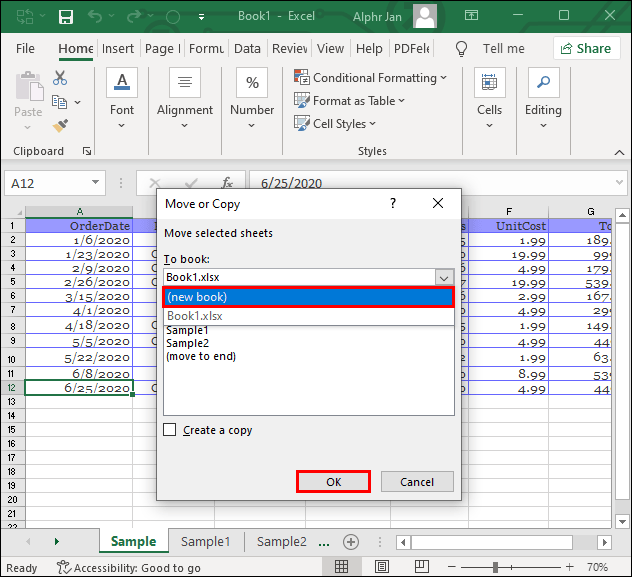
+
Yes, using VBA scripts, you can automate the process. The script can be set to run at specific intervals, ensuring your data is transferred regularly without manual intervention.



