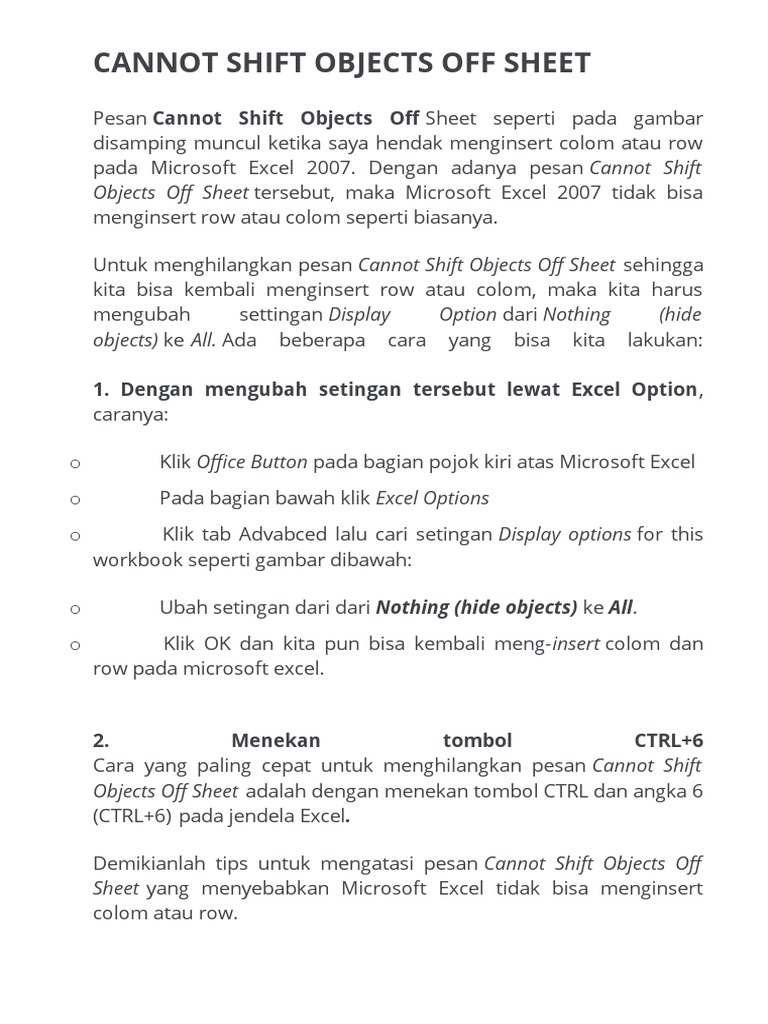5 Ways to Embed Word Docs into Excel Sheets

In today's digital office environment, integrating Microsoft Word documents into Excel spreadsheets can significantly enhance the functionality and presentation of data. Whether you're compiling a report, managing project documentation, or organizing company-wide information, embedding Word documents into Excel can streamline your workflow. Here are five effective ways to achieve this integration:
Using the Insert Object Feature

The most straightforward way to embed a Word document into an Excel sheet is by using Excel’s Insert Object feature. Here’s how:
- Open your Excel worksheet where you wish to embed the document.
- Go to the Insert tab on the ribbon.
- Click on Object in the Text group, then select Create from File.
- Browse to find your Word document, check the box for Link to file if you want to keep it updated with changes, or leave unchecked for a static copy.
- Click OK to embed the document.
🔗 Note: If you link the document, remember that the embedded file will reflect any changes made to the original Word document.
Paste Special

Another method involves copying content from Word and using Paste Special in Excel:
- Open your Word document and select the content you want to embed.
- Copy the selection.
- Switch to Excel, right-click where you want to insert, and choose Paste Special.
- Select Microsoft Word Document Object and choose OK.
Using Hyperlinks

If embedding isn’t necessary, you might want to simply link to the Word document:
- In Excel, click on the cell where you want the link.
- Insert a Hyperlink via the Insert tab.
- Link to the Word document file on your computer or a shared network.
| Method | Advantage | Disadvantage |
|---|---|---|
| Embed with Object | Document becomes part of the spreadsheet | Increases file size |
| Paste Special | Allows formatting control | Not ideal for large documents |
| Hyperlink | Small impact on file size | No embedded view of document content |

VBA Macros

For advanced users, VBA (Visual Basic for Applications) macros can automate the embedding process:
- Open the Visual Basic editor in Excel with Alt + F11.
- Insert a new module and write a macro to handle document embedding. Here’s a simple example:
Sub EmbedWordDoc() Dim wordApp As Object Set wordApp = CreateObject(“Word.Application”) wordApp.Visible = False wordApp.Documents.Open “C:\Path\To\Your\Document.docx” Sheets(“Sheet1”).Range(“A1”).Select Sheets(“Sheet1”).OleObjects.Add(Filename:=“C:\Path\To\Your\Document.docx”, Link:=False, DisplayAsIcon:=True) wordApp.Quit End Sub - Run the macro to embed your document.
Power Query
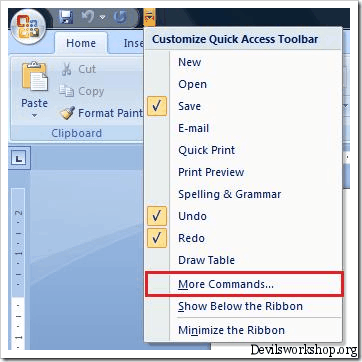
Excel’s Power Query can also be used to import data from Word documents:
- Go to the Data tab, click Get Data.
- Choose From File > From Folder.
- Point to the folder containing your Word documents.
- Select your documents, transform the data as needed, then load it into Excel.
By embedding or linking Word documents into Excel, you can manage complex datasets with greater ease. Each method provides different advantages:
- Embedding is useful for keeping documents within a single file, reducing external dependencies.
- Linking is beneficial for maintaining updates in documents without affecting the size of your Excel file.
- VBA Macros offer automation for frequent tasks involving document integration.
- Power Query excels when you need to consolidate information from multiple documents.
Choose the method that best fits your workflow and data management requirements. Remember to keep file sizes in mind, especially when embedding documents, as it can impact the performance and handling of your Excel workbook.
Can I edit an embedded Word document directly from Excel?

+
Yes, you can double-click on the embedded document icon in Excel to open it in Microsoft Word for editing. However, if it’s linked, changes made in Word will not automatically update in Excel unless you re-link the document.
What are the limitations of embedding documents?

+
The primary limitations are increased file size, potential issues with file corruption, and reduced performance of Excel as the file grows larger. Also, embedded documents are static unless linked, so updates to the original document won’t reflect in the embedded one.
How can I ensure the Word document opens on another computer?

+
Ensure that the other computer has Microsoft Word installed and linked documents are accessible through the same file path or a shared network drive. Embedded documents will open if Word is installed.