Linking Two Excel Sheets in SharePoint: Simple Steps

Integrating your Excel data within SharePoint can streamline your workflow by keeping your files updated and accessible to team members in real time. This guide will walk you through the simple steps to link two Excel sheets in SharePoint, enabling seamless data management for your projects or business processes.
Prerequisites for Linking Excel Sheets
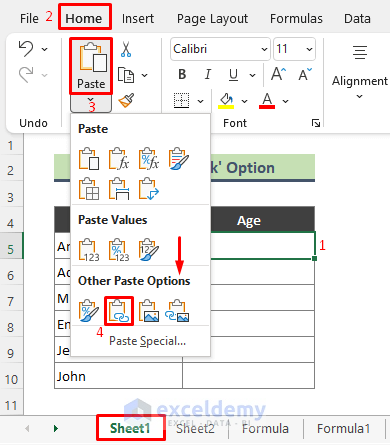
Before diving into the steps, ensure:
- You have the necessary permissions to upload and edit documents in the SharePoint site.
- Your Excel files are ready for upload or you have access to them.
- Microsoft Excel and SharePoint are compatible with your version of Microsoft 365.
👉 Note: Ensure your files do not contain any sensitive information before uploading to SharePoint.
Step 1: Upload Excel Files to SharePoint

The first step in linking Excel sheets involves getting your files onto SharePoint:
- Open your SharePoint site.
- Navigate to the desired document library or create one if needed.
- Click “New”, then “Upload”, and select your Excel files.
- Once uploaded, you can choose to open them in Excel Online for real-time collaboration.
📌 Note: Do not include spaces or special characters in file names to avoid potential link errors.
Step 2: Using Excel Online for Data Linking

With your files in SharePoint, here’s how to link them using Excel Online:
- Open one of the uploaded Excel files in Excel Online.
- Go to “Data” tab > “Get Data” > “From File” > “From SharePoint Folder”.
- Choose the SharePoint site and navigate to the document library.
- Select the Excel file you want to link data from.
- Use the “Table Wizard” to select the data range you need.
- Complete the import process and review the linked data.
🔍 Note: Ensure the sheets you’re linking have matching data types for seamless integration.
Step 3: Linking Data Through Excel Power Query

For more advanced users, Power Query offers robust data transformation and linking capabilities:
- In Excel Online, go to “Data” tab > “Get Data” > “From Other Sources” > “From SharePoint List”.
- Connect to your SharePoint site and library.
- Select the file and table or list you want to link.
- Use Power Query to perform necessary data transformations.
- Load the transformed data into your current Excel file.
| Power Query Feature | Use Case |
|---|---|
| Merging Queries | Linking data from multiple sheets or files based on common columns. |
| Filtering | Excluding unnecessary data from the source files. |

⚙️ Note: Regularly refresh the link in Power Query to keep data up to date.
Ensuring Data Integrity and Security

When linking Excel sheets in SharePoint, it’s crucial to consider:
- Data Security: SharePoint provides robust security features like permissions and encryption.
- Data Integrity: Utilize SharePoint versioning to track changes and revert to earlier versions if needed.
- Data Validation: Implement Excel’s data validation rules to ensure only valid data is entered.
Managing Changes and Updates

Here are tips for managing updates to linked Excel sheets:
- Real-time Sync: Enable auto-refresh in Excel Online for linked data.
- Version Control: Use SharePoint’s version history to track changes.
- User Training: Educate users on how to manage linked data in Excel.
The process of linking two Excel sheets in SharePoint not only centralizes your data management but also enhances collaboration by keeping everyone updated in real time. With this setup, you can ensure data consistency across multiple files, improve your team's efficiency, and leverage SharePoint's advanced collaboration features for better project management. As your Excel data integrates seamlessly with SharePoint, you're now equipped to handle complex data workflows with ease, secure in the knowledge that your team's collective efforts are aligned towards achieving your organizational goals.
Can I link Excel sheets if they are on different SharePoint sites?

+
Yes, you can link Excel sheets across different SharePoint sites by using Power Query. Ensure you have the necessary permissions to access both sites.
How do I ensure my data is secure in SharePoint?
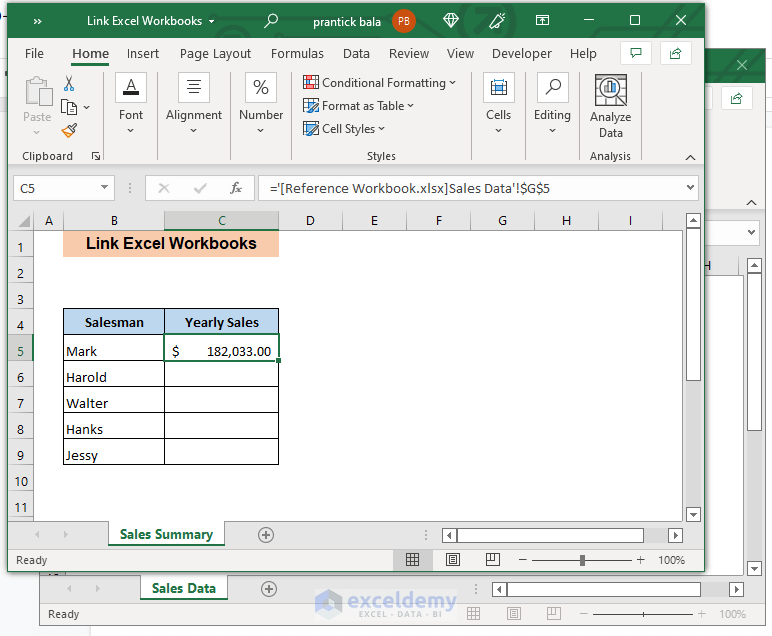
+
SharePoint uses permissions, encryption, and version control to secure your data. Make sure to set appropriate permissions for each document library and file.
What should I do if the linked data isn’t updating?

+
Check the data refresh settings in Excel. Sometimes, you might need to manually refresh the link or ensure that auto-refresh is enabled.
Is there a limit to how many Excel files I can link in SharePoint?

+
While there’s no specific limit, Excel performance might be impacted by linking too many files. Keep your links efficient by linking only the necessary data.