5 Ways to Sum Across Excel Sheets Easily

Method 1: Using 3D References in Excel

One of the most straightforward methods to sum values across multiple sheets in Microsoft Excel is by using 3D references. This technique allows you to select a range that spans across different worksheets and sum the corresponding cells seamlessly.
To start, follow these steps:
- Click on the cell where you want to display the sum.
- Type an equal sign (=) to start a formula.
- Type the SUM function (=SUM) followed by an opening parenthesis.
- Click on the first sheet tab, hold down the Shift key, and then click on the last sheet you want to include in the calculation. This selects all sheets in between.
- Select the range on the first sheet that you want to sum across all selected sheets.
- Close the parenthesis and press Enter.
🔍 Note: This method works well for summarizing identical ranges across multiple sheets but requires the sheets to be named in sequential order for ease of use.
Method 2: Using Consolidate Function
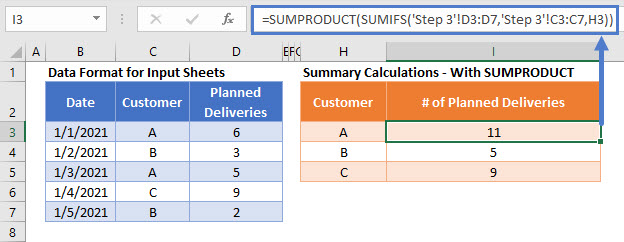
Excel’s Consolidate function is another powerful tool that allows you to aggregate data from different sheets and summarize it in one place.
Here's how to use it:
- Go to the Data tab in the ribbon and click Consolidate.
- In the 'Function' drop-down, choose Sum.
- In the 'Reference' box, select the ranges from the different sheets you want to sum. You can add multiple ranges by clicking Add after selecting each one.
- Check the box for 'Create links to source data' if you wish to update the sum automatically when the source data changes.
- Click OK to consolidate and sum the data.
| Step | Description |
|---|---|
| 1 | Select the range for data consolidation |
| 2 | Set the function to Sum |
| 3 | Add references from other sheets |

📝 Note: The consolidate feature is perfect for dealing with irregular data sets across sheets and also when you need to perform more complex operations beyond summing.
Method 3: Using SUMIF with Multiple Sheets

If you need to sum data across multiple sheets based on certain criteria, the SUMIF function combined with cell references can be very effective.
Here's the procedure:
- In the formula cell, start with the SUMIF function. For example, if you want to sum all sales figures where the category is "Electronics" from different sheets:
=SUMIF(Sheet1!A:A,"Electronics",Sheet1!B:B) + SUMIF(Sheet2!A:A,"Electronics",Sheet2!B:B)- Add more SUMIF functions for additional sheets, adjusting the sheet and range references accordingly.
- Complete the formula with the appropriate closing parenthesis and press Enter.
Method 4: Using Power Query to Sum Across Sheets

Power Query is a part of Excel that lets you manipulate and combine data from various sources. Here's how you can use it to sum data from different sheets:
- Go to the Data tab, select From Table/Range in the 'Get & Transform Data' section if your data is in a table format, or use From Sheet if it's not.
- Select the range from your first sheet.
- Use Transform to modify data if necessary.
- Add additional sheets using Append Queries to combine all sheet data into one query.
- Sum the values using Group By on the relevant column.
- Load the transformed data into an Excel table.
👁️ Note: Power Query is incredibly flexible, allowing you to refresh the data with just one click and automatically updating the sum when source data changes.
Method 5: Using VBA Macros
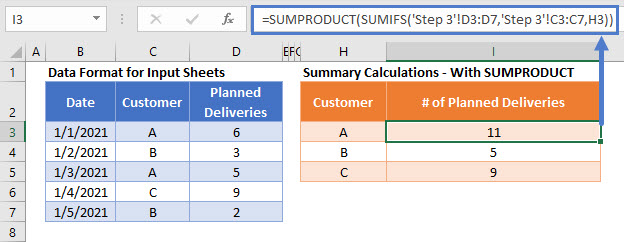
For users comfortable with VBA (Visual Basic for Applications), writing a macro can automate the process of summing across sheets. Here’s a basic example:
Sub SumAcrossSheets()
Dim ws As Worksheet
Dim rng As Range
Dim total As Double
total = 0
For Each ws In ThisWorkbook.Worksheets
Set rng = ws.Range(“B2:B10”)
For Each cell In rng
If IsNumeric(cell.Value) Then total = total + cell.Value
Next cell
Next ws
Range(“C1”) = total
End Sub
Copy this code into the VBA editor, adjust the range and destination cell as needed, and then run the macro to sum values from a specific range across all sheets in your workbook.
🔧 Note: VBA macros provide immense control over data manipulation, but require familiarity with programming. They are highly customizable for complex tasks but can pose a security risk if macros are enabled indiscriminately.
Wrapping up, there are multiple ways to sum data across Excel sheets, each suited for different scenarios:
- 3D References for straightforward summing of identical ranges.
- Consolidate Function for dealing with varied data structures.
- SUMIF for conditional summing.
- Power Query for dynamic, refreshable data analysis.
- VBA Macros for custom, repeatable tasks.
Choosing the right method depends on your specific requirements, whether it's simple aggregation, conditional summing, or complex data transformations. Excel's versatility allows users to tackle these tasks efficiently, saving time and ensuring accuracy in data analysis and reporting.
Can I sum data from sheets with different structures?

+
Yes, using Excel’s Consolidate function or Power Query allows you to combine data from sheets with different structures. These tools can manage irregular data sets effectively.
Do I need VBA skills to sum across sheets?

+
Not necessarily. While VBA provides advanced control over summing, other methods like 3D references and Consolidate function require no programming knowledge.
What if the sheets are in different workbooks?

+
Power Query can connect to multiple workbooks, allowing you to sum data across different Excel files. Consolidate can also be used if you set up external references correctly.



