5 Ways to Sum Numbers Across Excel Sheets

In today's fast-paced business environment, Excel remains a vital tool for managing and analyzing large datasets. Whether you're dealing with financial reports, inventory tracking, or any other kind of data consolidation, knowing how to efficiently sum numbers across multiple Excel sheets can significantly boost your productivity. Here are five techniques to help you achieve this:
1. Using 3D References

3D references in Excel are powerful for summing data across multiple sheets that have the same layout. Here’s how to do it:
- Select the cell where you want to display the total sum.
- Type in the SUM formula:
=SUM(Sheet1:Sheet3!A1). This means the sum of cell A1 from Sheet1 to Sheet3. - If your sheets are not in sequence or named differently, you can list them individually:
=SUM(Sheet1!A1, Sheet2!A1, Sheet3!A1).
🌟 Note: Ensure that the cells you reference across sheets contain similar data to avoid erroneous totals.
2. Combining Sheets with the Consolidate Feature

Excel’s Consolidate tool allows you to combine data from multiple ranges into one summary sheet:
- Go to the Data tab and click Consolidate.
- Choose ‘Sum’ as the function.
- Select the ranges from different sheets you want to consolidate.
- Check Create links to source data to keep the summary dynamic with any updates in source sheets.
🌟 Note: This method is particularly useful when dealing with sheets that have different layouts or when you need to consolidate data with different references.
3. Utilizing Excel Tables for Dynamic Summing

When your data is in tables, summing becomes easier:
- Convert your data into tables (Ctrl + T).
- Name your tables for easy reference.
- Use a formula like
=SUM(Table1[Column1], Table2[Column1])to sum data from multiple tables.
🌟 Note: Excel tables expand automatically when new data is added, ensuring your SUM formula captures all the data.
4. Power Query for Advanced Data Summing
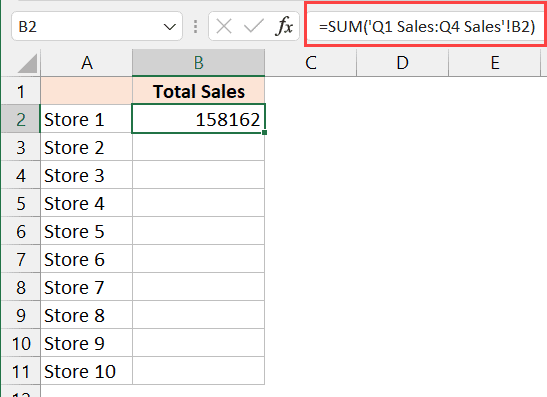
Power Query is Excel’s data transformation tool, useful for complex summing tasks:
- Use Power Query to import and append multiple Excel sheets.
- Once appended, create a total column or use Power Query to sum the data.
- Load the result back into Excel as a linked table or connection.
| Step | Description |
|---|---|
| 1 | Import Sheets |
| 2 | Append Queries |
| 3 | Create Total Column |
| 4 | Load Result |

5. VBA Macro for Custom Summing
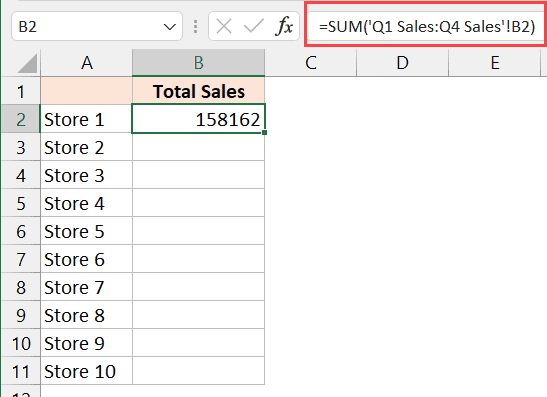
For those comfortable with VBA, creating a macro can automate summing:
- Open the VBA editor (Alt + F11).
- Write a function to loop through specified sheets and sum values:
Function SumAcrossSheets(startSheet As String, endSheet As String, cellRef As String) As Double
Dim ws As Worksheet
Dim total As Double
For Each ws In ThisWorkbook.Worksheets
If ws.Name >= startSheet And ws.Name <= endSheet Then
total = total + ws.Range(cellRef).Value
End If
Next ws
SumAcrossSheets = total
End Function
To use the function:
=SumAcrossSheets("Sheet1", "Sheet3", "A1")
🌟 Note: Ensure you run this macro on a secure system as macros can pose security risks if not validated.
In wrapping up these methods, Excel has evolved to offer various ways to consolidate and sum data across sheets, making it an indispensable tool for data analysts, accountants, and anyone dealing with extensive datasets. Each method discussed provides unique advantages, from the simplicity of 3D references to the customization potential of VBA macros. Choose the technique that best fits your data management needs, ensuring both efficiency and accuracy in your work. Whether you’re dealing with small-scale projects or large corporate datasets, Excel’s ability to handle complex data operations will ensure you’re well-equipped to tackle any data challenge.
What is the easiest method for summing numbers across Excel sheets?

+
The simplest way to sum numbers across sheets is by using 3D references, especially when the sheet layouts are consistent.
How can I ensure my sums update automatically?

+
Using Excel tables or dynamic ranges will ensure your sums update as you add or modify data in the source sheets.
Are there any limitations to using Power Query for summing data?

+
Power Query excels at handling large datasets but requires initial setup time. Additionally, it might not be the best choice for real-time data updates due to the processing involved.



