Effortlessly Add Excel Sheets Using Python: A Simple Guide

Excel is not just a tool for accountants and data analysts; it's also a powerful ally in the realm of programming, especially for those who deal with data. Python, with its rich library of modules, offers a straightforward method to automate and simplify the interaction with Excel spreadsheets. This guide will walk you through the process of adding a new Excel sheet using Python, focusing on simplicity and efficiency, even if you have minimal programming experience.
Why Automate Excel?

- Save Time: Automating repetitive tasks like creating or modifying spreadsheets can save hours.
- Accuracy: Reduce the risk of human error when manipulating data.
- Scalability: Python scripts can handle large datasets with ease.
- Integration: Python can seamlessly integrate Excel with other applications and databases.
The Basics: Openpyxl

The openpyxl library is a powerful tool for working with Excel spreadsheets. Here’s how to set it up:
- First, install it using pip:
pip install openpyxl
Creating a New Workbook

Let’s start with the creation of a new workbook:
- Import the library:
from openpyxl import Workbook
wb = Workbook()
💡 Note: The new workbook starts with a single sheet named "Sheet".
Adding a New Sheet

Now, let’s delve into adding a new sheet:
- Create a new sheet:
new_sheet = wb.create_sheet(“Second Sheet”, 0)
Modifying Sheet Properties

Once the sheet is created, you might want to:
- Change its title:
wb.active.title = “Updated Title”
wb.active.sheet_state = “hidden”
| Property | Description | Default |
|---|---|---|
| title | The name of the sheet | "Sheet" |
| sheet_state | The visibility state of the sheet | "visible" |
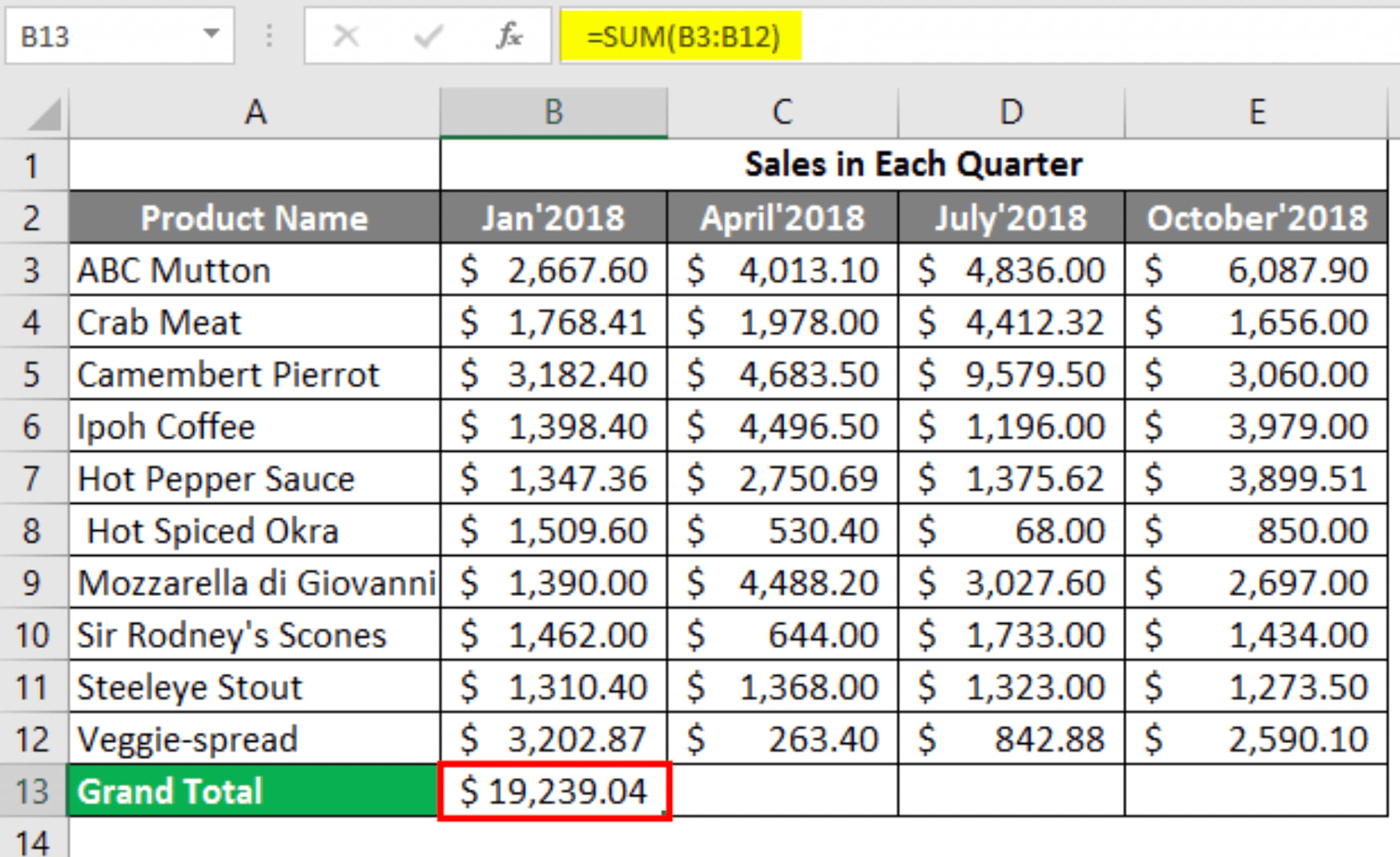
⚠️ Note: Remember to save your workbook using wb.save("example.xlsx") to see your changes in Excel.
More Advanced Sheet Operations

If you’re looking to do more with your sheets, here’s how to:
- Move a sheet:
wb.move_sheet(wb[“Second Sheet”], offset=-1)
wb.remove(wb[“Second Sheet”])
💡 Note: Deleting a sheet without referencing it will raise an error if the sheet doesn't exist.
In the realm of data management, automating Excel with Python is a game-changer. By mastering simple yet powerful commands in openpyxl, you can create, modify, and manage spreadsheets with the ease of programming. This not only boosts productivity but also enhances data accuracy and workflow efficiency. Whether you're organizing data for analysis, financial modeling, or simply keeping track of your personal expenses, Python's ability to interact with Excel sheets provides a robust solution for all your data needs.
Can I use Python to work with existing Excel files?

+
Yes, you can easily load and modify existing Excel files with openpyxl by using openpyxl.load_workbook(“filename.xlsx”).
Is there a difference in handling Excel files on Mac versus Windows?

+
Not with openpyxl. The library abstracts away platform-specific differences, making Excel file manipulation consistent across operating systems.
How do I handle Excel formulas in Python?
+
You can add formulas by setting cell values to formula strings, like sheet[“A1”] = “=SUM(B1:B10)”. Openpyxl will evaluate these when the file is opened in Excel.



