Adding Excel Sheet to Word Document: Easy Steps

In today's business environment, the integration of data from various applications is crucial for creating comprehensive reports and documents. Microsoft Office has made it quite straightforward to combine different types of files, such as integrating an Excel worksheet into a Word document. Here, we'll go through the simple steps you can follow to insert an Excel sheet into your Word document, enhancing both the functionality and the visual appeal of your reports or presentations.
Inserting an Excel Sheet Directly

To start:
- Open your Word document and place your cursor where you want the Excel sheet to appear.
- Go to the Insert tab on the ribbon at the top of your screen.
- Click on Object in the Text group.
- Choose Create from File in the Object dialog box.
- Click Browse to locate and select your Excel file.
- Click OK to embed the Excel file. This approach allows you to see the file icon in Word, but it will open the Excel sheet when clicked.
📝 Note: This method might not display the actual data from the Excel sheet; it will insert an icon instead, allowing the document's readers to open the original Excel file.
Linking Excel Data to Word

If you need to keep the Excel data updated in your Word document:
- Open both the Word document and the Excel file you wish to link.
- Select the range of cells you want to link from Excel.
- Copy these cells using Ctrl + C.
- In Word, position your cursor and click Paste, or press Ctrl + V.
- In the Paste Options dialog, select Link & Use Source Formatting or Link & Keep Source/Formats for specific formatting needs.
This method ensures that any changes made to the Excel sheet will automatically reflect in your Word document, maintaining the integrity and accuracy of your data.
| Paste Option | Description |
|---|---|
| Link & Use Source Formatting | Keeps the original Excel formatting when linking. |
| Link & Keep Source/Formats | Applies the Word document's formatting to the linked data. |
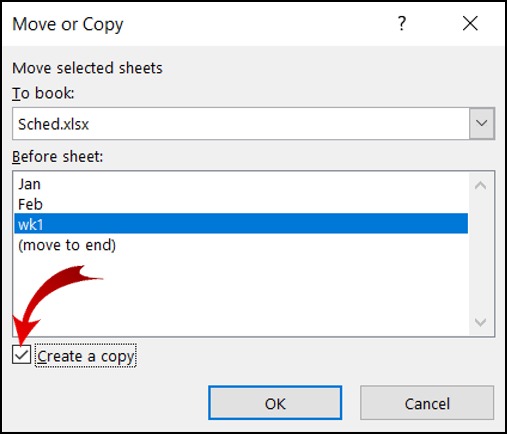
Inserting Excel Sheet as an Image

If you only want a static version of your Excel data, you might consider:
- In Excel, select the part of your worksheet you wish to insert.
- Right-click and choose Copy as Picture.
- In your Word document, paste the picture at the desired location.
This technique is useful when you want to control the size and appearance of your data in Word without linking back to the source file.
💡 Note: When using this method, any modifications to the Excel file will not reflect in your Word document, as the image is static.
In conclusion, adding an Excel sheet to a Word document can be approached in several ways, each suitable for different needs:
- Direct Embedding: Useful for including an interactive Excel file within Word.
- Linking: Ideal for dynamically updated data sets where changes in Excel are reflected in Word.
- Pasting as an Image: Perfect for presentations or when you need a static snapshot of your data.
These methods allow for flexibility in how you present and manage your data within Microsoft Office Suite, enhancing both efficiency and professionalism in your documents.
Can I update an embedded Excel sheet in Word?

+
Yes, you can edit an embedded Excel sheet by double-clicking it in Word. However, any updates made will not sync back to the original Excel file.
What if my Excel data changes often?

+
If your Excel data updates frequently, linking the data is the best option to ensure your Word document stays current with the changes.
Will the formatting from Excel translate when I link data in Word?
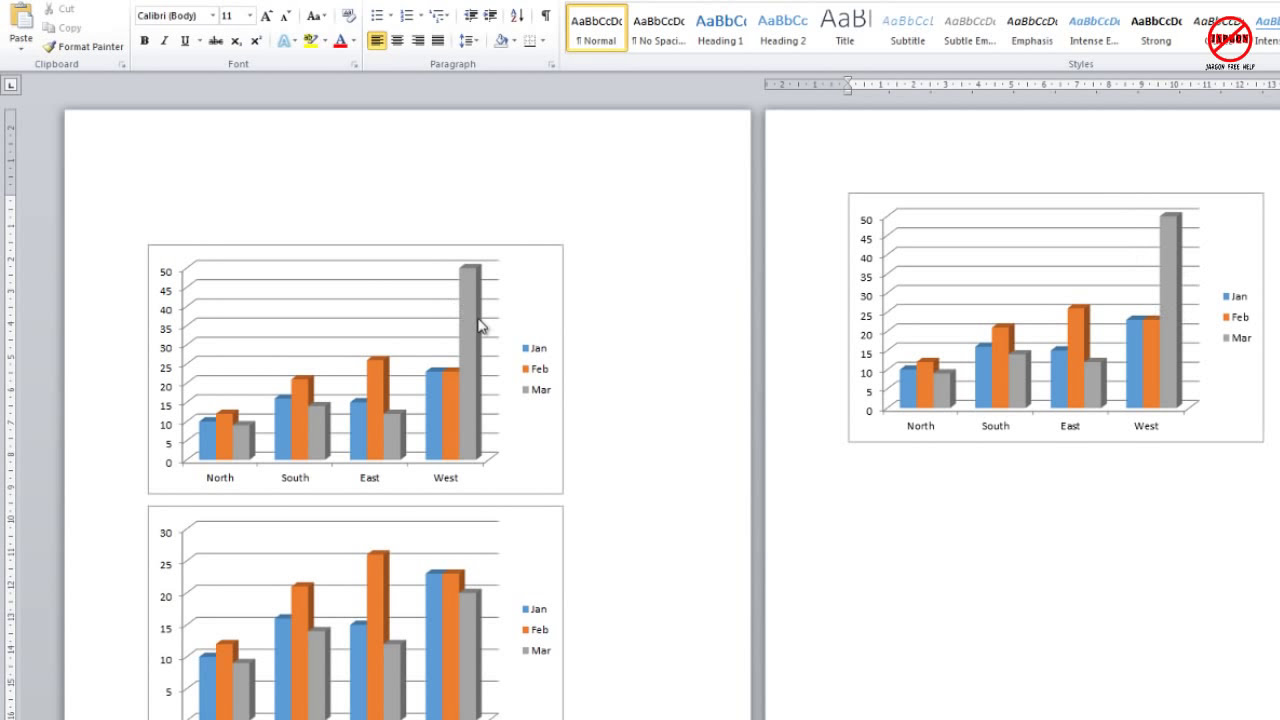
+
Yes, when you link data using ‘Link & Use Source Formatting,’ the data will retain the Excel formatting. Otherwise, Word’s formatting might override Excel’s original formatting.



