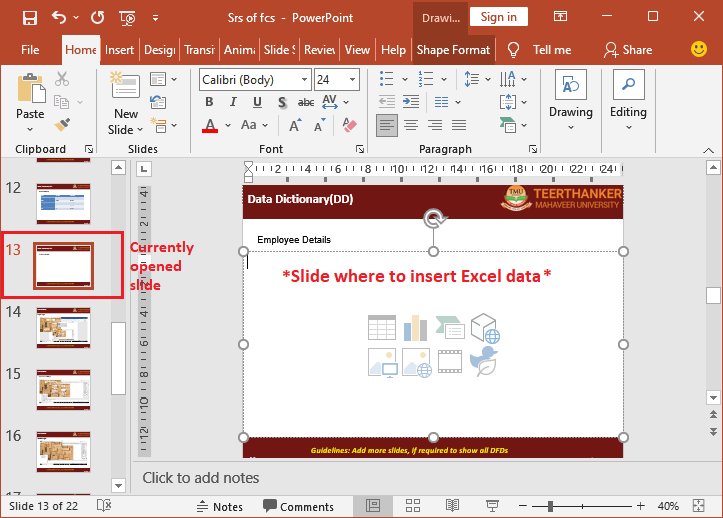5 Simple Ways to Add 3D Maps to Excel

When it comes to visualizing data, Excel is an essential tool for many analysts and businesses. However, there's often a need for more dynamic and impactful representation of geographical data, beyond what traditional 2D charts can offer. That's where 3D maps come into play, providing an engaging and interactive way to present data on a three-dimensional globe or landscape. Here are five simple methods to incorporate 3D maps in Excel, enhancing your data visualization skills and making your reports stand out.
1. Using Excel’s Built-in 3D Map Feature

Excel has integrated 3D map functionality that was previously known as “Power Map.” Here’s how you can use this feature:
- Prepare your data: Ensure your dataset includes geographical identifiers like country names, city names, or zip codes.
- Open Excel: Go to the “Insert” tab and click on “3D Map.”
- Create a New Tour: This will open the 3D Map window where you can start a new tour.
- Add Data: Drag your data into the data grid or use the ‘+’ button to add layers.
- Customize: Choose the type of map, colors, and animation effects to make your data pop.
🎯 Note: For best results, make sure your data includes longitude and latitude for precision in mapping.
2. Leveraging Excel Add-ins for Advanced Visualization

If the built-in 3D map feature isn’t sufficient, consider using Excel add-ins:
- Download and Install an Add-in: Options like XLCubed or EasyBI can offer more advanced 3D mapping capabilities.
- Activate the Add-in: Once installed, activate it from the Excel Options under Add-ins.
- Create Maps: Use the add-in’s interface to import your data and generate maps. These tools often provide additional functionalities like heat maps or geographic hierarchies.
3. Integrating Bing Maps with Excel

Microsoft’s Bing Maps API can be integrated with Excel to create dynamic 3D maps:
- Excel Power Query: Use Power Query to fetch location data from Bing Maps.
- Power Map: After fetching the data, you can use Power Map to visualize it in 3D.
- Development Skills: A basic understanding of API integration might be necessary for custom solutions.
🌍 Note: To use Bing Maps with Excel, you’ll need a Bing Maps key. Ensure you have one for your project.
4. Employing Google Maps with Excel via Scripts

Google Maps, while not officially integrated with Excel, can be used with scripting:
- Install Google Maps API for Sheets: This service provides scripting capabilities for mapping data.
- Create Custom Functions: Write Google Apps Script to pull data from Excel into Google Sheets, then use Google Maps API for visualization.
- Export: Once mapped, you can either save these as static images or embed interactive maps back into your Excel file.
5. Utilizing Third-Party Software

There are tools outside of Excel that specialize in 3D visualization:
- Import Data: Export your Excel data to formats compatible with these tools (e.g., CSV).
- Map in Software: Use software like Tableau or QGIS to visualize your data in 3D.
- Export Back to Excel: You can then import the visualized maps or create dynamic links to these visualizations from within Excel.
Adding 3D maps to your Excel spreadsheets not only enhances the visual appeal but also provides a deeper understanding of geographical data distributions and patterns. Each method has its strengths, catering to different needs and levels of technical expertise. From built-in Excel features to third-party tools and APIs, you have numerous options to explore. By choosing the right approach, you can transform your data visualization from flat and uninspiring to dynamic and insightful, making your analyses not just informative but also visually engaging. Whether you're analyzing sales figures, tracking project locations, or visualizing demographic trends, incorporating 3D maps will undoubtedly elevate the presentation of your findings.
What are the system requirements for using 3D Maps in Excel?

+
3D Maps require a graphics card that supports DirectX11, a minimum of 1 GB of RAM (2 GB recommended), and a compatible version of Excel (Office 2013 Professional Plus, Office 365 ProPlus, or later).
Can 3D Maps be used on all versions of Excel?

+
No, 3D Maps are only available in Excel for Office 365, Excel 2013 Professional Plus, and later versions with a subscription. Not all versions support this feature.
Are there any free tools for 3D mapping with Excel?

+
Yes, you can use Excel’s own 3D Map tool if you have a compatible Office subscription. Additionally, tools like QGIS for free visualization, though not integrated directly into Excel, can be used in conjunction.