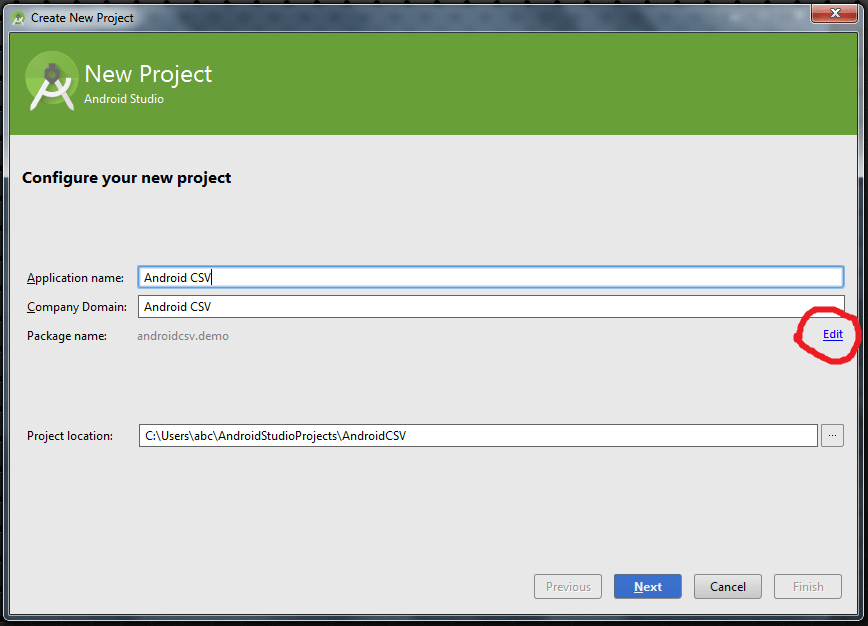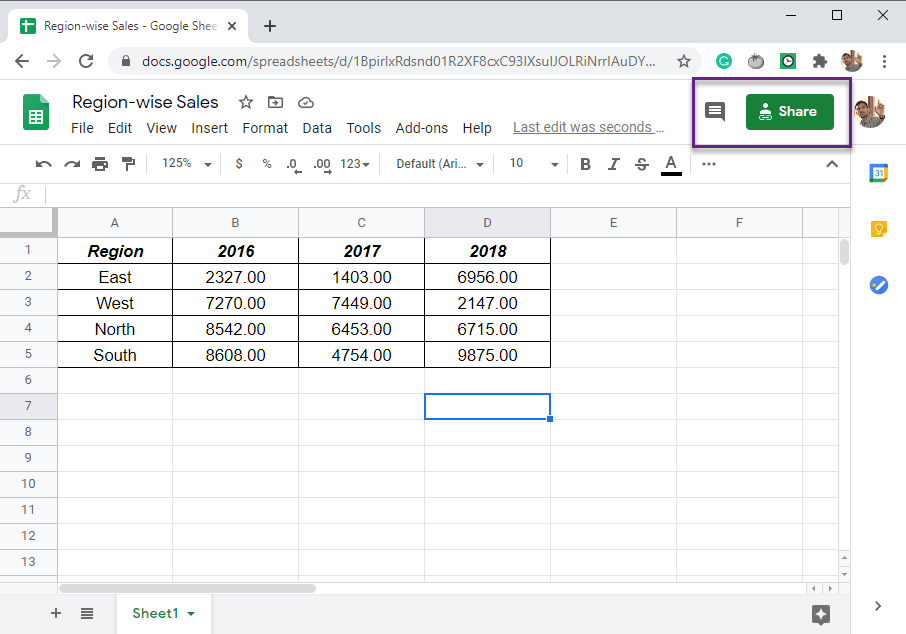5 Ways to Access UserForm Without Excel Sheet

If you're someone who frequently works with Excel VBA and UserForms, you might find yourself in situations where you want or need to access these forms without having an Excel sheet active. UserForms are incredibly powerful for interacting with users in Excel, allowing data input, selection, and more complex interactions through custom interfaces. Here are five innovative ways to access your UserForms outside the conventional Excel sheet environment:
1. Use VBA in Immediate Window

The Immediate Window in VBA is often overlooked as a tool for running code directly. Here’s how you can launch your UserForm from this window:
- Open the Visual Basic Editor by pressing Alt + F11.
- In the menu, navigate to “View” then select “Immediate Window”.
- Type the name of your UserForm followed by a period and Show, like this:
UserForm1.Show
Press Enter, and your UserForm will appear instantly.
2. Automation Through Windows Script Host

You can use Windows Script Host to execute VBA code outside of Excel. Here’s a simple script to do this:
- Save your VBA code in a module that automatically calls the UserForm when run.
- Create a .vbs file with the following content:
Dim ExcelApp
Set ExcelApp = CreateObject(“Excel.Application”)
ExcelApp.Visible = True
ExcelApp.Workbooks.Open “C:\Path\To\Your\Workbook.xlsm”
ExcelApp.Run “YourWorkbookName.xlsm!Module1.ShowUserForm”
Replace “C:\Path\To\Your\Workbook.xlsm” with the path to your Excel file, and adjust “YourWorkbookName.xlsm!Module1.ShowUserForm” according to your workbook and module setup.
🔎 Note: This method can also run in a non-Excel environment if Excel is installed on the machine.
3. Incorporate UserForms into Add-Ins

Excel add-ins can be programmed to include UserForms which can be loaded and accessed independently of any specific workbook:
- Create a new Excel workbook and add your UserForm and the necessary VBA code.
- Save the workbook as an add-in (*.xlam).
- Install the add-in in Excel, and then you can call the UserForm from any workbook or even when no workbook is open.
Here’s how to call the UserForm from within the add-in:
Public Sub ShowUserForm()
UserForm1.Show
End Sub
4. Leverage Task Scheduler for Automated Access

You can automate Excel to run at specific times or triggers using Windows Task Scheduler, allowing you to indirectly access UserForms:
- Create a VBA macro in your workbook that calls the UserForm when opened.
- Set up a Task Scheduler task that opens the workbook using a script or direct path opening.
🔎 Note: Ensure your Excel is configured to enable macros from external sources for security reasons.
5. Custom Application with API Calls

Develop a custom application that interacts with Excel through its COM API. Here, you can:
- Write a program in any language that supports COM Interop, like C# or Python, to open Excel, load a specific workbook, and trigger a macro:
using Excel = Microsoft.Office.Interop.Excel;
Excel.Application oXL;
oXL = new Excel.Application();
oXL.Visible = true;
Excel.Workbook oWB = oXL.Workbooks.Open(“C:\Path\To\Your\Workbook.xlsm”);
oXL.Run(“YourWorkbookName.xlsm!Module1.ShowUserForm”);
The methodologies discussed above provide a range of options for accessing UserForms without relying on an active Excel sheet. Whether you're automating tasks, enhancing user interaction, or simply looking for efficient ways to manage Excel data through custom interfaces, these approaches open up numerous possibilities. Each method has its unique advantages and may suit different use cases:
- The Immediate Window is perfect for quick testing or debugging.
- Windows Script Host allows for running Excel VBA outside of Excel itself, useful for system-level automation or when integrating Excel with other tools or scripts.
- Excel Add-Ins provide a persistent way to access your UserForms across multiple workbooks, enhancing reusability.
- Task Scheduler automations ensure your forms are available at precise times or upon certain conditions.
- A custom application with COM Interop offers a high degree of control over Excel's behavior, particularly beneficial for large-scale or enterprise solutions.
Remember, each method might require careful consideration regarding security settings in Excel, especially when executing macros or add-ins from external sources. With these insights, your approach to UserForm interaction can become more versatile and efficient, tailoring your Excel experience to be more interactive and automated.
Can UserForms be used in Microsoft Word?

+
No, UserForms are specific to Excel VBA. However, Word has its own tools for creating dialog boxes and user interfaces known as UserForms in VBA for Word.
How secure is it to automate Excel tasks?

+
Automating tasks in Excel involves some security considerations, especially when executing macros or opening files from external sources. Ensure you have strict macro settings and use trusted locations for add-ins.
What are the limitations of using Task Scheduler to open UserForms?

+
The main limitations include Excel’s startup settings, macro security, and the inability to directly interact with the form outside of Excel’s runtime environment.