Effortlessly Open Numbers Sheets in Excel: Simple Guide

Apple's Numbers app, known for its user-friendly interface and innovative features, allows users to create spreadsheets on their macOS, iOS, or iPadOS devices. However, there might be situations where you need to work with these files on Microsoft Excel, which is widely used in professional and collaborative environments. This guide will walk you through how to effortlessly open Numbers sheets in Excel, highlighting the key steps, potential issues, and tips for seamless spreadsheet management.
Understanding File Formats
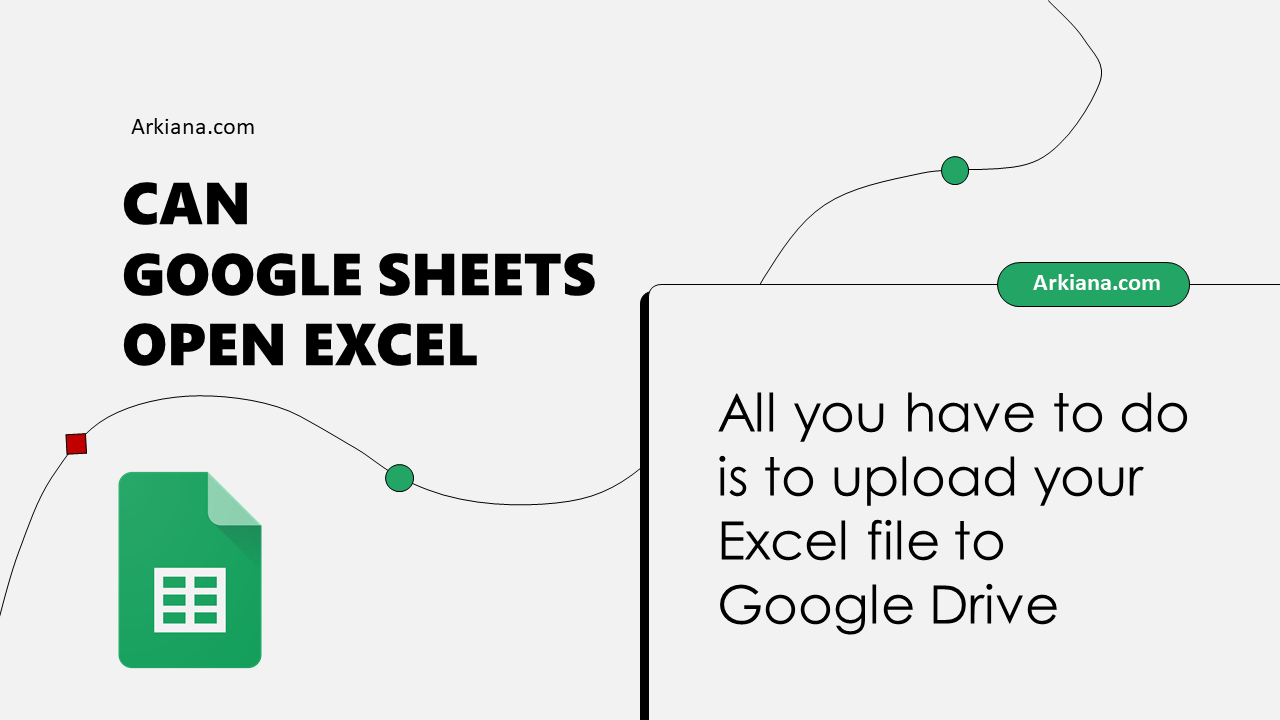
Before diving into the conversion process, understanding the difference between file formats used by Numbers and Excel is crucial:
- Numbers File (.numbers) - Proprietary format designed specifically for the Numbers app.
- Excel File (.xlsx or .xls) - Standard format used by Microsoft Excel.
💡 Note: Numbers files are essentially zipped packages containing XML and other resources which Excel does not recognize directly.
Exporting from Numbers

Here’s how you can export your Numbers sheet to make it Excel-compatible:
- Open your Numbers spreadsheet.
- Go to File > Export To > Excel.
- Choose whether you want to include a password or notes in the exported file.
- Click Next and select the destination folder to save the file.
⚠️ Note: Always check the exported file for any formatting or formula issues.
Alternative Conversion Methods

If you don’t have Numbers or prefer an alternative:
- Online Converters - Use online tools like CloudConvert or Convertio to upload your .numbers file and convert it to .xlsx.
- iCloud.com - Log in to iCloud, open Numbers there, export to Excel, and download the file.
- Direct Excel Import - Some newer versions of Excel can directly import .numbers files; however, this feature might not work with complex spreadsheets.
Common Challenges and Solutions

When opening Numbers sheets in Excel, you might encounter several issues:
| Issue | Solution |
|---|---|
| Broken Formulas | Manually check and adjust formulas after conversion. |
| Formatting Problems | Reapply Excel-specific formatting, especially with charts and tables. |
| Missing Features | Use compatible Excel functions or approximate the unique Numbers features. |

🔍 Note: Compatibility problems can arise from Numbers’ advanced features that Excel might not support directly.
Tips for Smooth Transition

To ensure a smooth transition from Numbers to Excel:
- Keep your spreadsheets simple when you anticipate sharing in other formats.
- Regularly back up your Numbers files to avoid data loss.
- Use Excel on your Mac or other compatible devices for better compatibility.
- Understand the limitations of each platform to manage expectations.
Opening Numbers sheets in Excel can be straightforward with the right knowledge and tools. Whether you're sharing documents, collaborating across different platforms, or switching to Excel for professional reasons, following these steps will help you manage your spreadsheets more efficiently. Remember, while conversion tools and methods exist, some adjustments might still be necessary for optimal performance.
Why can’t I open a Numbers file directly in Excel?

+
Numbers files (.numbers) are unique packages designed for Apple’s ecosystem. Excel does not natively support this format, necessitating an export or conversion process.
What are the best practices when converting spreadsheets from Numbers to Excel?

+
Keep your spreadsheets simple, check for formatting issues after conversion, back up your data, and utilize Excel-compatible functions and features as much as possible.
Can I retain all features from Numbers when opening in Excel?

+
Not all features will be retained due to differences in functionality between the two applications. Unique functions and formatting might need adjustments in Excel.
How can I ensure the accuracy of formulas after conversion?

+
Manually review and adjust any formulas post-conversion, ensuring they function correctly in Excel’s environment.



