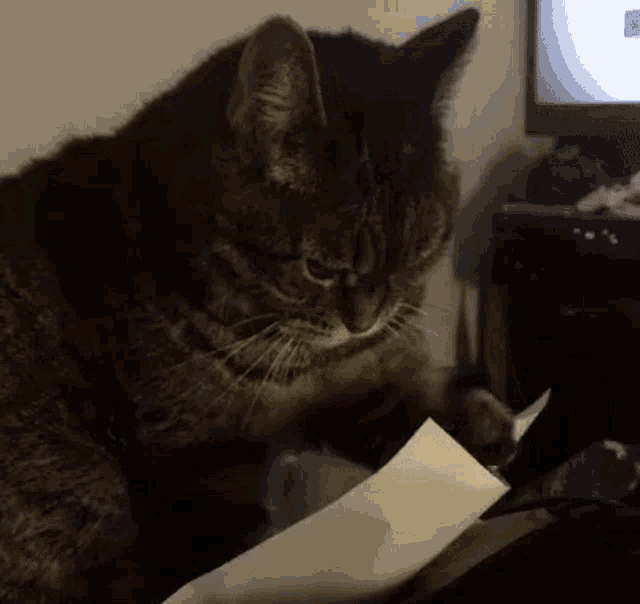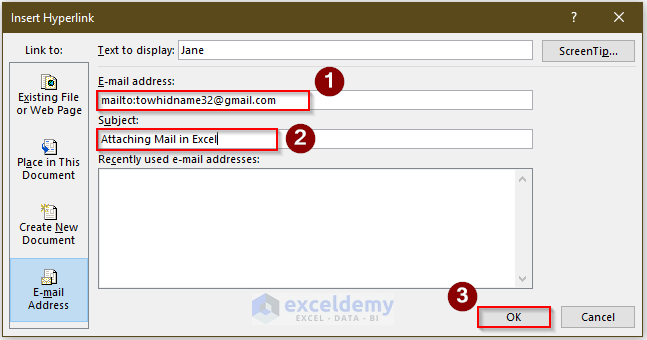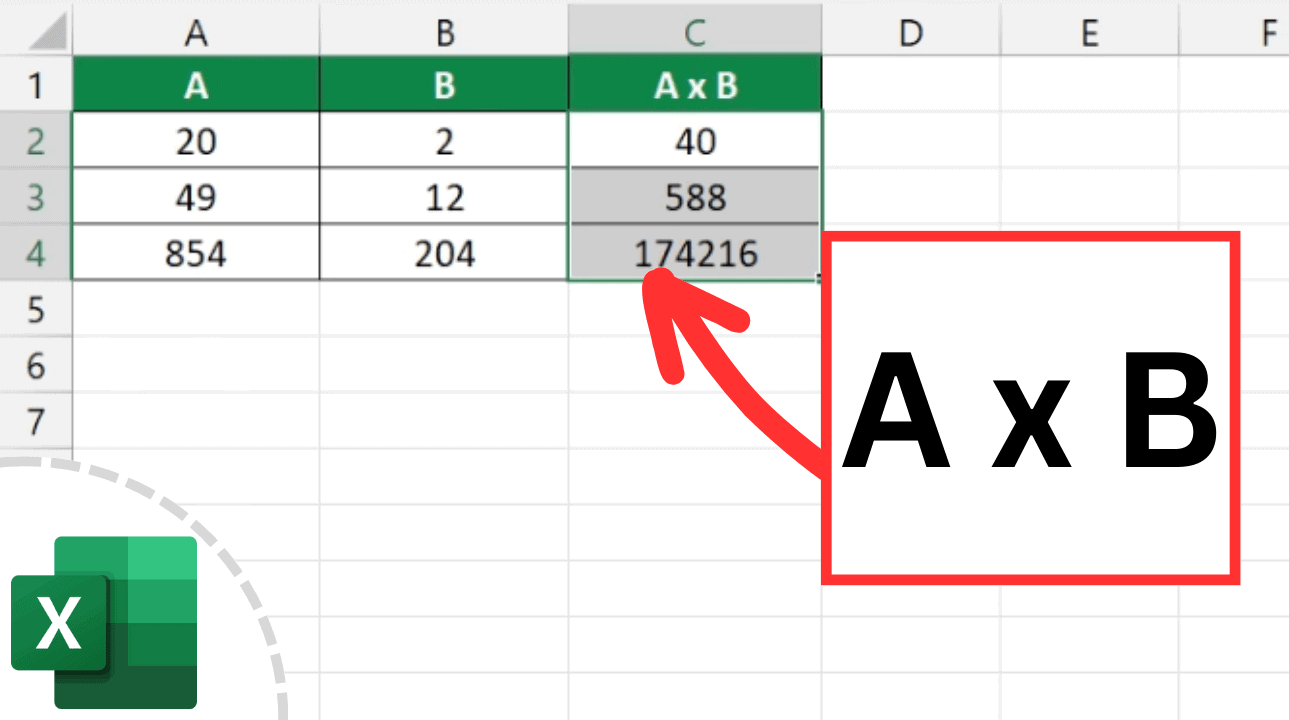5 Ways to Find Duplicates in Excel Easily

Dealing with datasets in Excel often involves identifying and managing duplicate entries. Whether you're a business analyst, data scientist, or a student managing data, knowing how to find duplicates in Excel can significantly streamline your work. Here are five straightforward methods to help you locate and handle duplicates with ease.
Using Conditional Formatting


Excel's Conditional Formatting feature visually identifies duplicates with color-coding. Here's how you can apply this technique:
- Select the range where you want to find duplicates.
- Go to 'Home' > 'Conditional Formatting' > 'Highlight Cells Rules' > 'Duplicate Values'.
- Choose a formatting style to highlight duplicates, and Excel will color-code your cells accordingly.
⚠️ Note: Conditional Formatting only highlights duplicates; it doesn't remove or count them.
Removing Duplicates with the 'Remove Duplicates' Feature
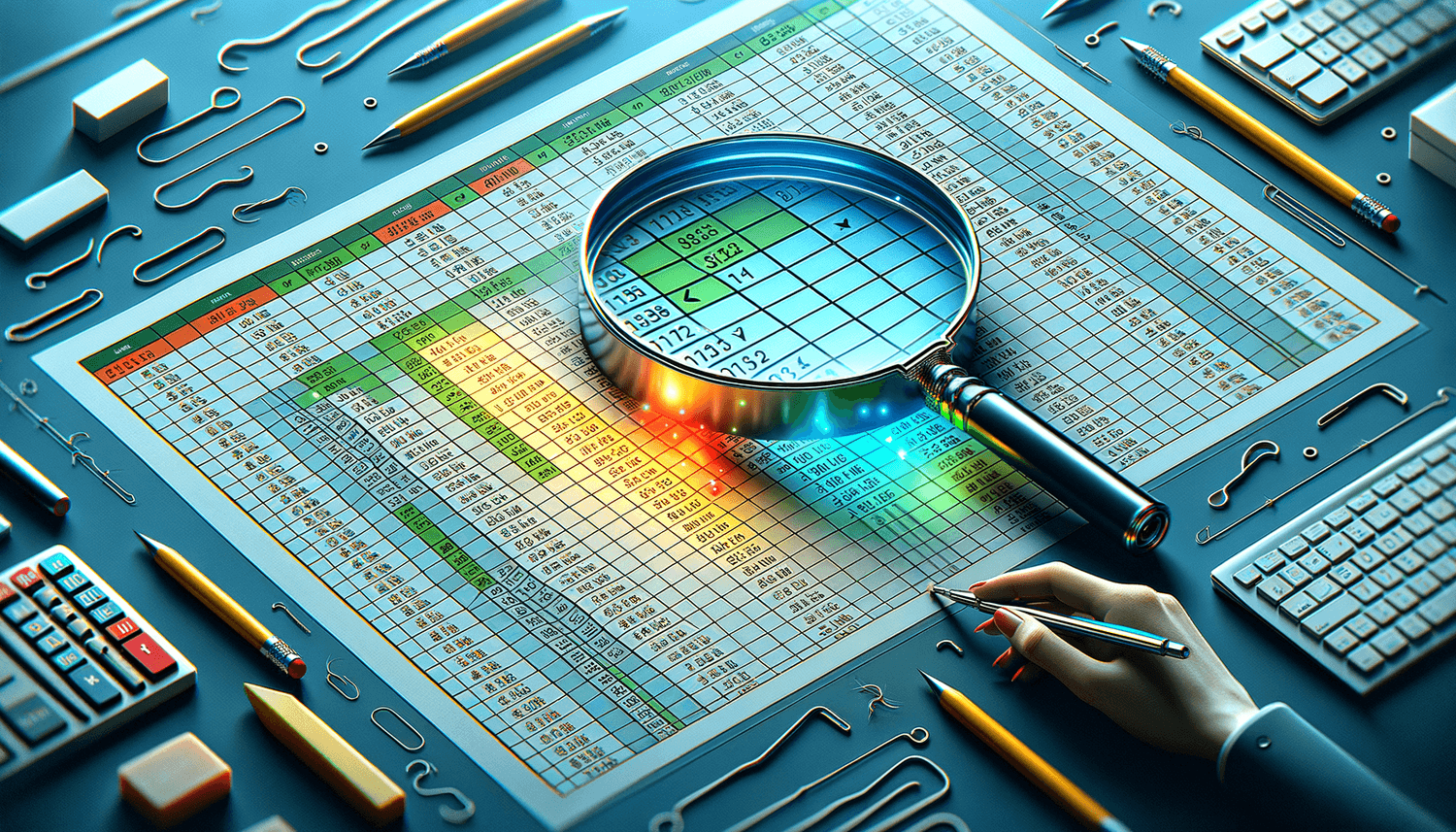

If your goal is to remove duplicate entries from your data set:
- Select the dataset or the columns you wish to deduplicate.
- Navigate to 'Data' > 'Remove Duplicates.'
- Confirm the columns where Excel should look for duplicates, then click 'OK' to remove all duplicate rows.
📌 Note: Use this feature carefully as it permanently deletes rows from your worksheet. Always save a backup before proceeding.
Counting Duplicates with a Formula

Sometimes, you might want to count duplicates rather than remove or highlight them:
- Use the formula
=COUNTIF(range, criteria)where: rangeis the column or row where you're checking for duplicates.criteriais the cell reference or value you're looking for within the range.- Place this formula next to your data to see how many times each entry appears.
| Entry | Count |
|---|---|
| John | =COUNTIF(A2:A10, A2) |
| Mary | =COUNTIF(A2:A10, A3) |

Using the Advanced Filter

Excel's Advanced Filter allows for more nuanced duplicate searches:
- Select the dataset, go to 'Data' > 'Advanced Filter.'
- Choose 'Copy to another location,' and check 'Unique records only.'
- Select where you want the unique records to be copied and click 'OK.'
🔎 Note: Advanced Filter does not modify the original data but copies only unique entries to a new location.
Combining INDEX and MATCH Functions

This method uses formulas to identify duplicates more dynamically:
- Enter this formula in an adjacent column to find duplicates:
=IF(COUNTIF($A$2:$A2,A2)=1,"",INDEX($A$2:$A$10,MATCH(A2,$A$2:$A$10,0)))where: A2:A10is your data range.- This formula checks each entry against previous entries, and if found to be a duplicate, it returns the first occurrence. Otherwise, it leaves the cell blank.
These five methods provide you with various ways to find duplicates in Excel, each suited to different needs or levels of data interaction. Understanding which method to apply depends on what you intend to do with the duplicates once found. From simple visual identification with Conditional Formatting to the removal of duplicates, counting them, or even sophisticated formula use for dynamic detection, Excel offers tools to fit any scenario.
Can Excel find duplicates in multiple columns?

+
Yes, Excel can find duplicates across multiple columns using the ‘Remove Duplicates’ tool or by employing formulas like COUNTIFS or SUMPRODUCT for more complex conditions.
How do I handle case-sensitivity when finding duplicates?

+
Most functions in Excel, including COUNTIF, are not case-sensitive by default. For case-sensitive searches, you would need to use the EXACT function within array formulas or helper columns.
What if I need to find duplicates based on a combination of columns?

+
You can use the ‘Remove Duplicates’ feature to specify multiple columns for Excel to check for duplicates. Alternatively, combine COUNTIF with ampersand (&) to concatenate values from multiple columns in your formula.
Can I recover deleted duplicates?

+
Once you remove duplicates using ‘Remove Duplicates’, there is no built-in recovery option. Therefore, always back up your data before using this feature.
Is there an Excel feature that tracks changes related to duplicates?

+
Excel’s ‘Track Changes’ feature can monitor modifications, but not specifically for duplicates. However, you can use macros or add-ins for more customized tracking solutions.