Attach Documents in Excel: Easy Steps to Follow
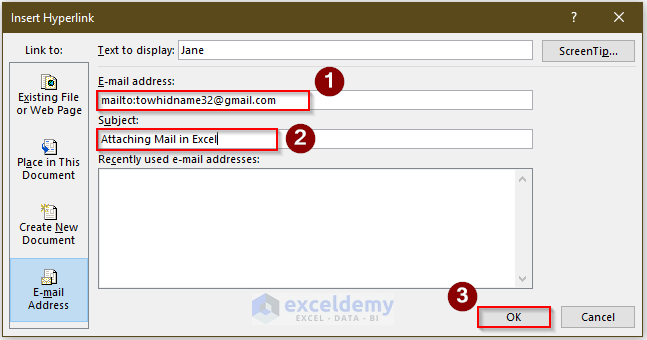
Introduction

Attaching documents in Excel isn’t just a matter of convenience; it can significantly enhance your productivity. Whether you’re working on project management, financial reports, or data analysis, the ability to attach and manage external documents within your spreadsheets can streamline your work process. This blog will delve into the various methods available in Excel for document attachment, offering step-by-step guidance, tips for optimization, and practical applications.
Why Attach Documents in Excel?

Before we jump into the “how,” let’s explore the “why”:
- Enhanced Organization: Keeps all related documents in one place, reducing clutter and increasing efficiency.
- Accessibility: Allows team members to access documents directly from the Excel file, saving time.
- Data Integrity: Linking documents instead of copying data reduces the risk of data discrepancy.
Now, let’s proceed to the various ways you can attach documents in Excel.
How to Attach Documents in Excel?
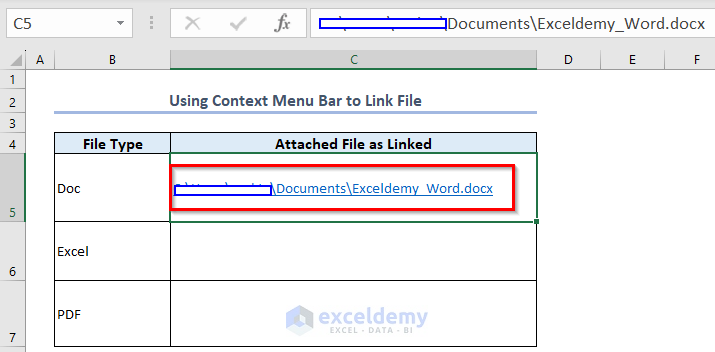
Hyperlink

The most straightforward way to attach a document is by using hyperlinks. Here are the steps:
- Open your Excel workbook.
- Select the cell where you want to insert the hyperlink.
- Right-click the cell and choose Hyperlink, or use the shortcut
Ctrl+K(Windows) orCommand+K(Mac). - In the dialog box, choose File or Web Page to locate your document or URL.
- Click OK.
💡 Note: Ensure the linked document is in a location accessible to all who need to open it.
Embedding

Embedding a document means placing the file’s content within the Excel sheet. Here’s how:
- Go to the Insert tab.
- Select Object under Text.
- Choose Create from File.
- Browse and select the document you want to embed.
- Check Display as Icon if you want the document to appear as an icon rather than taking up space with content.
- Click OK.
Embedding has a few advantages:
- Prevents accidental changes to the source document.
- Keeps the document with the spreadsheet even if the file is moved.
🔍 Note: Embedding can increase the file size of your Excel workbook, which may impact performance or exceed file size limitations.
Power Query

Power Query, an Excel add-in, lets you import and integrate external data from various sources. Here’s how:
- Navigate to Data > Get Data > From File.
- Select the file type you’re importing (e.g., PDF).
- Choose your file and select Load to import it directly or Transform Data to refine the data.
Power Query can:
- Extract data from documents to enhance analysis.
- Automate data updates when the document changes.
Managing Attached Documents
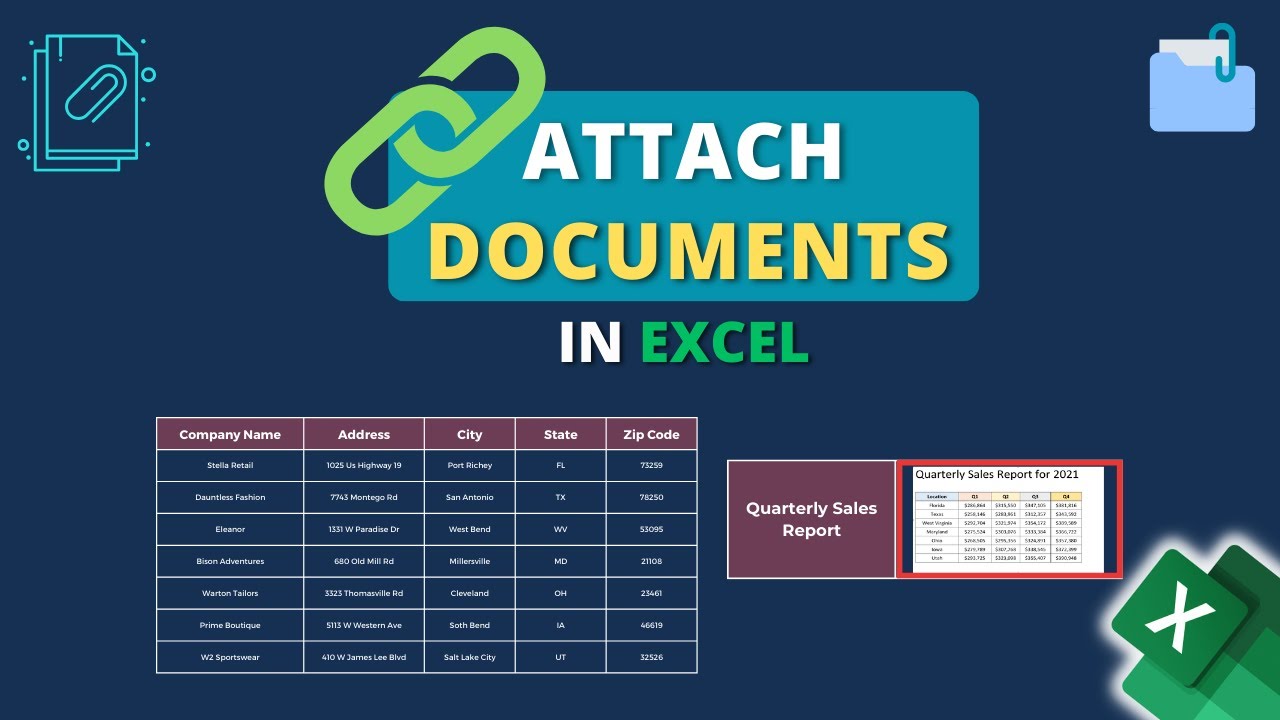
After attaching documents, it's essential to manage them efficiently:
- Update Links: Update hyperlinks and embedded documents regularly to ensure they remain valid.
- Security: Consider document security and access rights, especially if sharing spreadsheets.
- Version Control: When dealing with embedded documents or hyperlinks, maintaining version control can prevent confusion.
Practical Applications

The ability to attach documents in Excel opens a variety of practical applications:
- Project Management: Attach project plans, contracts, or reports.
- Financial Reporting: Link to supporting documents, financial statements, or audit records.
- Data Analysis: Import data from documents to analyze trends, patterns, or integrate with other datasets.
In conclusion, attaching documents in Excel is a powerful feature that can improve your workflow by keeping related data in one place, making collaboration easier, and ensuring data accuracy. It's a tool worth mastering to enhance your productivity and document management skills.
Can I attach multiple documents to a single cell?

+
Yes, you can attach multiple documents to a single cell using hyperlinks or embedding. However, if using hyperlinks, you can insert several links into the same cell by separating them with commas or spaces.
What file types can I attach to Excel?

+
Excel supports attaching a variety of file types including documents (PDF, Word, etc.), images (JPEG, PNG, etc.), spreadsheets, and even video files. However, some file types might not display well or require additional software to view.
How do I prevent links from breaking?

+
Use absolute file paths instead of relative paths for hyperlinks, keep source documents in the same folder or move them alongside the Excel file, and regularly check and update the links.