5 Simple Ways to Copy an Entire Excel Sheet

Spreadsheets are indispensable tools for organizing, analyzing, and presenting data. Whether you're working on a financial report, managing inventory, or tracking project progress, Excel sheets often contain valuable information that you might need to replicate or share. Copying an entire Excel sheet can be an efficient way to duplicate data, share information without altering the original document, or create backups. Here are five simple methods to achieve this, suitable for different situations and levels of Excel proficiency.
Method 1: Using ‘Move or Copy’ Feature

The ‘Move or Copy’ feature in Excel is one of the simplest ways to duplicate an entire sheet:
- Right-click on the worksheet tab you wish to copy.
- Select ‘Move or Copy’ from the context menu.
- In the dialog box, choose the workbook where you want to copy the sheet to from the ‘To book’ dropdown. If you’re copying within the same workbook, just select the current one.
- Select the location for the new sheet from the ‘Before sheet’ list.
- Check the box labeled ‘Create a copy’.
- Click ‘OK’.
🌟 Note: This method works well for both personal and shared Excel files. Remember, Excel automatically adjusts references like formulas and charts when copying sheets within the same workbook.
Method 2: Using Keyboard Shortcuts

For those who prefer keyboard shortcuts to expedite their workflow:
- Hold down the CTRL key and click on the worksheet tab you want to duplicate.
- While holding CTRL, drag the tab to its new position. A green triangle will appear, indicating where the copied sheet will go.
- Release the mouse button before releasing the CTRL key to complete the copy process.
Method 3: Copying Sheet Content into a New Workbook
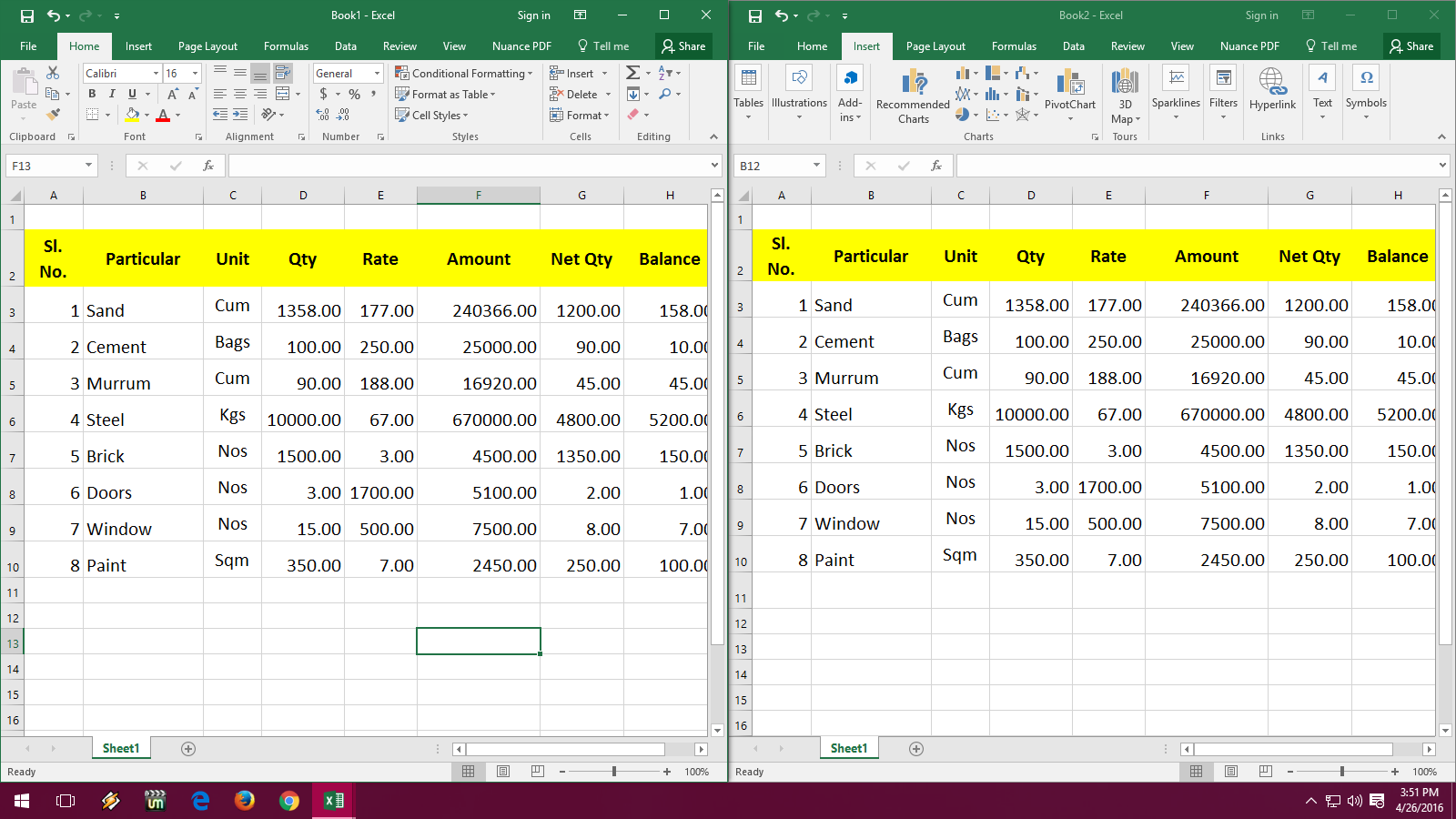
If you need to create an entirely new Excel file with the same data:
- Select all cells in the worksheet by clicking the top-left corner of the sheet (where the row and column headings meet).
- Right-click and choose ‘Copy’ or use CTRL + C.
- Open a new workbook or switch to an existing one.
- Select the first cell in the new sheet and paste using CTRL + V.
Although this method does not preserve some sheet-specific settings like tab color, it can be very useful for transferring data between workbooks.
Method 4: Using VBA Macro

For those comfortable with programming, a VBA macro can automate the process:
Sub CopyWorksheet()
Dim wsSource As Worksheet, wsNew As Worksheet
Set wsSource = ActiveSheet
wsSource.Copy
Set wsNew = ActiveSheet
‘ Optionally, you can rename the new sheet here
wsNew.Name = “NewSheetName”
End Sub
To execute this macro:
- Open the VBA editor with ALT + F11.
- Insert a new module and paste the above code.
- Run the macro by pressing F5 or use it via a button linked to this macro.
Method 5: Online Tools

There are online services that allow you to upload an Excel file and make changes or copy sheets:
- Upload your Excel file to an online platform that supports Excel editing.
- Follow the service's procedure to duplicate or copy the worksheet within the online environment.
- Download the modified file to your device.
This method is handy when you need to make changes on the go, but be cautious about data privacy.
Wrapping up, these five methods offer you different pathways to replicate Excel sheets based on your needs and comfort with Excel. Whether it's a straightforward copy within the same workbook, creating a new file, or utilizing automation through macros or online tools, there's a method suited for every situation. Each approach maintains the integrity of your data while providing flexibility in handling your spreadsheets, ensuring that your work remains consistent and organized across different platforms and scenarios.
Can I copy Excel sheets between different versions of Excel?

+
Yes, you can copy sheets between different versions of Excel, but newer features in Excel might not work in older versions, potentially causing issues.
Will copying a sheet also copy conditional formatting rules?

+
Yes, when you copy an entire sheet using most of the methods described, the conditional formatting rules are also duplicated.
Is there a risk of data loss when copying sheets?

+
There’s minimal risk if you use built-in Excel features like ‘Move or Copy’. However, ensure you’re not copying to a location where data could be overwritten.



