Unprotect Excel 2010 Sheets: Easy Guide

In today's fast-paced work environment, efficiency is key, especially when dealing with data management tools like Microsoft Excel. If you've ever encountered a situation where you need to access or modify a protected Excel sheet, perhaps for data analysis or updates, understanding how to unprotect Excel sheets is crucial. This guide will walk you through the process of unprotecting an Excel 2010 sheet, ensuring you can work with maximum productivity and minimal frustration.
Understanding Excel Sheet Protection
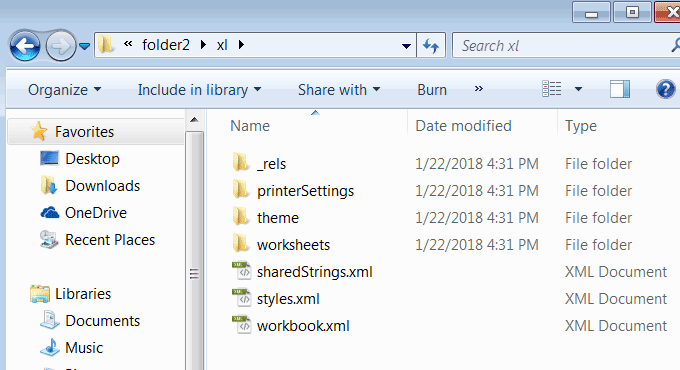
Before we delve into the unprotection process, let’s clarify what sheet protection in Excel 2010 entails:
- Sheet Protection: Prevents users from editing or changing the structure of the sheet.
- Password Protection: Requires a password to unprotect the sheet, adding a layer of security.
Sheet protection is often used to:
- Prevent unauthorized changes to critical data.
- Ensure the integrity of formulas and calculations.
- Maintain a consistent format across multiple users.

Method 1: Using VBA to Unprotect an Excel Sheet

VBA (Visual Basic for Applications) can bypass Excel’s built-in protection if you don’t have the password:
- Open your Excel workbook.
- Press ALT + F11 to open the VBA editor.
- Go to Insert > Module to add a new module.
- Enter the following VBA code:
Sub UnprotectSheet() Dim xlSheet As Worksheet Dim strSheet As String strSheet = ActiveSheet.NameFor Each xlSheet In ActiveWorkbook.Worksheets xlSheet.Unprotect Password:=“” Next xlSheet
MsgBox “All Sheets Unprotected” End Sub - Run the macro by pressing F5.
⚠️ Note: This method does not require knowing the password, but it will disable all protection, which might not be ideal for sheets with sensitive data.
Method 2: Password Crackers for Unprotected Sheets

Using a password cracker is another method, but it comes with ethical and legal considerations:
- Find a reputable Excel password recovery tool. Remember, this is only legal if you are the owner or have permission to access the sheet.
- Follow the software’s instructions to crack or reset the password.
Manual Unprotection
![[100% Workable]How To Unprotect Excel Sheet With/Without Password In 2024 [100% Workable]How To Unprotect Excel Sheet With/Without Password In 2024](https://mlv.smbcoach.ca/assets/img/100-workable-how-to-unprotect-excel-sheet-with-without-password-in-2024.jpeg)
If you know the password, the manual method is straightforward:
- Open the protected Excel sheet.
- Go to the Review tab.
- Click on Unprotect Sheet.
- Enter the password and click OK.
✅ Note: This method is the safest and most ethical if you have legitimate access rights.
Legal and Ethical Considerations
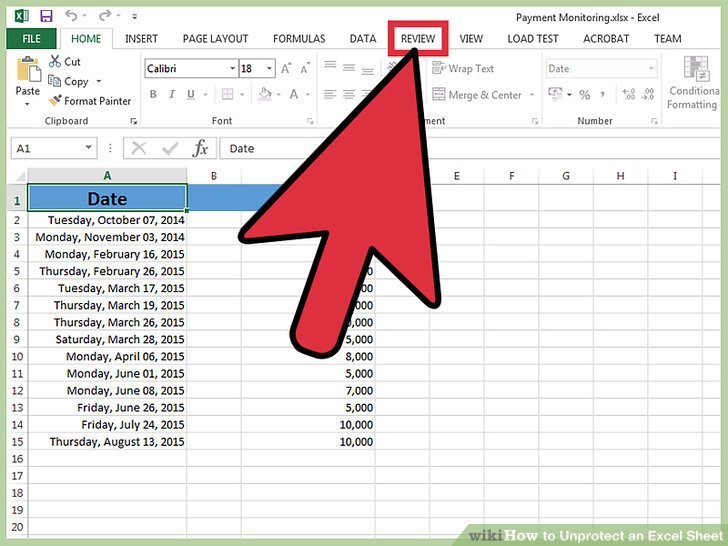
When unprotecting Excel sheets, consider:
- Only attempt to unprotect sheets you have rights to access.
- Understand the privacy implications of accessing data.

To wrap up our exploration on unprotecting Excel 2010 sheets, remember that while there are various methods to bypass protection, it's essential to adhere to ethical and legal standards. Protection in Excel serves a purpose, and unauthorized unprotection can lead to data breaches or violations of data privacy. Use these techniques responsibly, ensuring that you have the right to access or modify the data you're working with. Whether it's for updating critical business data or conducting thorough analyses, the ability to efficiently manage and interact with Excel sheets remains a fundamental skill in today's data-driven world.
Can I protect an Excel sheet after unprotecting it?
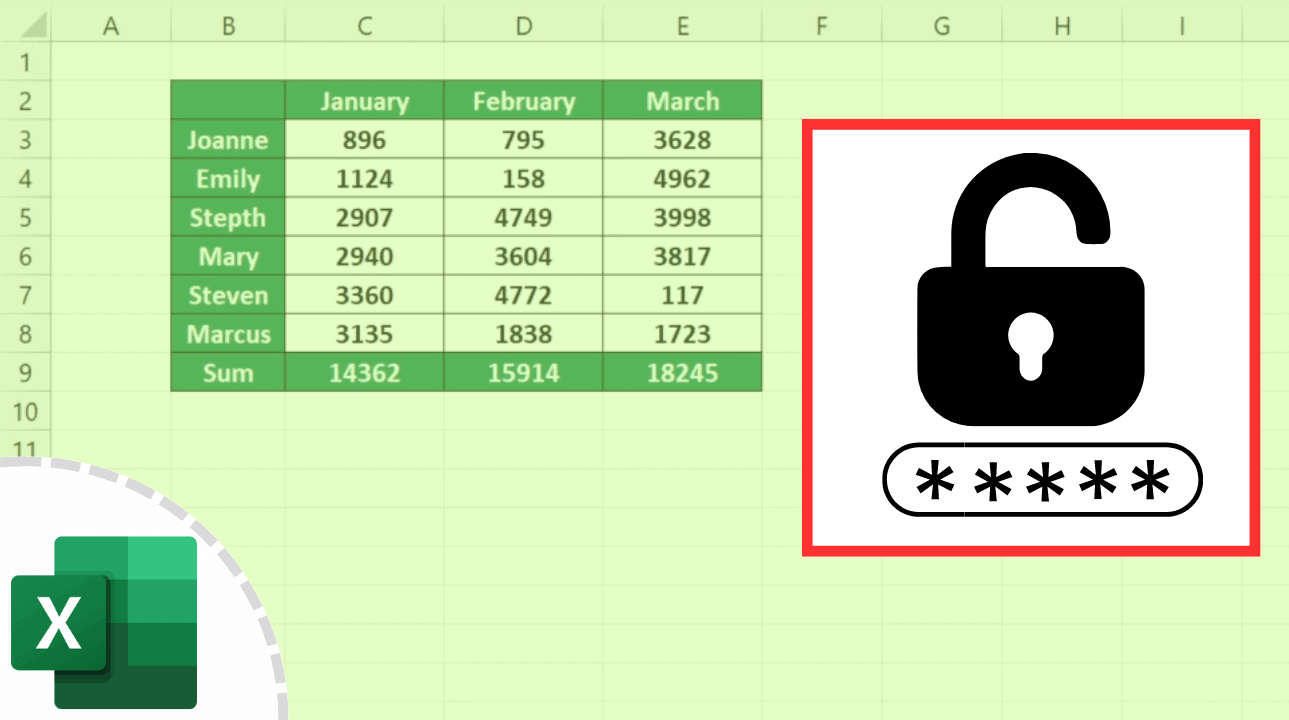
+
Yes, once you’ve modified the sheet, you can re-protect it by going to Review > Protect Sheet and entering a new password or leaving it blank for no password protection.
What happens if I forget the password?

+
Without the password, you might need to use a third-party recovery tool, as mentioned earlier, or potentially lose access to the sheet’s protected features.
Is it legal to unprotect an Excel sheet?

+
Unprotecting an Excel sheet without permission is generally not legal and can infringe on data privacy laws. Ensure you have legitimate rights to access or modify the data.
Can I recover lost data if I accidentally unprotect and modify a sheet?

+
If you haven’t saved changes, you can use Undo (CTRL + Z) to revert. If saved, data recovery might require restoring from a backup or seeking professional help.



