5 Ways to Make Excel Sheets Instantly Searchable

Imagine the scenario: you're working on a large Excel workbook with thousands of rows of data, but you need to find specific information quickly. The thought of scrolling through endless rows or manually filtering data can be daunting. However, Excel offers several tools and techniques that can transform your sheets into instantly searchable databases. Here's how you can achieve this efficiency.
Utilizing Filters for Quick Searches


Step-by-Step Guide to Enable Filters:
- Click anywhere within your data range.
- Go to the Data tab, then select Filter.
- Drop-down arrows will appear next to each column header.
- Click on these arrows to filter by text, numbers, dates, or even custom criteria.
🔍 Note: Filters are not just for data analysis but also to quickly find specific entries in large datasets.
Implementing ‘Find & Replace’ with Wildcards

Excel’s Find & Replace function can go beyond simple text searches:
- To find a partial match, use an asterisk () as a wildcard (e.g., “Rich”).
- To match any single character, use a question mark (?).
Here's how to use these:
- Press Ctrl + F to open the Find dialog box.
- Type your search term with wildcards if needed, then hit Find All or Find Next.
Using the Advanced Filter for Complex Searches


For intricate searches, Excel's Advanced Filter is your go-to feature:
- Set up a criteria range where you'll define your search parameters.
- Go to the Data tab, click on Advanced.
- Choose your list range and criteria range.
- Select either to filter the data in place or copy the results to another location.
Creating and Using Custom Views

Custom Views save your filtered searches for quick access:
- Apply your desired filters and sorting.
- Go to the View tab, then select Custom Views.
- Add a name and click Add.
- You can now quickly switch between different views of your data.
Employing Data Validation for Search Dropdowns

Data validation can make your sheet searchable:
- Select the cell where you want a search dropdown.
- Under Data, click Data Validation.
- Set the validation criteria to List and choose the source range for options.
This allows users to select from a dropdown, which can then filter or highlight relevant rows automatically.
By applying these techniques, you can transform Excel into a powerful search tool, making data retrieval not only possible but also swift and user-friendly. Each method adds a layer of functionality, allowing users to customize their searches based on their specific needs. Understanding how to leverage these features ensures that you can navigate through large datasets with ease, ultimately saving time and enhancing productivity. Remember, Excel's versatility lies in its ability to adapt to various data manipulation needs, making it an indispensable tool for anyone dealing with information management.
Can I search across multiple sheets within one workbook?

+
Yes, Excel allows searching across multiple sheets using Find & Replace by selecting Workbook as the search scope.
What are the limitations of using filters in Excel?

+
Filters work within visible cells only, and if data is not contiguous or formatted correctly, filters might not function as expected. They also can’t retain complex criteria like Advanced Filter can.
Is there a way to search for dates within a range?
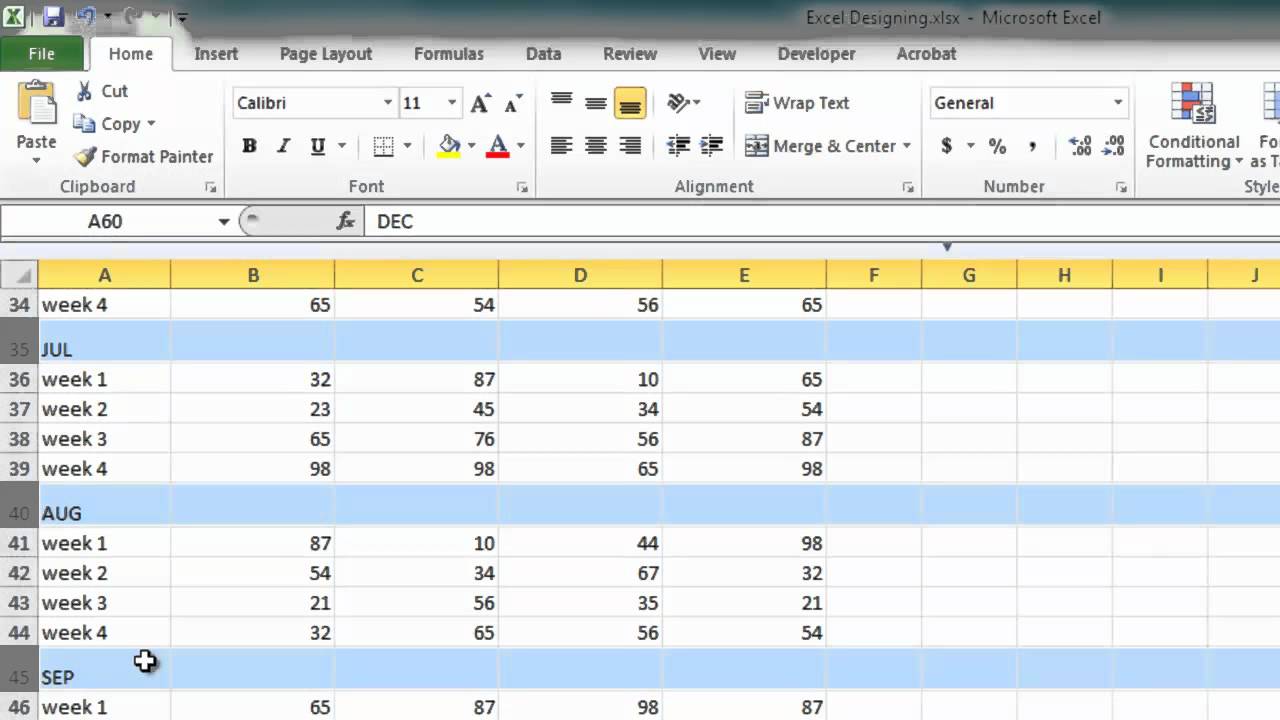
+
Yes, use Advanced Filter or set up criteria in a list for filtering by date ranges. However, this can get complex if you’re looking for specific date ranges or patterns.



