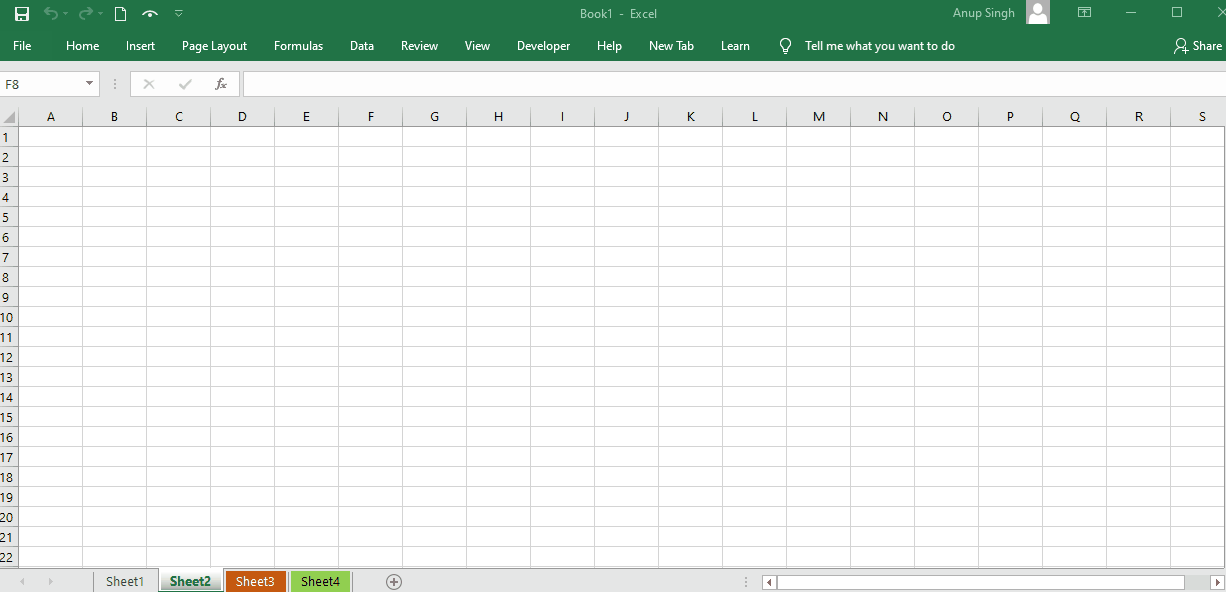5 Ways to Duplicate a Sheet in Excel Instantly

The need to duplicate a sheet in Microsoft Excel arises in various scenarios, from creating backups of critical data to working with template sheets for consistency. Whether you're a data analyst, accountant, or someone dealing with spreadsheets, knowing how to quickly duplicate a sheet can significantly streamline your workflow. In this extensive guide, we'll explore five efficient methods to duplicate a sheet in Excel instantly.
Method 1: Using the “Move or Copy” Option


Excel provides an in-built feature to duplicate sheets, which is incredibly straightforward:
- Right-click the sheet tab you want to copy.
- Select “Move or Copy…” from the context menu.
- In the “Move or Copy” dialog:
- Choose the workbook to move or copy the sheet to (it can be the same workbook or a different one).
- Under “Before sheet”, select where you want the new copy to be placed.
- Check the “Create a copy” box.
- Click “OK”.
📝 Note: This method creates an exact copy, including all formulas, formatting, and data validation.
Method 2: Right-Click and “Duplicate” (Excel for Mac)


Mac users have an even simpler method:
- Right-click the tab of the sheet you wish to duplicate.
- Select “Duplicate” from the options.
This instantly creates a new sheet labeled ‘SheetName (2)’. No need for dialog boxes!
Method 3: Dragging with the Control Key


Here’s a quick drag-and-copy method:
- Press and hold the Control key on your keyboard.
- Click and drag the tab of the sheet you want to duplicate.
- Release the mouse when the cursor shows a small “+” sign, indicating a copy will be made.
This method is intuitive for those who prefer using the mouse.
| Method | Description | Best For |
|---|---|---|
| Move or Copy | Selects where to copy the sheet; provides control over placement. | When you need to place the copy at a specific position. |
| Duplicate (Mac) | Direct duplication with one click. | Mac users looking for simplicity. |
| Dragging with Ctrl | Drags the sheet to a new location, creating a copy instantly. | Quick, visual duplication. |

Method 4: Using Keyboard Shortcuts

For efficiency, try these keyboard shortcuts:
- Alt + E, M (Windows) - This opens the “Move or Copy” dialog box.
- Command + D (Mac) - Duplicates the selected sheet instantly.
These shortcuts save time if you’re frequently duplicating sheets.
Method 5: VBA Macro for Automation


For those comfortable with VBA or looking for automation:
Sub DuplicateSheet()
Dim ws As Worksheet
Set ws = ThisWorkbook.Sheets(“Sheet1”)
ws.Copy After:=ws
End Sub
Place this code in a module within the VBA editor (Alt + F11) and run it to create a duplicate. This method allows for more control over naming and placement.
Using VBA can greatly enhance your productivity by automating repetitive tasks.
Why Duplication Matters in Excel

Duplicating sheets can serve several purposes:
- Backup: Essential for maintaining critical data in its original state.
- Template: Using one sheet as a template for others saves time.
- Analysis: Copy sheets for what-if analysis or to separate different scenarios.
- Reorganization: Duplication helps in restructuring your workbook for better organization.
These five methods provide flexibility in how you duplicate sheets, catering to various user preferences and scenarios.
🔧 Note: Remember to double-check your formulas and references after duplication to ensure they work as intended in the new sheet.
In closing, duplicating sheets in Excel is an indispensable skill for managing data effectively. Whether you prefer the straightforward click-based methods or the power of VBA automation, these techniques ensure that you can always replicate data with precision, preserving the integrity of your work. Whether for backups, templates, or analysis, knowing these methods allows you to manage your spreadsheets with greater efficiency, ultimately saving time and reducing the risk of data entry errors.
Will duplicating a sheet also duplicate conditional formatting rules?

+
Yes, when you duplicate a sheet, Excel will copy all formatting, including conditional formatting rules.
How do I know if my sheet has been successfully duplicated?

+
Look for a new tab at the bottom of your workbook with a name like ‘SheetName (2)’ or any name you’ve specified.
Can I duplicate a sheet to another workbook using these methods?

+
Yes, the “Move or Copy” option allows you to choose another workbook as the destination for the duplicated sheet.
What if I accidentally duplicate a sheet? How can I delete it?

+
Right-click on the duplicated sheet’s tab and select “Delete” from the context menu.
Is it possible to automate the duplication process for multiple sheets?

+
Yes, you can use a VBA macro to loop through selected sheets or all sheets in the workbook for batch duplication.