Why Can't You Delete That Excel Sheet? Easy Solutions

Have you ever tried to delete a seemingly unnecessary Excel sheet, only to find yourself facing a barrage of error messages? If so, you're not alone. Many users struggle with this common issue, but the good news is that there are straightforward solutions to reclaim your spreadsheet freedom. Let's explore why Excel sheets can become undeletable and how you can tackle this problem effectively.
Reasons for Undeletable Sheets

Before diving into solutions, it’s useful to understand why you can’t delete that Excel sheet:
- Shared Workbook: If the workbook is shared, Excel might prevent sheet deletion to maintain consistency across users.
- Protected Workbook: Workbooks or sheets can be protected to prevent unauthorized modifications.
- External Links or References: The sheet might be referenced by other sheets or external files.
- Macros or VBA Code: VBA code within the workbook might lock sheets.
- Corrupt Workbook: File corruption could interfere with standard operations like deleting sheets.
- Compatibility Mode: When a newer version of Excel opens a file created in an older version, some features, including sheet deletion, might be unavailable.
Step-by-Step Solutions

Here are several methods to delete an undeletable Excel sheet:
1. Check for Protection

Excel sheets can be protected at the sheet or workbook level:
- Right-click on the sheet tab, select “Unprotect Sheet” if visible.
- Go to “Review” tab and unprotect the workbook if it’s protected.
🔒 Note: Unprotected sheets can be edited by anyone, so ensure this is your intention before unprotecting.
2. Disable Shared Workbook

If the workbook is shared:
- Go to “Review” > “Share Workbook” and uncheck “Allow changes by more than one user at the same time.”
- Save and close the workbook, then reopen it.
3. Breaking External Links

External references can make sheets undeletable:
- Go to “Data” > “Edit Links” and break the link.
- Replace any linked data with static values or delete the linking cells.
4. Remove VBA Code
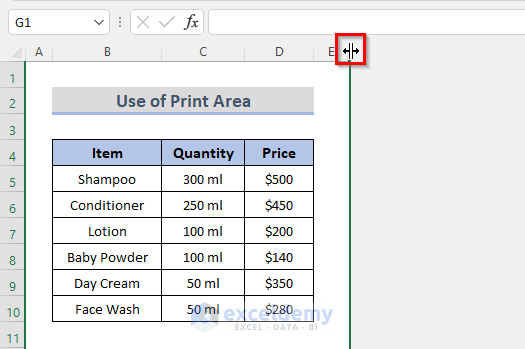
Macros might be protecting sheets:
- Open the VBA Editor with “Alt + F11,” find and delete the code related to the sheet protection.
- Close the editor and attempt to delete the sheet again.
5. Handle Corrupt Workbook

Corruption might prevent standard operations:
- Open Excel and try to “Open and Repair” the file.
- Save the workbook as a new file to create a clean version without corruption.
6. Exit Compatibility Mode

To delete a sheet in compatibility mode:
- Save the workbook in the current Excel file format (.xlsx or .xlsm).
- Attempt to delete the sheet after converting the file.
7. Manual Deletion

If all else fails:
- Close Excel completely.
- Rename the Excel file extension to .zip, open the zip, and remove the XML file corresponding to the sheet you want to delete.
- Rename back to .xlsx, open in Excel, and save as a new file.
🔧 Note: Use this manual method with caution as it could lead to data loss or formatting issues.
Additional Tips and Best Practices

- Save Backups: Always save backups before making significant changes.
- Understand VBA and Protection: Familiarize yourself with these Excel features for better control.
- Avoid Over-Protection: Only protect sheets or workbooks when absolutely necessary to maintain flexibility.
- Regular Maintenance: Regularly check and remove unnecessary external links and cleanup macros.
In wrapping up our exploration into why you might struggle to delete an Excel sheet and the various ways to overcome this, it's clear that the key lies in understanding the underlying reasons for these restrictions. By addressing protection settings, breaking external links, disabling shared workbook features, or even addressing file corruption, you can reclaim control over your spreadsheet management. Remember to use these techniques cautiously to avoid unintended consequences, and always backup your work. With these insights and tools, managing Excel sheets becomes less of a hassle and more of a streamlined part of your data workflow. Now, your Excel sheets won't hold you hostage, and you can manage them with confidence and ease.
What does “protected workbook” mean in Excel?

+
A protected workbook in Excel means that the structure of the workbook (such as adding, deleting, or hiding sheets) is locked, preventing unauthorized changes to the workbook’s setup.
Can I delete an Excel sheet while still maintaining data integrity?

+
Yes, by using methods like removing protection, breaking external links, or managing shared workbook settings, you can delete sheets without compromising other workbook data.
Why would a sheet be undeletable due to macros?

+
Macros or VBA code within Excel might lock sheets or prevent their deletion to protect data or ensure certain functionality or data integrity, often without your explicit knowledge.



