5 Ways to Collaboratively Edit Excel Sheets Online

Effective collaboration is crucial in today's fast-paced work environment, especially when it comes to data management and analysis. Excel, being one of the most popular tools for data handling, has evolved to meet the demands of collaborative work with several features and external applications designed for real-time editing and feedback. Here are five ways you can collaboratively edit Excel sheets online:
1. Microsoft Excel Online

Microsoft’s cloud-based Excel Online allows users to:
- Share a workbook by providing a link or by inviting specific individuals.
- Work simultaneously on the same document, where changes by one user are reflected in real-time to others.
- Use the comment feature for suggestions or discussions without altering the data directly.
- Track changes and view the history of edits to manage document versions efficiently.
2. Google Sheets

Google Sheets is a powerful alternative to Excel, known for its collaboration capabilities:
- Real-time co-editing where you can see others’ cursors and changes.
- Easy sharing options where you can set permissions for viewing, commenting, or editing.
- Integrated communication tools like comments and direct @mentions to streamline feedback.
- A built-in chat feature to discuss changes on-the-fly.
3. Zoho Sheet

Zoho offers a comprehensive suite including Zoho Sheet for collaborative editing:
- Multi-user editing with live updates as others make changes.
- Rich data handling options, including pivot tables, charts, and conditional formatting.
- Integration with other Zoho services for a seamless workflow.
- Version control to track edits, manage backups, and even roll back to previous versions.
4. OnlyOffice

OnlyOffice provides business-level solutions with capabilities for:
- Real-time collaborative editing with change tracking and user comments.
- Extensive control over document permissions and access rights.
- Support for Microsoft Office formats, ensuring compatibility.
- Server-side customization for enhanced security and integration with existing systems.
5. OneDrive for Business

Microsoft’s OneDrive for Business integrates seamlessly with Excel for:
- Online co-authoring where users can work together on Excel files stored in the cloud.
- Direct access to files from the Excel desktop application, allowing offline editing with automatic sync when back online.
- Automatic version history to manage revisions effectively.
- Security features like file encryption and backup to ensure data integrity.
Each of these platforms offers unique advantages and sometimes integrates with each other, allowing for flexible collaborative work environments. Here are a few things to keep in mind:
💡 Note: Always ensure you have the latest updates installed for cloud services to benefit from the most recent features.
💡 Note: Security and permissions should be managed carefully, especially when dealing with sensitive data, to maintain confidentiality and control over edits.
Selecting the right tool depends on factors like team size, project requirements, integration needs, cost, and existing software infrastructure. With the options available, teams can now work together seamlessly, reducing delays and ensuring accuracy in data handling.
To wrap up, the advancements in collaborative online Excel editing have transformed how teams interact with data. From the simplicity of sharing in Google Sheets to the advanced functionalities of Microsoft Excel Online, there's a solution for every team. Ensure you choose the platform that aligns with your team's workflow, security needs, and productivity goals, and leverage these tools to foster an environment of efficient teamwork.
What’s the best tool for basic Excel collaboration?

+
If your team requires basic collaborative editing features, Google Sheets is excellent for its ease of use, accessibility, and cost-effectiveness. However, if you are already using Microsoft Office products, Excel Online would be the best choice for integration with your existing workflow.
How can I ensure security when sharing Excel sheets online?
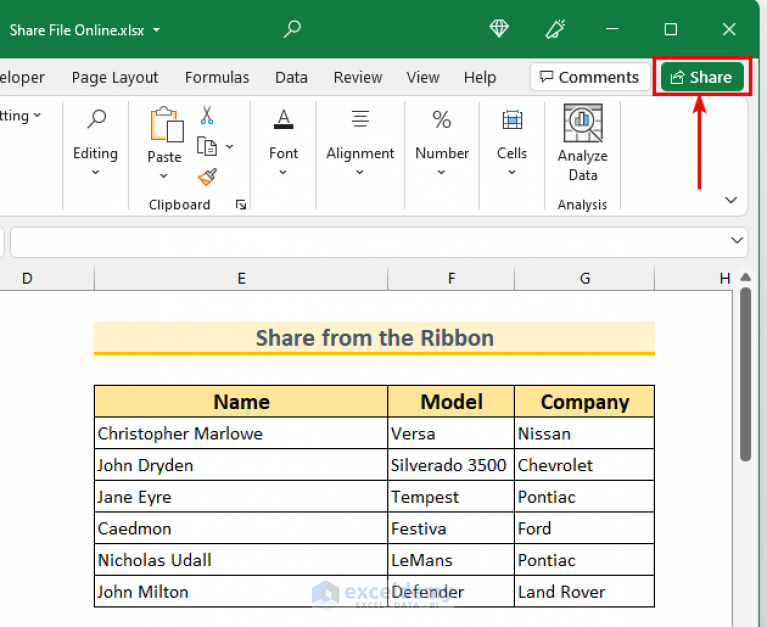
+
Each platform has robust security features like encryption, user authentication, and fine-grained control over permissions. Always set appropriate permissions for shared documents, use two-factor authentication when available, and keep an eye on version history to monitor and revert changes if necessary.
Can I revert back to a previous version of an edited Excel sheet?

+
Yes, all the platforms mentioned support version control, allowing you to view and restore previous versions of your spreadsheets. This is particularly useful for tracking changes and managing revisions.
Are there any limitations when using cloud-based Excel editing tools?

+
While cloud-based solutions are powerful, they can be subject to internet availability, file size limitations, and potential lag in real-time editing with many users. Offline functionality can also be limited, though options like OneDrive sync can mitigate this.
How does collaborative editing improve productivity?

+
Collaborative editing reduces the time spent on passing documents back and forth, allows for simultaneous work, enhances transparency, and fosters faster decision-making through real-time feedback and changes, ultimately leading to increased productivity.



