3 Easy Ways to Import Excel into Google Sheets

In today's data-driven world, efficient data management is crucial for productivity. Whether you're a business professional, a student, or just someone who loves organizing data, knowing how to import Excel into Google Sheets can significantly streamline your workflow. Google Sheets is not only free but also offers real-time collaboration, making it an excellent alternative to Microsoft Excel. This post will guide you through three straightforward methods to bring your Excel files into Google Sheets with ease.
Why Import Excel into Google Sheets?

Before we dive into the how-to, let’s understand the benefits:
- Collaboration: Google Sheets allows multiple users to edit and comment on the same document simultaneously.
- Cloud Storage: Work from any device with internet access without needing to carry USB drives or keep track of email attachments.
- Integration: Google Sheets integrates well with other Google services like Google Forms, Google Docs, and third-party apps.
- Free Access: Anyone with a Google account can use it without subscription fees.
Method 1: Using the Google Sheets Web Interface


The simplest way to import Excel files into Google Sheets is through the web interface:
- Open Google Sheets in your browser.
- Click on the “Blank” option to start a new sheet.
- Go to File > Import.
- Select Upload and choose your Excel file from your computer.
- Choose the desired import options:
- Create a new spreadsheet or Replace the current sheet or Insert new sheet(s)
- Select whether to Convert text to numbers, dates, and formulas
- Decide if you want to Separate text using commas or semi-colons
- Click Import data to complete the process.
📌 Note: If your Excel file contains VBA code or macros, they will not be imported into Google Sheets.
Method 2: Using Google Drive

Google Drive offers an alternative approach to importing Excel files:
- Navigate to Google Drive.
- Click New > File upload and upload your Excel file.
- Once uploaded, right-click the file in Drive and choose Open with > Google Sheets.
- Your Excel file will now open in Google Sheets, automatically converting it to the Google Sheets format.
Method 3: Using the Google Sheets API

For those comfortable with coding or need automation, the Google Sheets API can be employed:
- Set up a Google Developers Console project, enable the Google Sheets API, and download your OAuth credentials.
- Use a programming language like Python to write a script that will import your Excel file into Google Sheets:
- This script authenticates with Google, creates a new Google Sheet for each Excel worksheet, and populates it with data from the Excel file.
from future import print_function import pickle import os.path from googleapiclient.discovery import build from google_auth_oauthlib.flow import InstalledAppFlow from google.auth.transport.requests import Request import openpyxlSCOPES = [’https://www.googleapis.com/auth/spreadsheets’]
creds = None if os.path.exists(‘token.pickle’): with open(‘token.pickle’, ‘rb’) as token: creds = pickle.load(token) if not creds or not creds.valid: if creds and creds.expired and creds.refresh_token: creds.refresh(Request()) else: flow = InstalledAppFlow.from_client_secrets_file( ‘credentials.json’, SCOPES) creds = flow.run_local_server(port=0) with open(‘token.pickle’, ‘wb’) as token: pickle.dump(creds, token)
service = build(‘sheets’, ‘v4’, credentials=creds)
workbook = openpyxl.load_workbook(filename=‘example.xlsx’)
sheet_names = workbook.sheetnames
for sheet in sheet_names: worksheet = workbook[sheet] values = [[cell.value for cell in row] for row in worksheet.iter_rows()]
spreadsheet = service.spreadsheets().create(body={ 'properties': {'title': sheet} }).execute() spreadsheet_id = spreadsheet.get('spreadsheetId') range_name = f"{sheet}!A1" value_input_option = "USER_ENTERED" body = { 'values': values } result = service.spreadsheets().values().update( spreadsheetId=spreadsheet_id, range=range_name, valueInputOption=value_input_option, body=body).execute()
📌 Note: This method requires some familiarity with Python and Google’s API setup.
Important Considerations
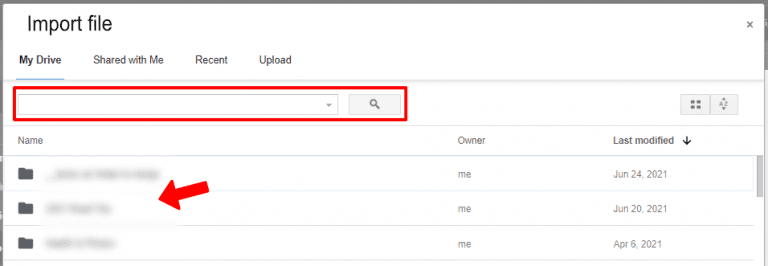
- Formatting: Excel files with complex formatting might lose some nuances when imported into Google Sheets.
- File Size: Google Sheets has a cell and row limit, so ensure your Excel file is not too large.
- Data Integrity: Always check the imported data for any loss or corruption, especially with complex formulas.
Wrapping Up
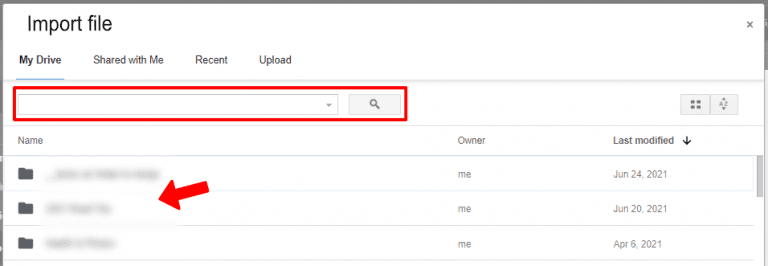
Importing Excel files into Google Sheets can be done in various ways, each offering different levels of control and automation. Whether you prefer the straightforward web interface, the intuitive Google Drive method, or the power of API scripting, these tools empower you to take full advantage of Google Sheets’ collaborative features. By migrating your data to the cloud, you not only enhance your data management capabilities but also foster better teamwork and remote work possibilities. So next time you have an Excel file to work on, consider moving it to Google Sheets to unlock these advantages.
Can I convert a Google Sheet back to Excel?
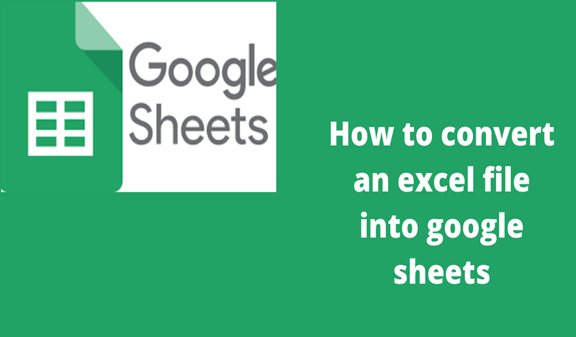
+
Yes, you can download a Google Sheet as an Excel file by going to File > Download > Microsoft Excel (.xlsx).
Do I lose any data when importing from Excel to Google Sheets?

+
Most data will transfer, but complex formatting, macros, and some advanced Excel features might not be fully supported or may appear differently.
How large can my Excel file be for Google Sheets to import it successfully?

+
Google Sheets has limits on file size and number of cells. If your Excel file exceeds these limits, you might need to split it into multiple sheets or use alternative methods like CSV import for larger datasets.



