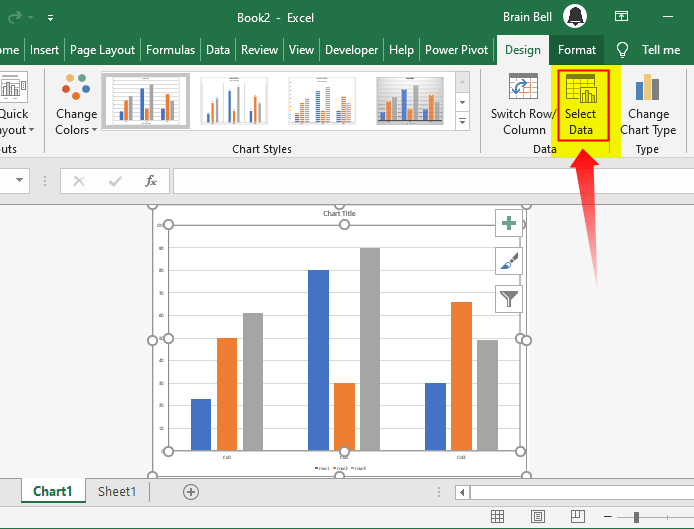Import Excel to Google Sheets in Seconds

Introduction
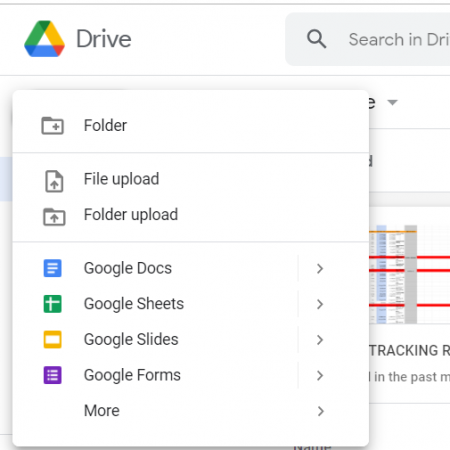
Excel and Google Sheets are widely used for data manipulation, analysis, and storage. While Microsoft Excel is known for its robust features and powerful computation capabilities, Google Sheets offers unparalleled collaboration and accessibility. There might be instances where you need to transition your data from Excel to Google Sheets, whether for team collaboration, seamless cloud access, or specific functionalities unique to Google Sheets. This blog will guide you through the process, highlighting key steps, tips for seamless data transfer, and addressing common troubleshooting issues.
Step-by-Step Guide to Import Excel Files into Google Sheets

Importing an Excel file into Google Sheets is a straightforward process:
- Open Google Drive: Navigate to your Google Drive or directly to Google Sheets by visiting docs.google.com/spreadsheets.
- Create a New Sheet or Use an Existing One: Click on the ‘New’ button and select ‘Google Sheets’ to create a new spreadsheet, or open an existing one where you want to import your Excel data.
-
Import the Excel File:
- Go to ‘File’ > ‘Import’. A dialogue box will appear.
- Choose the ‘Upload’ tab and click ‘Select a file from your device’. Browse your computer to find the Excel file.
- Once selected, click ‘Open’, and the file will begin to upload.
-
Import Options: After uploading, you’ll be presented with import options:
- Replace Current Sheet: This will overwrite the current sheet with the Excel data.
- Create New Sheet(s): This will create new sheets for each worksheet in your Excel file.
- Insert New Sheet(s): This option will add the Excel data as new sheets in the current spreadsheet.
- Finalize Import: After choosing your import option, review the settings like cell ranges to import or the separation of worksheets, then click ‘Import Data’.
💡 Note: The import process will try to maintain the original formatting of your Excel file, but some features unique to Excel might not transfer perfectly due to Google Sheets' capabilities.
Advanced Importing Techniques

While the basic import method suffices for most users, advanced users might want to explore other techniques:
- Using Google Sheets’ IMPORTDATA or IMPORTXML Functions: These functions allow you to fetch data from URLs or external sources, including Excel files if they are publicly accessible.
- Google Apps Script: For automation or more complex data handling, you can use Google Apps Script to import Excel files programmatically.
- Third-Party Services: Tools like Zapier or Integromat can automate the process, allowing for scheduled imports from Excel to Google Sheets.
Handling Common Import Issues

When importing Excel files, you might encounter issues like:
- Data Formatting: Some complex Excel formulas or cell formatting might not translate directly to Google Sheets. Be prepared to tweak these after import.
- File Size Limitations: There are file size limits for uploads in Google Drive. If your Excel file is massive, consider breaking it into smaller parts.
- Functions and Formulas: Not all Excel functions exist in Google Sheets, so you might need to find alternatives or rewrite certain parts of your spreadsheet.
- Image and Media Import: Images and other media embedded in Excel might not import, or they might appear as links or be lost during the process.
Tips for Efficient Data Transfer

To make your import process smoother:
- Verify Data: Before import, ensure that your Excel file is free from errors, especially with data types or complex formulas.
- Compatibility Check: Ensure that your Excel version is compatible with Google Sheets. Some newer Excel features might not work properly when imported.
- Streamline Sheets: If your Excel file has unnecessary sheets or data, consider removing or archiving these before import to reduce file size and complexity.
- Automation: For repetitive tasks, automate the import process using Google Apps Script or third-party tools.
💡 Note: Always back up your original Excel file before attempting any import to Google Sheets, as data loss during import can occur, albeit rarely.
In summary, transferring data from Excel to Google Sheets is a practical solution for cloud-based collaboration and access. While there are some limitations and considerations, with the right approach, you can leverage the strengths of both platforms. Remember to review your data post-import to ensure all features have been accurately translated or adapted.
Can I import an Excel file with multiple sheets into Google Sheets?

+
Yes, when you import an Excel file with multiple sheets, Google Sheets will create separate sheets for each worksheet in your Excel file.
What happens if I try to import a very large Excel file into Google Sheets?

+
If your Excel file exceeds Google Drive’s file size limits, you might need to split it into smaller parts before importing.
Are all Excel functions and formatting transferred to Google Sheets?

+
No, some complex Excel functions or specific formatting might not be available or work the same way in Google Sheets. You might need to adapt these after import.
Can I automate the process of importing Excel files into Google Sheets?

+
Yes, you can use tools like Google Apps Script or third-party services like Zapier to automate the import process.