5 Ways to Convert Excel Sheets to PDFs Easily

In today's digital workplace, the need to share information in universally accessible formats has never been greater. Microsoft Excel, known for its powerful data management and analysis capabilities, often requires conversion to a PDF for sharing or archival purposes. Here are five easy and reliable ways to convert your Excel sheets into PDFs:
1. Using Microsoft Excel’s Built-In Function

Microsoft Excel provides a straightforward method to convert your spreadsheets to PDF:
- Open your Excel workbook.
- Go to the “File” menu.
- Select “Save As.”
- Choose “PDF” as the save type from the dropdown list.
- Select the PDF options to include items like worksheets, charts, etc.
- Click “Save.”
📌 Note: Ensure all necessary data is visible on the sheet as Excel will save the visible area into PDF. Adjust print areas and page layout settings if needed.
2. Online Converters

Online tools provide another simple and fast way to convert your Excel sheets to PDFs without the need for software installation:
- Visit a reliable online conversion service like Smallpdf, Convertio, or Zamzar.
- Upload your Excel file. Some services allow for drag-and-drop, while others require browsing your files.
- Select PDF as the output format.
- Start the conversion process and download the converted file.
3. Using Adobe Acrobat

For those with Adobe Acrobat, the software offers robust features for conversion:
- Open Acrobat and select “Tools,” then “Create PDF.”
- Choose “Single File” and select your Excel file.
- Acrobat will process the file and convert it into a PDF, maintaining links, bookmarks, and more.
- Save or Share the PDF.
4. Using Microsoft Office Online

If you have an Office 365 subscription, you can use the online version of Excel to convert files:
- Visit OneDrive or SharePoint.
- Upload your Excel file.
- Open the file with Excel Online.
- Go to “File” > “Print” > “PDF.”
- Download the PDF version.
5. Command Line Tools
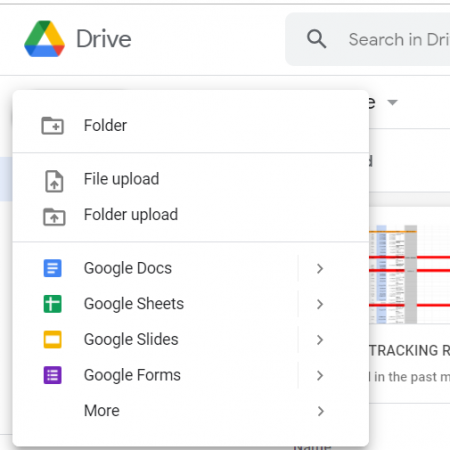
For the tech-savvy, command line tools like unoconv or libreoffice provide powerful conversion options:
- Install the software on your system.
- Run the command:
unoconv -f pdf input.xlsxor similar to convert to PDF.
Key Takeaways for Conversion:

| Method | Advantages | Disadvantages |
|---|---|---|
| Excel Built-In | Ease of use, no additional software required | Only saves visible content |
| Online Converters | Accessible, no software installation | Security risks, limited control over output |
| Adobe Acrobat | High-quality PDFs with advanced features | Requires Adobe subscription |
| Office Online | Access from anywhere, no software | Internet dependency, less control |
| Command Line | Batch processing, automation | Requires technical knowledge |

Converting Excel sheets to PDFs is crucial for various professional tasks, from reporting to secure sharing of data. Each method has its unique benefits, catering to different user needs and environments. Whether you're looking for simplicity, quality, or the ability to automate, there's a solution for everyone. By understanding these methods, you can ensure that your data is presented in the best possible format, meeting the needs of both the sender and the recipient.
Wrapping up, the choice of how to convert Excel to PDF should align with your specific requirements. Whether it’s the ease of built-in tools, the accessibility of online converters, the quality offered by Adobe Acrobat, or the technical control of command-line utilities, each method provides an efficient way to transform and share your Excel data as a PDF.
What is the benefit of using PDF instead of Excel?

+
PDFs are easier to open on different devices, secure with password protection, and preserve formatting, making them ideal for sharing and archiving data.
Can Excel files be converted to PDF with charts and graphs?

+
Yes, all methods mentioned will convert charts and graphs from your Excel sheets into the PDF. Ensure all elements are visible or set print areas appropriately.
How can I make sure my Excel files are secure during online conversion?

+
Choose reputable services with secure file handling policies or use built-in software methods for local conversion to avoid transmitting sensitive data online.



