How To Clean Sheet Excel
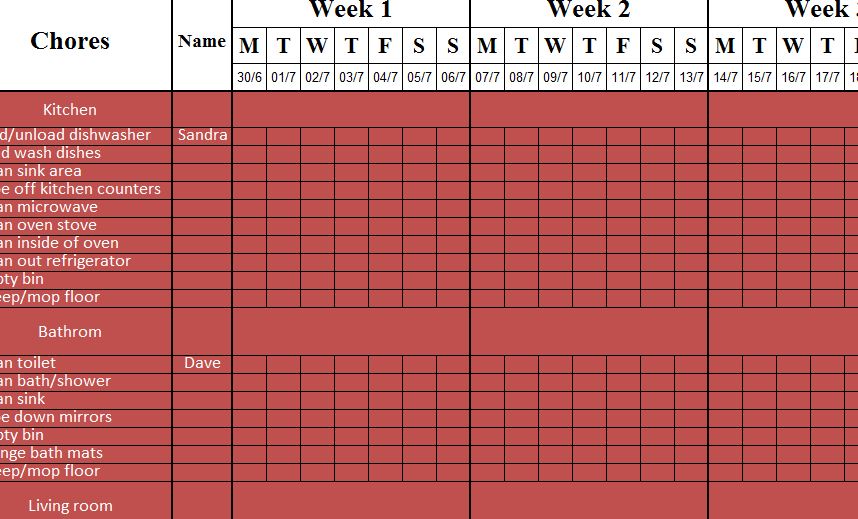
When working with spreadsheets in Microsoft Excel or Google Sheets, it's common to encounter issues with cell formatting, data entry errors, or formula inconsistencies. This guide will take you through a step-by-step process on how to clean a sheet in Excel efficiently.
Prepare Your Sheet
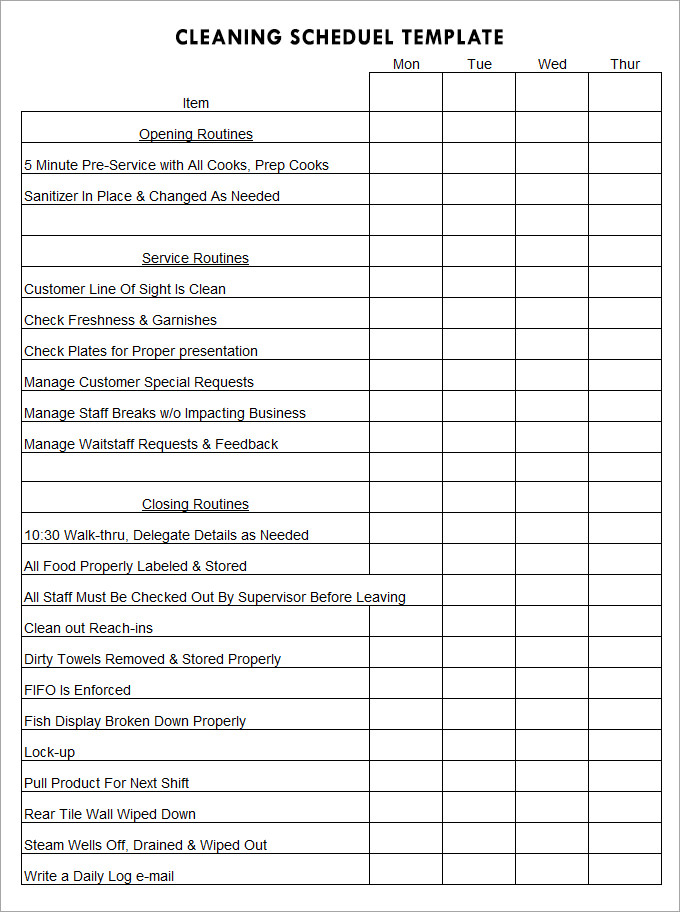
Before you dive into cleaning, ensure that:
- You have a backup copy of your data in case something goes awry.
- There are no filters or sorting applied which might hide data you want to see.
- You understand the structure and purpose of your data.
Remove Blank Rows and Columns
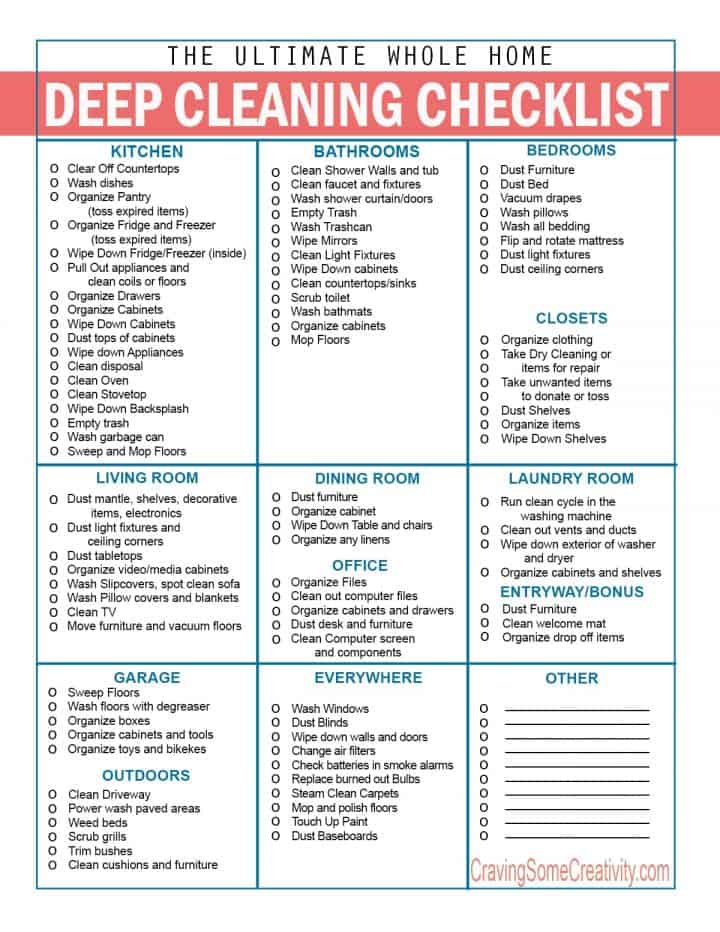
Blank rows and columns can clutter your workbook and confuse data analysis. Here’s how to remove them:
- Press Ctrl+Shift+Right Arrow to select all cells to the right of your active cell until a blank column is found.
- Right-click on the selection and choose Delete to remove the blank columns.
- Press Ctrl+Shift+Down Arrow to select cells below your active cell until a blank row is found.
- Right-click and select Delete to remove the blank rows.
⚠️ Note: Ensure you do not delete any rows or columns containing data accidentally.
Standardize Text Data
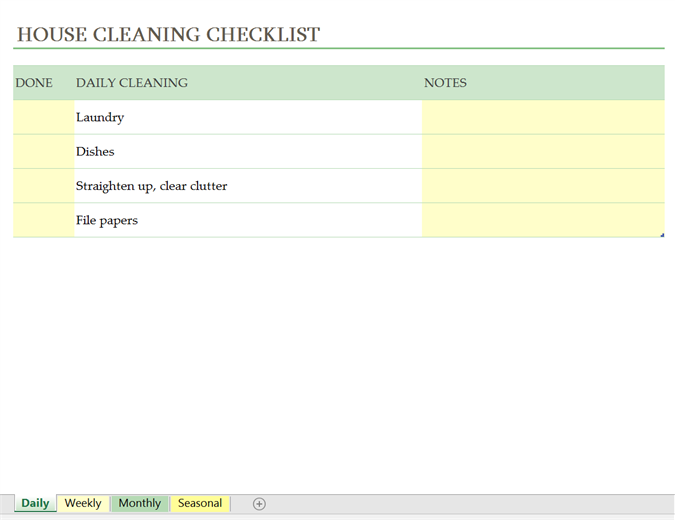
Often, text data can be inconsistent, especially when entered manually. Here’s how you can standardize:
- Use TRIM Function: Use
=TRIM(A1)to remove extra spaces around text in cell A1, then copy this formula down the column. - Convert to Upper or Lower Case: Use
=UPPER(A1)or=LOWER(A1)to standardize text to one case. - Remove Non-printable Characters: Use
=CLEAN(A1)to eliminate non-printable characters that might be hidden in your data.
Deal with Duplicates
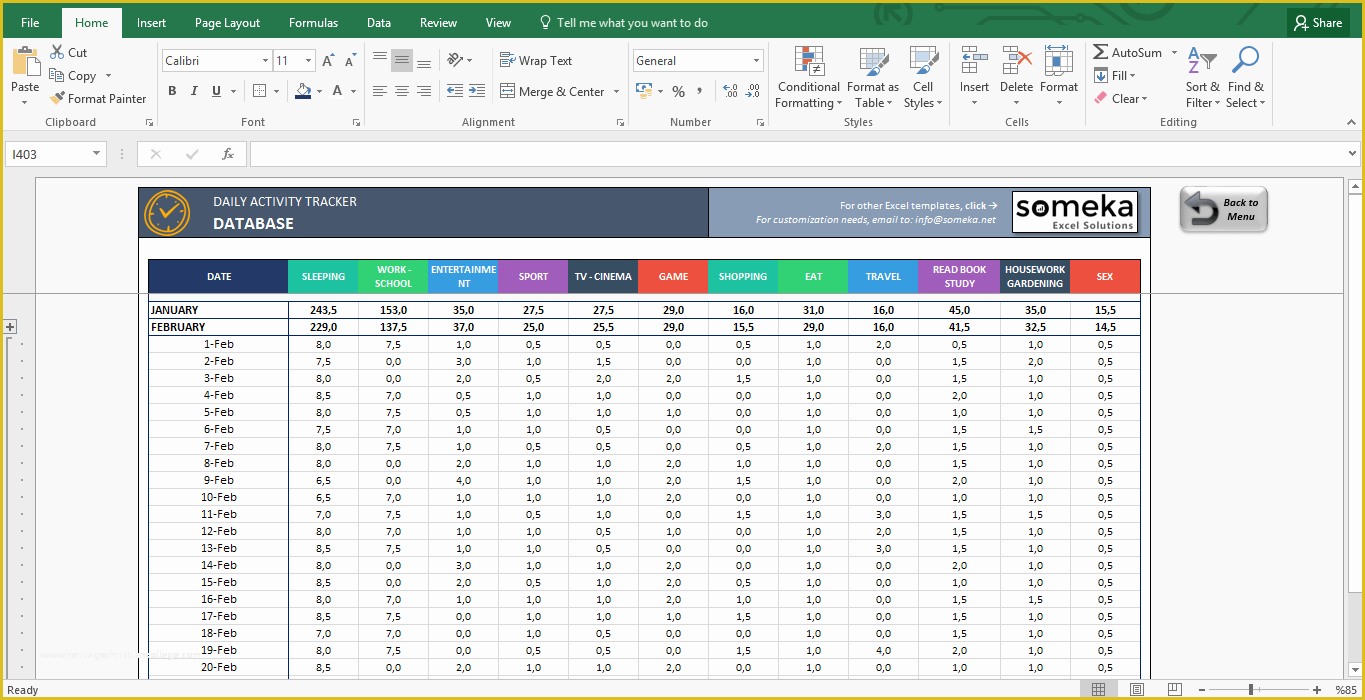
Duplicate entries can skew your data analysis:
- Select your data range.
- Go to the Data tab, click Remove Duplicates, and follow the wizard.
| Scenario | Action |
|---|---|
| If you need to keep duplicates for later analysis | Use Conditional Formatting to highlight duplicates instead of removing them. |
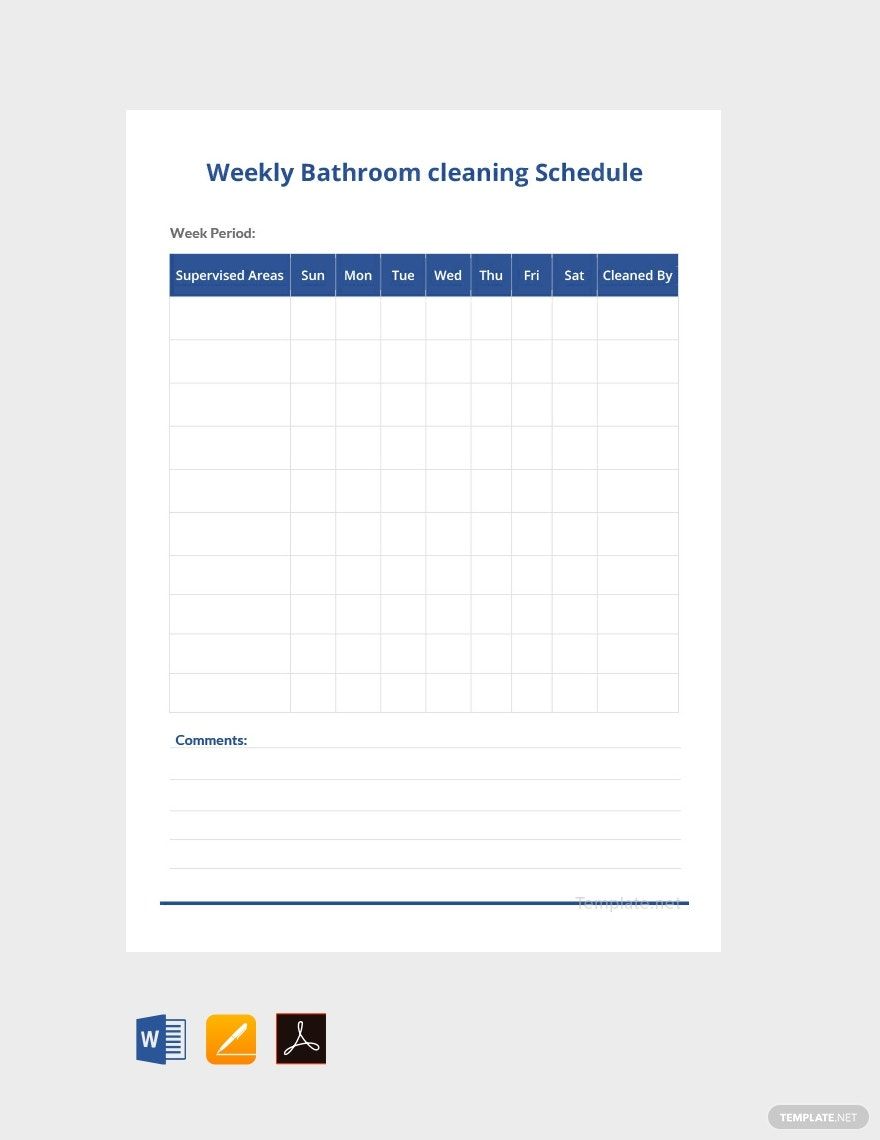
Correct Data Types
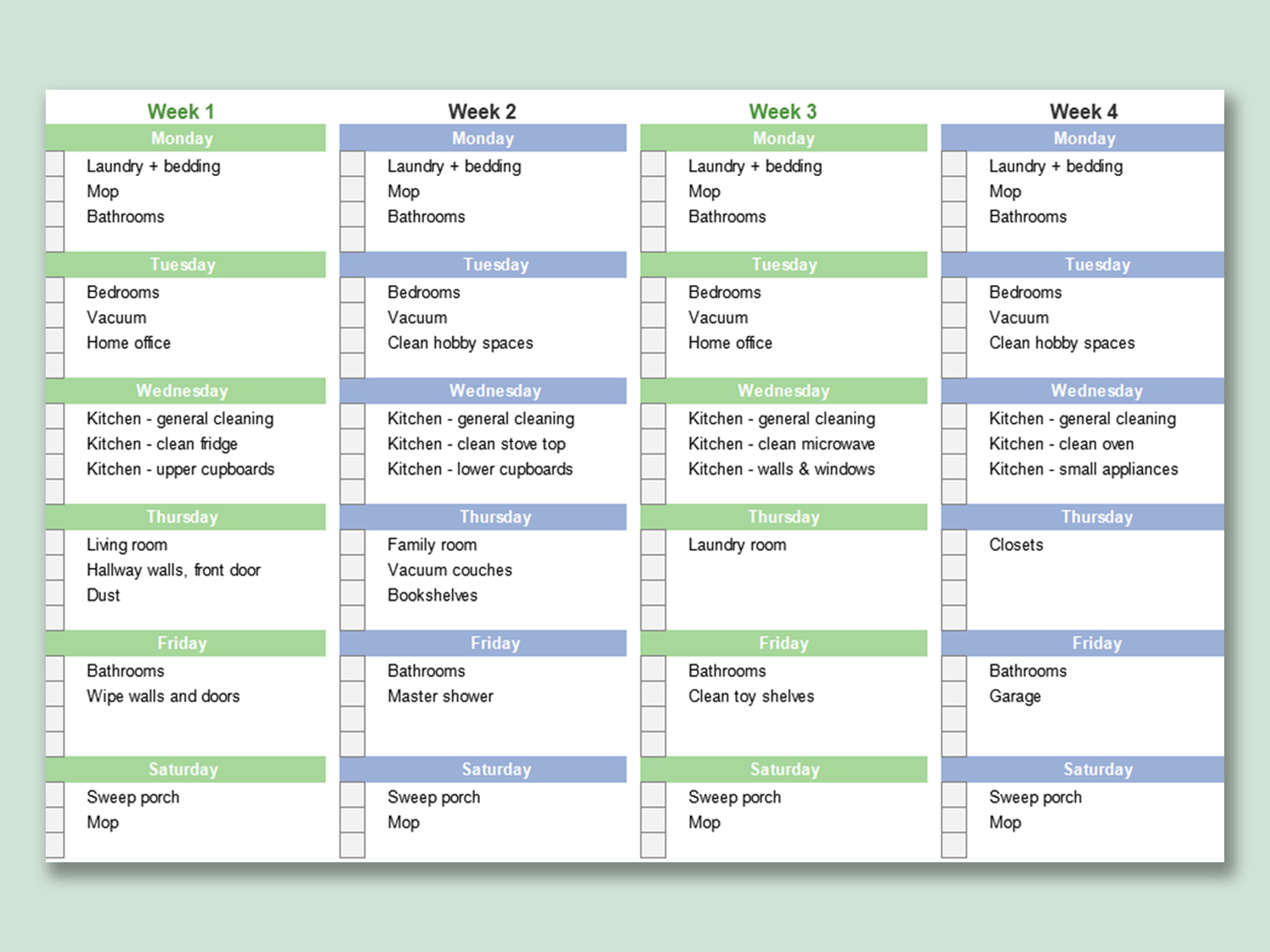
Excel might sometimes interpret your data incorrectly. Here’s how to correct data types:
- Numeric to Text: Use
=TEXT(A1, “0”)to convert numbers to text. - Date to Text: Use
=TEXT(A1, “dd/mm/yyyy”)to convert dates to a text string. - Text to Numbers: Select the cells, go to Data > Text to Columns, and choose General under Column data format.
Check for and Fix Formulas

Formulas can be sources of errors:
- Use Error Checking in the Formulas tab to locate formula issues.
- Ensure all cells referred to by formulas are correctly placed and free from typos.
Conditional Formatting
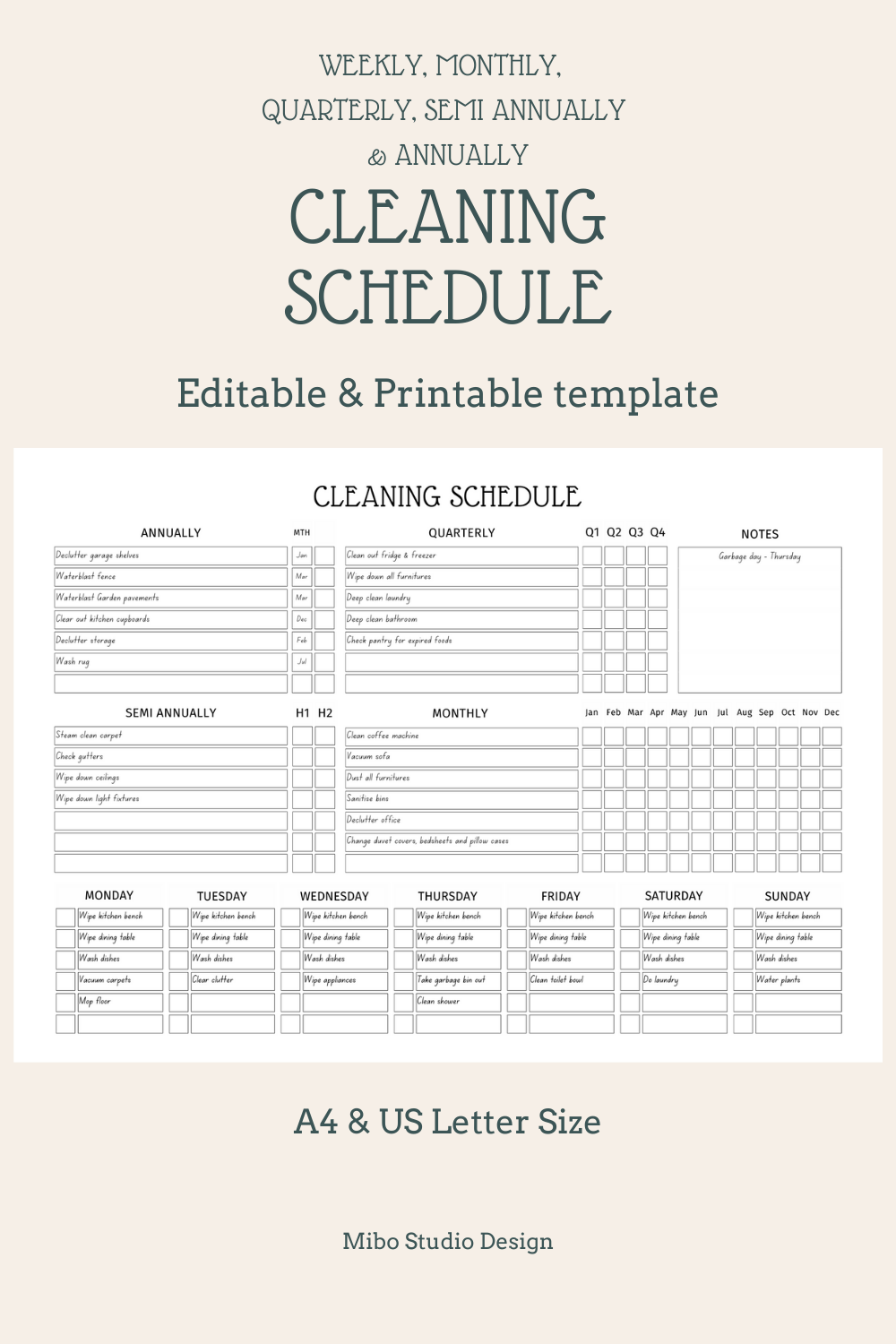
Conditional formatting helps you visualize errors:
- Highlight cells with errors or values outside expected ranges.
- Identify and remove inconsistent formatting or color-coded patterns that might indicate discrepancies.
In this process of cleaning your Excel sheet, it’s vital to be meticulous to ensure data integrity. While following these steps:
- Work on one aspect at a time to avoid overwhelming yourself with the task.
- Document any changes or transformations made to the data for future reference or auditing purposes.
- Ensure you save frequently, ideally with different versions or backups, to revert back if needed.
By cleaning your sheet in Excel, you make the data more reliable, easier to analyze, and user-friendly for further manipulation or reporting.
What is the fastest way to remove blank rows in Excel?

+
The fastest method involves using Excel’s Remove Duplicates feature with the option to keep blanks unchecked, which will effectively remove blank rows.
Can I undo changes after cleaning my Excel sheet?

+
If you’ve saved over your original data, you cannot undo the changes. Always work on a copy or regularly save different versions to keep your changes reversible.
How often should I clean my Excel sheet?
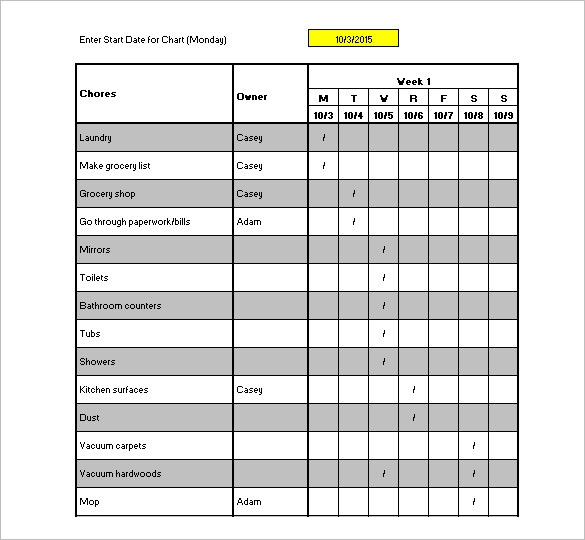
+
Regular cleaning should be performed before any major data analysis or reporting to ensure the data’s integrity and accuracy.