Export Google Sheets to Excel Easily

Why Export Google Sheets to Excel?

Google Sheets is a versatile and accessible tool for data management, collaboration, and analysis, accessible from any device with an internet connection. However, there are instances where users prefer or need to work with Microsoft Excel. This is due to Excel's advanced functionalities like complex formulas, VBA macros, and pivot tables, which are more developed than those in Google Sheets. Additionally, some companies might still rely on Excel for consistency in their workflow or because not all team members have access to Google Workspace.
Here are several reasons why you might want to export data from Google Sheets to Excel:
- File Compatibility: Some users might need to share files with systems or software that only support Excel.
- Advanced Features: Excel has features like macros, pivot tables, and data validation which are more advanced or user-friendly.
- Offline Work: Excel files can be easily worked on offline, providing convenience when internet access is unreliable.
- Consistency: If your organization uses Excel as the standard, keeping files in Excel format ensures compatibility with existing systems.
How to Export Google Sheets to Excel

Exporting from Google Sheets to Excel is a straightforward process that takes just a few clicks:
Step-by-Step Guide

- Open the Google Sheets document you wish to export.
- Click on "File" in the top menu.
- Hover over "Download", and a submenu will appear.
- Select "Microsoft Excel (.xlsx)" from the list of download options.
- Your browser will start downloading the Excel file to your default download location.
📋 Note: Ensure your Google Sheets document is ready for export by checking if all necessary data and formatting are in place.
Formatting Considerations

When exporting, consider the following:
- Formatting: Certain formatting options in Google Sheets might not translate perfectly to Excel. This includes conditional formatting, complex charts, and some script-based functionalities.
- Formulas: Most formulas will transfer, but some Google Sheets-specific functions might not have an equivalent in Excel.
- Preserving Original Layout: Basic layout and data structure should remain intact, but you might need minor adjustments.
📝 Note: If your sheet contains custom scripts or add-ons, these will not transfer to Excel. You’ll need to recreate them manually.
Tips for a Smooth Transition

To ensure the export goes smoothly:
- Check for Compatibility: Before exporting, check if all features used in Google Sheets are compatible with Excel.
- Backup Original: Always keep a backup of the original Google Sheet, just in case.
- Verify Formulas: After exporting, verify that all formulas work as expected in Excel.
- Conditional Formatting: If you need complex conditional formatting, you might have to recreate it in Excel.
These tips will help you manage expectations and reduce the time spent on troubleshooting post-export.
In wrapping up, exporting your data from Google Sheets to Excel is not only about moving files but also about ensuring data integrity and usability. By considering compatibility issues, backing up your original data, and verifying formulas, you can make this transition seamless. Excel offers an array of advanced features that can enhance your data analysis, making it worthwhile to switch despite minor translation issues.
Can I export Google Sheets with comments and notes?
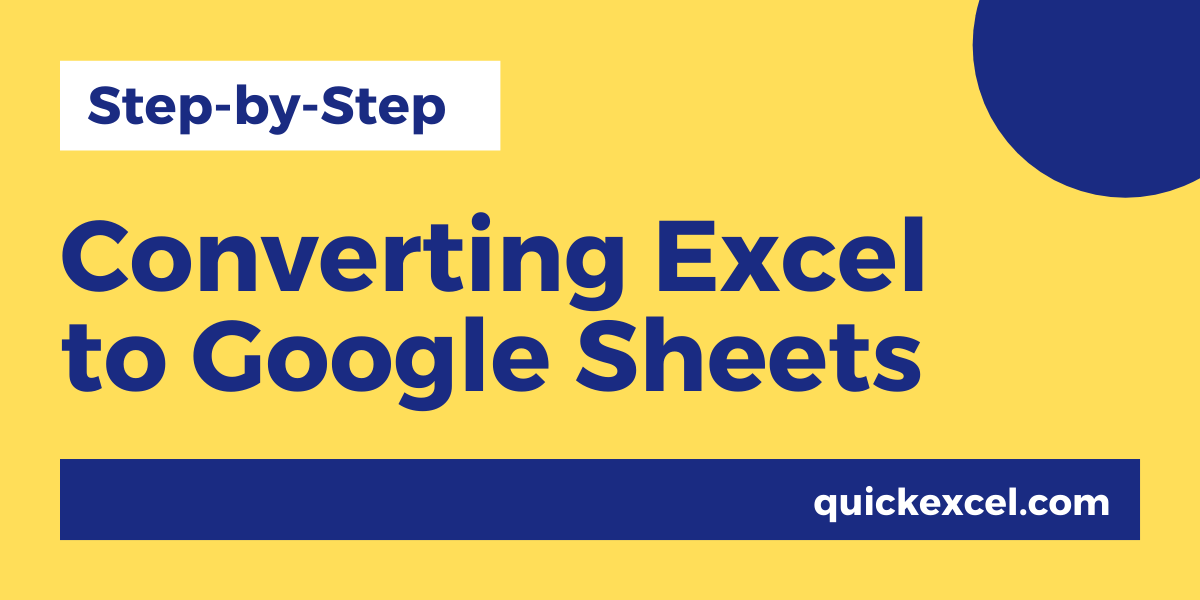
+
Yes, comments and notes will be included in the exported Excel file, but they might not appear in the same format as in Google Sheets.
Will all formatting be preserved during the export?

+
While basic formatting like text style, size, color, and cell background color should carry over, some complex features like conditional formatting or intricate chart designs might require manual adjustments in Excel.
How can I automate the export process?

+
Automation can be achieved using Google Apps Script to schedule the download or by using add-ons like “Sheetgo” which facilitate automated workflows between Google Sheets and Excel.
What happens if Google Sheets contains functions not available in Excel?

+
If a function from Google Sheets does not have a direct Excel counterpart, the formula cell will show an error. You’ll need to manually update or rewrite these functions in Excel.
Can I export multiple sheets at once?
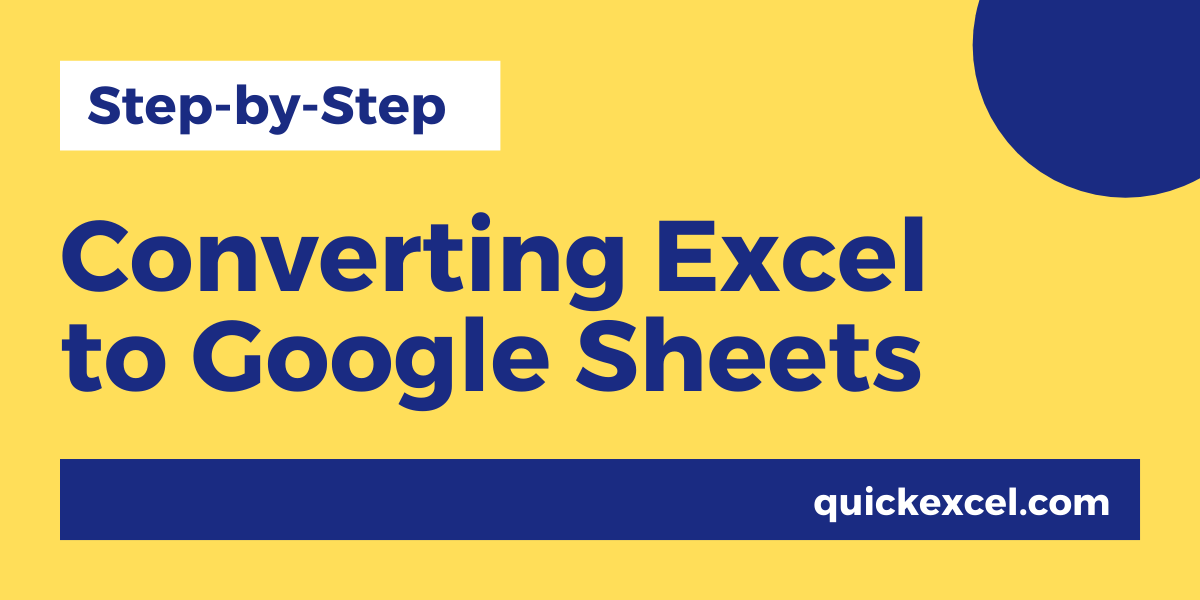
+
When you export from Google Sheets, all sheets within the workbook are converted into separate sheets in the exported Excel file.



