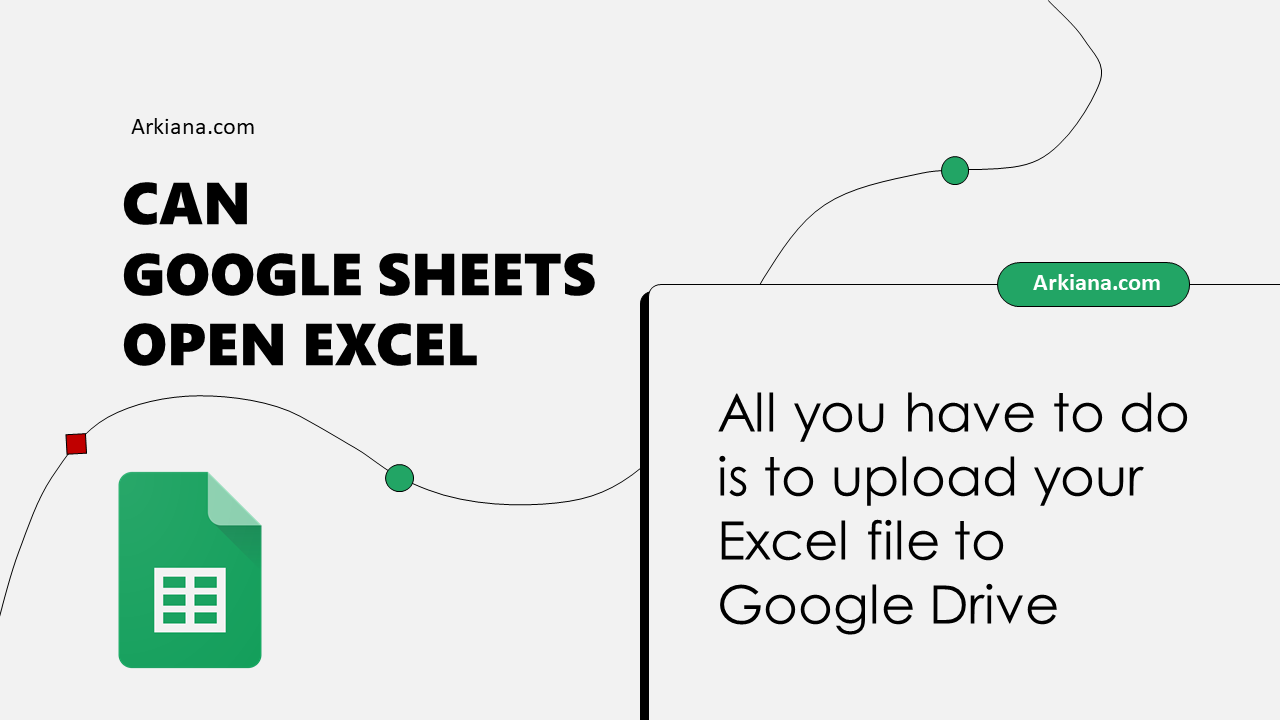5 Tips to Streamline Internal Paperwork Processes

Are you tired of the endless mountain of internal paperwork your business generates? Fret not, because streamlining internal paperwork processes isn’t just a nice-to-have, it's a necessity for efficiency, cost-saving, and reducing paper waste. Here are five practical tips to get your paperwork under control and enhance your workflow.
1. Digitize Your Paper Trail

The first step towards reducing physical paperwork is to digitize your documents. Here’s how to do it:
- Scan all existing documents: Invest in a high-speed scanner or use your office copier’s scanning functions to convert physical papers into digital formats like PDF.
- Implement a document management system (DMS): Use software like Google Drive, Dropbox, or specialized DMS like DocuWare or Alfresco to store and manage your documents.
- E-signatures: Introduce electronic signatures. Tools like DocuSign or Adobe Sign allow for legally binding signatures, reducing the need for paper.

💡 Note: Ensure your chosen system complies with data protection laws like GDPR if you are in the EU or CCPA if in California.
2. Centralize and Organize

Once you’ve gone digital, organize your documents efficiently:
- Create a structured file system: Implement a logical and searchable folder structure that all employees can understand.
- Use tags or metadata: Tag documents for easy retrieval. Metadata helps in sorting and searching.
- Utilize version control: Track changes in documents over time to prevent confusion about which version is current.
Creating a central repository means employees don’t waste time looking for documents. It also promotes transparency and collaboration within the team.
3. Automate Routine Processes

Automation can save countless hours:
- Automate document creation: Use templates and software like Microsoft Word’s mail merge or more sophisticated tools like DocuSign for quick document generation.
- Set up automated workflows: Use workflow automation tools like Process Street or Kissflow to route documents through necessary approvals or departments automatically.
- Automated reporting: Utilize tools like Google Data Studio or Power BI to pull data from multiple sources into automated reports.
🔍 Note: While automating, ensure that your processes still allow for human intervention when necessary to avoid any bottlenecks.
4. Go Paperless Where Possible

Moving to a paperless office is not just eco-friendly; it’s also extremely efficient:
- Promote digital communication: Use emails, chat apps, or project management tools for internal communication instead of printouts.
- Reduce printing: Set strict print quotas or use print release software to monitor and control printing.
- Move to e-learning: Instead of paper manuals, use digital tutorials and online training materials.
This shift not only reduces clutter but also cuts costs on paper and storage.
5. Regular Review and Audit

Consistently review your paperwork system:
- Conduct regular audits: Every few months, audit your document management process to eliminate redundancies and improve efficiency.
- Employee feedback: Gather feedback from staff on the current system’s usability and make improvements based on their experience.
- Archiving and deleting: Determine which documents need to be archived or can be safely deleted according to compliance needs and company policies.
Regular reviews keep your system from becoming outdated or bloated, ensuring it remains fit for purpose.
📦 Note: Archiving means storing documents securely for future reference, not just deleting them, which can pose legal risks.
By implementing these five tips, you can significantly reduce the time spent on internal paperwork, improve accuracy, and foster a more efficient work environment. Remember, streamlining processes isn't about a one-time effort but continuous improvement and adaptation to changing business needs.
What are the benefits of digitizing internal paperwork?
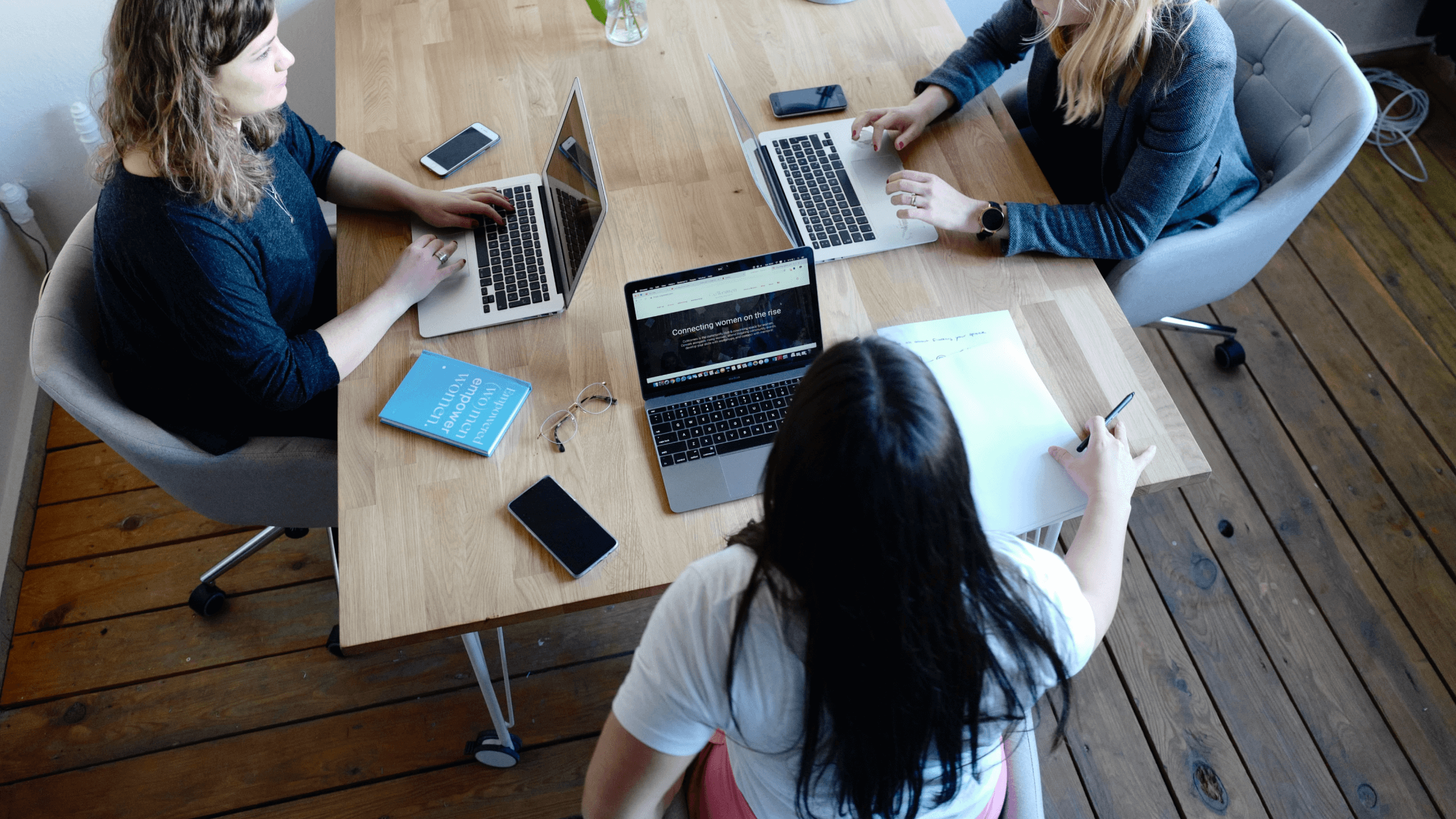
+
Digitizing paperwork helps reduce physical storage needs, speeds up document retrieval, enhances collaboration, and reduces the risk of losing important documents. It also supports remote working capabilities, which has become increasingly important.
How often should we review our document management system?

+
It’s advisable to conduct a formal review at least quarterly, but minor check-ins should occur monthly or even weekly to ensure immediate issues are addressed.
What can I do if employees resist going paperless?

+
Resistance can be managed through education, showing the benefits, providing training, and gradual implementation. Also, having feedback sessions where employees can voice their concerns and suggestions can help ease the transition.