-

5 Quick Shortcuts to Hide Sheets in Excel
Discover the quickest way to hide sheets in Excel using keyboard shortcuts to streamline your workflow and enhance productivity.
Read More » -

5 Simple Ways to Create Angled Headers in Excel
Creating an Excel spreadsheet with diagonal headers to save space and improve data presentation.
Read More » -
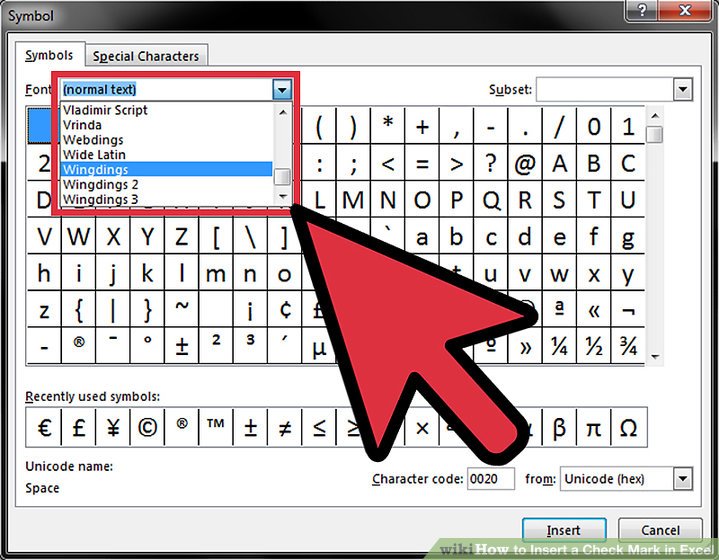
Mastering Tick Marks in Excel: A Simple Guide
Learn simple methods to insert check marks in Microsoft Excel cells using keyboard shortcuts or symbols.
Read More » -

5 Easy Ways to Add Borders to Excel Sheets
This article provides step-by-step instructions on how to add borders to cells, ranges, or entire sheets in Microsoft Excel, enhancing the visual organization of your data.
Read More » -
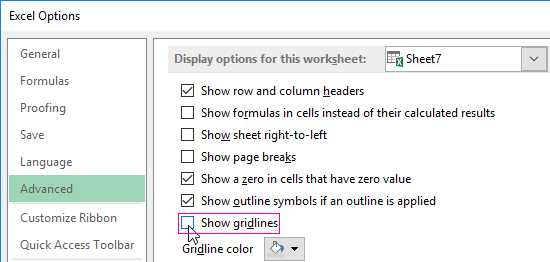
Remove Excel Gridlines Effortlessly: Simple Guide
Learn the simple steps to effectively remove gridlines in Microsoft Excel, enhancing readability and presentation of your spreadsheets.
Read More » -

5 Ways to Make Your Excel Sheet Visually Appealing
Discover simple techniques to enhance the visual appeal of your Excel spreadsheets, making data presentation not only effective but also engaging.
Read More »